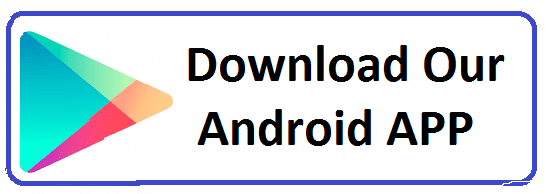Best Spring Boot Course in Jaipur, Rajasthan at Groot Academy
Welcome to Groot Academy, Jaipur's premier institute for IT and software training. Our specialized Spring Boot course is designed to provide you with the skills and knowledge necessary to excel in modern Java development.
Course Overview:
Are you ready to master Spring Boot and become a proficient Java developer? Join Groot Academy's best Spring Boot course in Jaipur, Rajasthan, and advance your career in the dynamic field of software development.
- 2221 Total Students
- 4.5 (1254 Ratings)
- 1256 Reviews 5*
Why Choose Our Spring Boot Course?
- Comprehensive Curriculum: Cover all aspects of Spring Boot, including dependency injection, Spring Data, Spring Security, and RESTful web services. Understand how Spring Boot is used in real-world scenarios, from microservices architecture to enterprise-level applications.
- Expert Instructors: Learn from seasoned Java developers with extensive experience in Spring Boot and enterprise application development. Gain practical skills through hands-on projects and real-world case studies.
- Career Support: Access our network of hiring partners and receive career guidance to secure your dream job in Java development. Get tips and support on building a strong resume and preparing for technical interviews.
Course Highlights:
- Introduction to Spring Boot: Understand the core concepts and benefits of using Spring Boot for Java development. Learn how to set up a Spring Boot project and configure it for various environments.
- Dependency Injection and Spring Data: Master dependency injection and how it simplifies Java application development. Work with Spring Data to handle database operations seamlessly.
- Building RESTful Web Services: Develop robust and scalable RESTful web services using Spring Boot. Explore Spring MVC and its integration with Spring Boot for building web applications.
- Spring Security: Implement security features to protect your applications. Integrate OAuth2 for secure user authentication.
- Microservices Architecture: Learn how to design and develop microservices using Spring Boot. Understand different methods for inter-service communication and data exchange.
Why Groot Academy?
- Modern Learning Environment: State-of-the-art facilities and resources dedicated to your learning experience.
- Flexible Learning Options: Choose from weekday and weekend batches to fit your schedule.
- Student-Centric Approach: Small batch sizes ensure personalized attention and effective learning.
- Affordable Fees: Competitive pricing with installment options available.
Enroll Now
Kickstart your journey to becoming a Spring Boot expert with Groot Academy. Enroll in the best Spring Boot course in Jaipur, Rajasthan, and take the first step towards a rewarding career in Java development.
Contact Us
- Phone: +91-8233266276
- Email: info@grootacademy.com
- Address: 122/66, 2nd Floor, Madhyam Marg, Mansarovar, Jaipur, Rajasthan 302020
Instructors

Shivanshi Paliwal
C, C++, DSA, J2SE, J2EE, Spring & Hibernate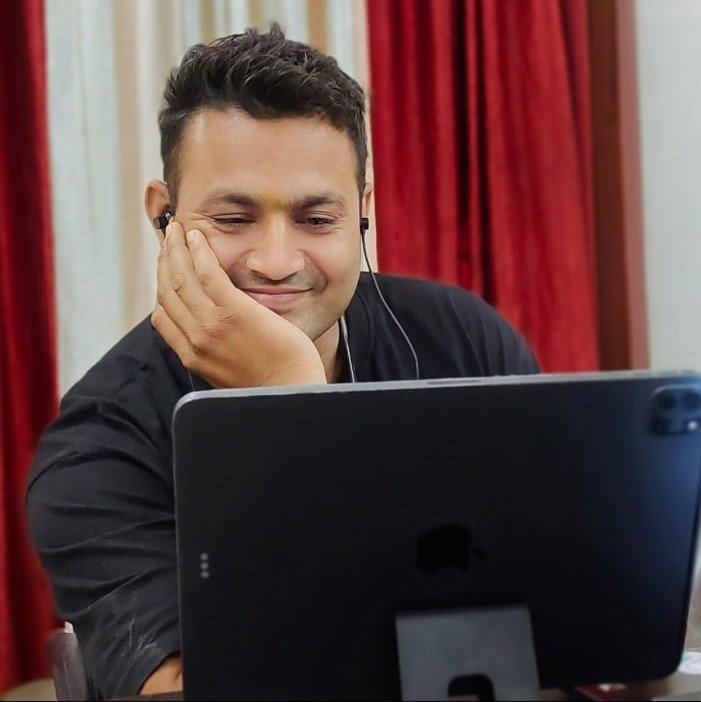
Satnam Singh
Software ArchitectA1: In Module 1, you will learn the basics of Spring Boot, including its features, benefits, and how it simplifies Java development.
A2: Spring Boot is a framework that simplifies the development of Java applications by providing pre-configured templates and reducing boilerplate code.
A3: Spring Boot provides auto-configuration and embedded servers, which simplifies application setup and reduces configuration complexity compared to the traditional Spring Framework.
A4: Key features include auto-configuration, Spring Boot Starter dependencies, embedded servers, and the Spring Boot Actuator for monitoring and managing applications.
A5: You create a new Spring Boot project using the Spring Initializr website or by using your IDE with Spring Boot support.
A6: Spring Initializr is a web-based tool that allows you to generate a new Spring Boot project with pre-configured dependencies and settings.
A7: You run a Spring Boot application by executing the main class with the `@SpringBootApplication` annotation, typically through your IDE or command line.
A8: The `@SpringBootApplication` annotation enables auto-configuration, component scanning, and configuration support in a Spring Boot application.
A9: Spring Boot Starters are dependency descriptors that include a set of dependencies for building specific types of applications, reducing the need for manual dependency management.
A10: The Spring Boot Actuator provides production-ready features such as monitoring, metrics, and health checks for Spring Boot applications.
A1: In Module 2, you will learn about various Spring Boot annotations and configuration options to customize and control your Spring Boot application.
A2: The `@RestController` annotation is used to create RESTful web services in Spring Boot applications by combining `@Controller` and `@ResponseBody` annotations.
A3: You configure application properties by using the `application.properties` or `application.yml` files to define settings and parameters for your Spring Boot application.
A4: The `@Value` annotation is used to inject values from the properties file into Spring beans, allowing for dynamic configuration of bean properties.
A5: You create custom configuration properties by defining a POJO with fields corresponding to the properties, annotating it with `@ConfigurationProperties`, and enabling it with `@EnableConfigurationProperties`.
A6: The `@Configuration` annotation indicates that a class declares one or more `@Bean` methods and can be used by the Spring IoC container to generate bean definitions and service requests at runtime.
A7: You enable scheduling by adding the `@EnableScheduling` annotation to a configuration class and using the `@Scheduled` annotation on methods that should run on a schedule.
A8: The `@Bean` annotation is used to declare a bean within a Spring configuration class, indicating that the method returns an object that should be managed by the Spring container.
A9: You define profiles using the `@Profile` annotation on beans or configuration classes to specify different beans for different environments, and activate profiles through the `spring.profiles.active` property.
A10: The `@Conditional` annotation is used to conditionally register beans based on the presence or absence of certain conditions, such as the existence of a specific class or bean.
A1: In Module 3, you will learn how to manage data access in Spring Boot applications using Spring Data JPA, JDBC, and other data access technologies.
A2: Spring Data JPA is a part of the Spring Data project that simplifies data access using Java Persistence API (JPA) for relational databases.
A3: You configure a data source by specifying the database connection properties in the `application.properties` file, including URL, username, password, and driver class name.
A4: You define an entity by annotating a class with `@Entity` and defining fields with annotations such as `@Id` and `@Column` to map them to database columns.
A5: The `@Repository` annotation indicates that a class is a data repository that should be managed by the Spring container and may throw data access-related exceptions.
A6: You create a JPA repository by extending one of the Spring Data JPA repository interfaces, such as `JpaRepository`, and defining custom query methods as needed.
A7: The `@Query` annotation is used to define custom queries directly on repository methods, allowing for more complex and specific data retrieval operations.
A8: The `@Transactional` annotation is used to manage transactions declaratively, ensuring that data operations are executed within a transaction context.
A9: You handle database migrations using tools like Flyway or Liquibase, which manage version-controlled database changes and apply them incrementally.
A10: You integrate with NoSQL databases like MongoDB or Redis by using Spring Data modules specific to those databases, providing repositories and templates for data access.
A1: In Module 4, you will learn how to secure Spring Boot applications using Spring Security, including authentication, authorization, and other security measures.
A2: Spring Security is a framework that provides comprehensive security services for Java applications, including authentication and authorization.
A3: You secure a Spring Boot application by adding the Spring Security dependency, configuring security settings, and defining security rules for authentication and authorization.
A4: The `@EnableWebSecurity` annotation enables Spring Security's web security support, allowing you to customize security configuration in a Spring Boot application.
A5: You configure in-memory authentication by defining user details and roles directly in the security configuration class, using the `InMemoryUserDetailsManager`.
A6: You implement JWT authentication by generating JWT tokens upon user login, validating tokens for protected routes, and configuring security filters to handle token processing.
A7: Role-based access control (RBAC) restricts access to resources based on user roles. You implement it by defining roles and permissions in the security configuration and using annotations like `@PreAuthorize`.
A8: You handle password encryption by using the `PasswordEncoder` interface provided by Spring Security, which supports hashing algorithms like BCrypt.
A9: CSRF (Cross-Site Request Forgery) is an attack that tricks users into performing actions they didn't intend. You protect against it by enabling CSRF protection in Spring Security.
A10: You integrate OAuth2 by adding the Spring Security OAuth2 dependencies, configuring OAuth2 providers, and setting up security filters to handle OAuth2 authentication flows.
A1: In Module 5, you will learn how to test Spring Boot applications, including unit testing, integration testing, and using various testing frameworks and tools.
A2: You write unit tests by using the JUnit framework, creating test cases for individual methods, and using mock objects to isolate dependencies.
A3: The `@SpringBootTest` annotation is used to create an application context for integration tests, allowing you to test the full application setup.
A4: You test RESTful APIs using tools like MockMvc to perform HTTP requests and validate responses, or using RestAssured for more advanced testing scenarios.
A5: MockMvc is a Spring testing tool that allows you to test controllers by simulating HTTP requests and verifying the responses.
A6: You use Mockito to create mock objects and define their behavior, allowing you to isolate and test components without relying on actual dependencies.
A7: You perform integration testing by using `@SpringBootTest` to load the application context and testing how different components interact with each other.
A8: The `@MockBean` annotation is used to create mock beans within the Spring application context, replacing actual beans for testing purposes.
A9: You test repositories by using Spring Data JPA test support, writing tests for CRUD operations and custom queries, and using an in-memory database for isolation.
A10: Test containers allow you to run tests with real database instances or other services in Docker containers, providing a more realistic testing environment.
A1: In Module 6, you will learn about advanced Spring Boot features such as caching, scheduling, and WebSocket integration.
A2: You enable caching by adding the necessary dependencies, annotating configuration classes with `@EnableCaching`, and using cache-related annotations like `@Cacheable`.
A3: The `@Scheduled` annotation is used to schedule tasks to run at fixed intervals or cron expressions, enabling periodic execution of methods.
A4: You integrate WebSockets by adding the necessary dependencies, configuring WebSocket endpoints, and implementing message handling methods in controllers.
A5: You use Spring Boot Actuator by adding the dependency and enabling various endpoints to monitor and manage your application, providing insights into its health and metrics.
A6: Spring Cloud is a set of tools for building microservices and distributed systems, integrating seamlessly with Spring Boot to provide features like service discovery, configuration management, and circuit breakers.
A7: You implement i18n by adding message source beans, creating properties files for different languages, and using message interpolation in your application.
A8: You configure custom error pages by creating error controller classes, defining error view templates, and customizing the `ErrorController` interface.
A9: You handle file uploads by configuring multipart support, creating controller methods to handle file uploads, and saving the files to a specified location.
A10: You create RESTful web services using Spring MVC annotations like `@RestController` and `@RequestMapping`, and consume them using RestTemplate or WebClient.
A1: In Module 7, you will learn how to effectively test Spring Boot applications using various testing frameworks and strategies, including unit testing, integration testing, and end-to-end testing.
A2: Unit testing involves testing individual components of an application in isolation. In Spring Boot, it is often done using JUnit and Mockito to create and run tests on methods and classes.
A3: Integration testing ensures that different parts of the application work together as expected. In Spring Boot, it typically involves loading the application context and verifying interactions between components.
A4: MockMvc is used to test Spring MVC controllers by simulating HTTP requests and asserting the responses. It allows for testing without starting the full application server.
A5: RESTful web services can be tested using tools like RestAssured or MockMvc to simulate HTTP requests and verify responses. These tools help in validating API endpoints, request payloads, and response structures.
A6: The `@SpringBootTest` annotation is used to create an application context for integration tests. It allows for loading the full application configuration and wiring up all beans for testing purposes.
A7: Database interactions can be tested using an in-memory database like H2 for unit tests, or using test containers for integration tests. Spring Boot provides support for testing JPA repositories and database queries.
A8: End-to-end testing involves testing the complete flow of an application, from the user interface to the backend. Tools like Selenium or Cypress can be used for automating browser interactions and validating the full application behavior.
A9: Test slices are a feature in Spring Boot that allows for testing specific layers of the application in isolation, such as the web layer, data layer, or service layer. Annotations like `@WebMvcTest` or `@DataJpaTest` are used to create test slices.
A10: Test data can be handled using @Sql scripts, @DataJpaTest for JPA tests, or using libraries like Testcontainers to provide isolated test environments with real databases.
A1: In Module 8, you will learn how to integrate Spring Boot with various front-end technologies, including frameworks like Angular, React, and Vue.js, as well as how to build full-stack applications.
A2: You set up a Spring Boot project with a front-end framework by creating a multi-module project or by serving static files from the Spring Boot application. Tools like Maven or Gradle can be used to manage dependencies and build processes.
A3: Static content can be served by placing HTML, CSS, and JavaScript files in the `src/main/resources/static` directory. Spring Boot automatically serves these files at the root context path.
A4: API calls are handled by creating RESTful endpoints in the Spring Boot application and using HTTP clients like Axios (for Vue and React) or HttpClient (for Angular) in the front-end application to make requests to these endpoints.
A5: CORS is a security feature that restricts web applications from making requests to a different domain. In Spring Boot, CORS can be configured using `@CrossOrigin` annotations or by defining CORS mappings in a WebMvcConfigurer.
A6: Dependencies for a full-stack application can be managed using build tools like Maven or Gradle. The backend and front-end dependencies are defined in separate modules or projects, and build configurations are set up to handle them appropriately.
A7: Authentication and authorization can be handled by implementing security measures in both the back-end (using Spring Security) and the front-end (using libraries like JWT for token management and route guards).
A8: A full-stack application can be deployed by bundling the front-end build artifacts (like the dist folder) with the Spring Boot application and deploying it as a single package on servers or cloud platforms.
A9: WebSockets can be used by configuring WebSocket endpoints in Spring Boot and using WebSocket client libraries in the front-end to establish real-time, bidirectional communication between the server and the client.
A10: Form submissions can be handled by creating form handlers in the Spring Boot application that process the form data and by using form libraries or HTML forms in the front-end to submit data to these handlers via HTTP requests.
A1: In Module 9, you will learn how to design and develop microservices using Spring Boot, including topics like service discovery, load balancing, and inter-service communication.
A2: A microservice is an architectural style that structures an application as a collection of small, autonomous services modeled around a business domain. Each service is self-contained and can be developed, deployed, and scaled independently.
A3: A microservice in Spring Boot can be created by developing a standalone Spring Boot application with a specific functionality. The application is packaged as a jar file and can run independently.
A4: Service discovery is the process of automatically detecting services in a microservices architecture. It is important because it enables dynamic scaling, resilience, and the ability to update services without affecting the entire system.
A5: Service discovery can be implemented using tools like Eureka, Consul, or Zookeeper. In Spring Boot, you can use Spring Cloud Netflix Eureka for service registration and discovery.
A6: A service registry is a database of available service instances. It keeps track of the locations of service instances, enabling clients to discover and communicate with services dynamically.
A7: Inter-service communication can be handled using RESTful APIs, messaging queues (like RabbitMQ or Kafka), or gRPC. RESTful APIs are the most common method, where services communicate over HTTP.
A8: Load balancing distributes incoming network traffic across multiple service instances to ensure no single instance is overwhelmed. In Spring Boot, tools like Ribbon or Spring Cloud LoadBalancer can be used to achieve client-side load balancing.
A9: Configuration management can be handled using Spring Cloud Config, which externalizes configuration properties into a centralized server, allowing for dynamic updates and version control of configuration settings.
A10: Circuit breaking is a design pattern used to detect failures and prevent cascading failures in microservices. In Spring Boot, it can be implemented using resilience libraries like Hystrix or Resilience4j.
A1: In Module 10, you will learn how to deploy Spring Boot applications to the cloud using platforms like AWS, Azure, and Google Cloud, as well as how to use cloud-native features and services.
A2: Deploying to the cloud offers benefits like scalability, flexibility, cost-efficiency, high availability, and access to a wide range of managed services and infrastructure.
A3: A Spring Boot application can be deployed to AWS using services like Elastic Beanstalk, ECS (Elastic Container Service), or by creating EC2 instances and configuring the application to run on them.
A4: A cloud-native application is designed to take full advantage of cloud computing models, offering features like elasticity, distributed processing, and automatic scaling. It typically uses microservices architecture and containers.
A5: Spring Cloud provides tools for building cloud-native applications. It can be used with Spring Boot to implement features like configuration management, service discovery, circuit breakers, and distributed tracing.
A6: Application configuration in the cloud can be managed using services like AWS Systems Manager Parameter Store, Azure Key Vault, or Spring Cloud Config, allowing for secure and centralized configuration management.
A7: Containerization involves packaging an application and its dependencies into a container, allowing it to run consistently across different environments. Spring Boot applications can be containerized using Docker for easy deployment and scaling.
A8: You can deploy a Spring Boot application using Docker by creating a Dockerfile that defines the application's environment, building a Docker image, and running the container on platforms like Docker Compose, Kubernetes, or cloud container services.
A9: Kubernetes is an orchestration platform for managing containerized applications. Spring Boot applications can be deployed to Kubernetes clusters to leverage features like automated deployment, scaling, and management of containerized applications.
A10: Monitoring Spring Boot applications in the cloud can be done using cloud-native monitoring tools like AWS CloudWatch, Azure Monitor, Google Cloud Operations Suite, or integrating with observability tools like Prometheus, Grafana, and ELK stack.
A1: In Module 11, you will learn about advanced topics in Spring Boot, such as reactive programming, custom starter development, advanced security configurations, and performance optimization.
A2: Reactive programming is an asynchronous programming paradigm focused on non-blocking, event-driven interactions. In Spring Boot, it can be implemented using the Spring WebFlux module for building reactive web applications and APIs.
A3: A custom Spring Boot starter is created by developing a reusable library that includes common configurations and dependencies. It involves setting up a Maven or Gradle project, defining dependencies, and configuring auto-configuration classes.
A4: Advanced security configurations can be implemented using Spring Security. This includes custom authentication and authorization mechanisms, method-level security, and integrating with external identity providers like OAuth2 and JWT.
A5: Performance optimization can be achieved by tuning JVM parameters, optimizing database queries, using caching mechanisms (like Redis or Ehcache), and leveraging asynchronous processing to improve application responsiveness and throughput.
A6: Spring Boot Actuators provide production-ready features to monitor and manage applications. They expose endpoints for metrics, health checks, and other operational data, which can be used for monitoring and management purposes.
A7: Batch processing can be handled using Spring Batch, a framework for processing large volumes of data. It provides features like job scheduling, transaction management, and processing of large datasets in chunks.
A8: Spring Cloud Gateway is a library for building API gateways on top of the Spring ecosystem. It provides routing, filtering, and monitoring capabilities for managing and securing APIs in a microservices architecture.
A9: Internationalization can be implemented in Spring Boot by defining message resource bundles for different languages and using the `MessageSource` interface to resolve messages based on the user's locale.
A10: GraphQL can be used with Spring Boot by integrating the graphql-java library and configuring schema definitions, resolvers, and queries to build flexible and efficient APIs.
A1: The Capstone Project allows you to apply the knowledge and skills you have acquired throughout the course to a real-world project, demonstrating your ability to develop and deploy a full-featured Spring Boot application.
A2: The Capstone Project requires you to design, develop, and deploy a Spring Boot application that includes features like RESTful APIs, database interactions, security, front-end integration, and cloud deployment.
A3: Choose a topic that interests you and aligns with your career goals. It should be complex enough to demonstrate your skills but manageable within the course's timeframe. Ideas could include e-commerce platforms, social media applications, or inventory management systems.
A4: Use Spring Boot for the backend, a front-end framework like Angular, React, or Vue.js, and cloud platforms like AWS, Azure, or Google Cloud for deployment. Incorporate other technologies learned during the course, such as Docker, Kubernetes, and Spring Cloud.
A5: Plan your project by breaking it down into smaller tasks and setting milestones. Use project management tools like Jira or Trello to track progress. Follow best practices for version control with Git and collaborate with peers or mentors for feedback and assistance.
A6: Deploy your application to the cloud using services like AWS Elastic Beanstalk, Azure App Service, or Google App Engine. Configure CI/CD pipelines for automated deployment and use monitoring tools to ensure application performance and availability.
A7: Present your project by preparing a comprehensive demonstration that includes an overview of the application, its features, the technologies used, and the deployment process. Create documentation and prepare to answer questions from peers or instructors.
A8: The Capstone Project is evaluated based on the complexity and functionality of the application, adherence to best practices, the use of appropriate technologies, the quality of the code, the effectiveness of the deployment, and the presentation of the project.
A9: Handle challenges by researching solutions, seeking help from peers or mentors, and using online resources like forums, documentation, and tutorials. Stay persistent and methodical in troubleshooting issues that arise during development.
A10: Completing the Capstone Project helps solidify your understanding of Spring Boot and related technologies, showcases your ability to develop and deploy real-world applications, and enhances your problem-solving and project management skills.
Aryan Sharma
Pooja Mehta
Rohan Gupta
Sneha Patel
Kunal Verma
Ananya Roy
Vikram Singh
Priya Jain
Amit Kumar
Neha Agarwal
Get In Touch
Ready to Take the Next Step?
Embark on a journey of knowledge, skill enhancement, and career advancement with
Groot Academy. Contact us today to explore the courses that will shape your
future in IT.