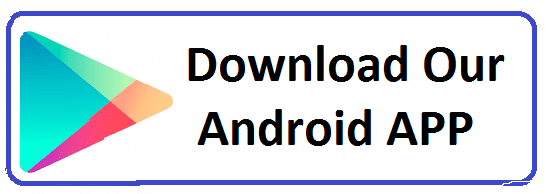Master Angular JS Development in Jaipur, Rajasthan at Groot Academy
Welcome to Groot Academy, Jaipur's premier institute for IT and software training. We are proud to offer the best Angular JS Development Course in Jaipur, Rajasthan. Whether you are a beginner or looking to enhance your skills, our comprehensive course is designed to provide you with the knowledge and hands-on experience needed to excel in modern web development.
Course Overview:
Are you ready to become a proficient Angular JS developer? Join Groot Academy's best Angular JS course in Jaipur, Rajasthan, and accelerate your career in web development.
- 2341 Total Students
- 4.7 (1380 Ratings)
- 1302 Reviews 5*
Why Choose Our Angular JS Course?
- Comprehensive Curriculum: Our course covers everything from core Angular JS concepts to advanced topics like components, data binding, directives, and state management.
- Expert Instructors: Learn from industry experts with years of experience in Angular JS and modern web development.
- Hands-On Projects: Gain practical experience by working on real-world projects and assignments.
- Career Support: Get access to our extensive network of hiring partners and receive career guidance and placement assistance.
Course Highlights
- Introduction to Angular JS: Understand the core principles of Angular JS and its role in modern web development.
- Components & Data Binding: Master components, directives, and two-way data binding to build responsive web applications.
- Advanced Angular: Explore services, routing, and state management for scalable web applications.
- Real-World Projects: Apply Angular JS concepts to develop modern, feature-rich web applications.
Why Choose Our Course:
- Expert Instruction: Our experienced instructors bring real-world knowledge and industry insights to the classroom, guiding you through each concept with clarity and depth.
- Hands-On Projects: Put theory into practice with hands-on projects that simulate real-world scenarios. Develop a strong portfolio that showcases your coding prowess.
- Personalized Learning: We understand that each learner's pace is unique. Our course is designed to accommodate different learning styles and speeds, ensuring you grasp concepts thoroughly.
- Career Relevance: The skills acquired in this course are highly transferable and applicable across various web development domains. Whether you're interested in front-end development or full-stack development, Angular JS is a crucial skill.
Who Should Enroll?
- Aspiring web developers
- Front-end developers seeking to upskill
- Developers looking to specialize in Angular technologies
- Entrepreneurs planning to develop their own web applications
Why Groot Academy?
- Modern Learning Environment: State-of-the-art facilities and resources.
- Flexible Learning Options: Weekday and weekend batches available.
- Student-Centric Approach: Small batch sizes for personalized attention.
- Affordable Fees: Competitive pricing with various payment options.
Enroll Now
Kickstart your journey to becoming an Angular JS expert with Groot Academy. Enroll in the best Angular JS course in Jaipur, Rajasthan, and take the first step toward a rewarding career in web development.
Contact Us
- Phone: +91-8233266276
- Email: info@grootacademy.com
- Address: 122/66, 2nd Floor, Madhyam Marg, Mansarovar, Jaipur, Rajasthan 302020
Instructors

Shivanshi Paliwal
C, C++, DSA, J2SE, J2EE, Spring & Hibernate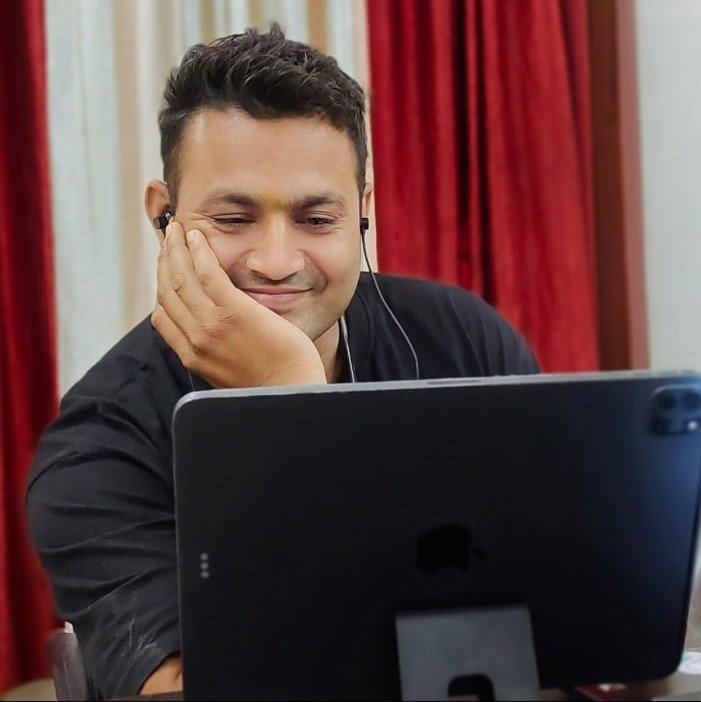
Satnam Singh
Software ArchitectA1: AngularJS is a JavaScript framework developed by Google for building dynamic web applications using a model-view-controller (MVC) architecture.
A2: Key features include two-way data binding, dependency injection, and directives that extend HTML functionality.
A3: AngularJS uses two-way data binding to synchronize data between the model and the view, automatically updating the view when the model changes and vice versa.
A4: A directive is a special token in the markup that tells the library to do something to a DOM element, such as `ng-model`, `ng-repeat`, or `ng-bind`.
A5: Dependency injection is a design pattern used in AngularJS to manage the dependencies of components and services, promoting modularity and ease of testing.
A6: AngularJS improves modularity by allowing developers to create reusable components, services, and modules that can be easily injected into different parts of the application.
A7: The `$scope` object provides a scope for data binding between the view and the controller, allowing interaction with the application’s data model.
A8: AngularJS modules help organize code by grouping related components, services, and directives together, making the application more manageable and scalable.
A9: The `$http` service is used to make asynchronous HTTP requests to servers, allowing data to be fetched or sent to the server without reloading the page.
A1: The basic requirements include a modern web browser (Chrome, Firefox, etc.), a code editor (Visual Studio Code, Sublime Text), and Node.js for package management.
A2: AngularJS can be installed by including it via a CDN in your HTML file or by using package managers like npm or bower.
A3: The AngularJS CLI (Command Line Interface) is a tool for initializing, developing, and maintaining AngularJS applications. It helps in generating components, services, and other parts of the application.
A4: Set up a development environment by installing Node.js, the AngularJS CLI, and a code editor. Then, create a new project and start a local development server.
A5: Best practices include structuring the project with a clear folder hierarchy, separating concerns, and using AngularJS modules to organize code.
A6: Configure AngularJS for production by minifying and bundling scripts, enabling Ahead-of-Time (AOT) compilation, and setting up a build process with tools like Webpack.
A7: Environment variables store configuration settings for different environments (development, testing, production). They are used to manage environment-specific settings without changing the code.
A8: AngularJS can be used with other frameworks by integrating them through modules or services, ensuring compatibility and managing dependencies effectively.
A9: Manage dependencies using package managers like npm or bower to install and update libraries and modules as required by the project.
A1: Directives are special markers in the DOM that tell AngularJS to do something with the DOM elements or attributes, such as `ng-model`, `ng-repeat`, or `ng-bind`.
A2: Custom directives are created by defining a directive using the `.directive` method on an AngularJS module and specifying its behavior and template.
A3: Two-way data binding is a mechanism that synchronizes the model and the view, so changes in the model are reflected in the view and vice versa.
A4: The `ng-bind` directive binds the value of a variable to a specified HTML element, updating the element's content whenever the variable changes.
A5: The `ng-model` directive binds the value of an HTML input element to a variable in the AngularJS scope, enabling two-way data binding between the input and the model.
A6: `ng-repeat` is used to iterate over a collection and render elements for each item, while `ng-for` is not a standard AngularJS directive (it’s a term from other frameworks). The correct directive is `ng-repeat`.
A7: Filters can be used within directives to format data before it is displayed, such as formatting dates or currency values.
A8: Built-in directives include `ng-app`, `ng-controller`, `ng-model`, `ng-repeat`, and `ng-if`, each providing specific functionality for AngularJS applications.
A9: Debug AngularJS directives by using browser developer tools to inspect the DOM, logging output from the directive’s controller, and utilizing AngularJS’s built-in debugging tools like Batarang.
A1: A controller in AngularJS is responsible for handling the business logic of the application, interacting with the model, and updating the view accordingly.
A2: A controller is defined using the `.controller` method on an AngularJS module, specifying the controller’s name and function.
A3: `$scope` provides a context for the application’s data and functions, allowing data binding between the view and the controller.
A4: Data can be shared between controllers using services or by passing data through the `$scope` object if controllers are nested.
A5: `$rootScope` is used to define properties and functions that are accessible across all controllers in the application, providing a global scope.
A6: Events are handled using the `$emit`, `$broadcast`, and `$on` methods to communicate between controllers and other components.
A7: `$scope` is specific to the current controller or view, while `$rootScope` is global and accessible by all controllers in the application.
A8: Functions are defined within the controller’s function and can be used to perform actions, handle events, or manipulate data in the `$scope` object.
A9: Controllers are tested using AngularJS’s testing framework, such as Jasmine or Karma, by creating unit tests that validate the controller’s behavior and interactions.
A1: AngularJS services are singleton objects that provide reusable business logic or data to other components in the application.
A2: A service is defined using the `.service` method on an AngularJS module, specifying the service’s name and function.
A3: A service is instantiated using the `new` keyword and is used for creating objects, while a factory returns an object or function that can be used for creating instances.
A4: Dependency injection is used to provide services or other dependencies to a service, controller, or component by declaring them as parameters in the service’s constructor function.
A5: The `$http` service is used to make asynchronous HTTP requests to servers, allowing data to be fetched or sent without reloading the page.
A6: A singleton service is created by defining it with the `.service` method on an AngularJS module, ensuring that only one instance of the service is created and shared across the application.
A7: Built-in services include `$http`, `$location`, `$timeout`, `$interval`, and `$route`, among others, each providing specific functionality for AngularJS applications.
A8: The `$resource` service is used to interact with RESTful server-side data sources, providing a higher-level abstraction for making API calls and handling responses.
A9: Services are tested using AngularJS’s testing framework by creating unit tests that validate the service’s methods, behavior, and interactions with other components.
A1: Routing is the mechanism that allows you to define different views or pages in your application, and navigate between them based on the URL.
A2: Set up routing by including the `ngRoute` module and configuring routes using the `$routeProvider` service in your AngularJS module.
A3: `$routeProvider` is used to define routes and associate them with specific controllers and views, enabling navigation between different parts of the application.
A4: Implement nested views by defining nested routes within a parent route and using the `ng-view` directive to display different views in the parent view’s template.
A5: The `ng-view` directive is used to display the content of the view associated with the current route, replacing the directive's content with the route's template.
A6: Route parameters are handled by defining parameters in the route’s URL and accessing them within the controller using the `$routeParams` service.
A7: `$locationProvider` configures the URL format and the way URLs are handled in the application, allowing you to enable HTML5 mode for cleaner URLs.
A8: Route guards are implemented using route resolve properties or by defining custom services that can control access to routes based on conditions.
A9: Routing is tested using AngularJS’s testing framework by creating unit tests that check route configurations, navigation, and the proper loading of controllers and views.
A1: Create a form using the `
A2: `ng-model` binds the value of form input fields to a variable in the AngularJS scope, enabling two-way data binding between the form and the model.
A3: Forms are validated using AngularJS built-in validation directives such as `ng-required`, `ng-pattern`, and `ng-minlength`, which provide feedback on user input.
A4: Form controllers are used to manage form data and validation states. They are accessed using the `form` object in the controller to check if the form is valid or invalid.
A5: Handle form submission by using the `ng-submit` directive to call a function in the controller when the form is submitted and process the form data accordingly.
A6: Form directives are AngularJS directives that provide additional functionality for form elements, such as `ng-change` for detecting changes and `ng-disabled` for disabling inputs.
A7: Custom form validations are handled by creating custom validation directives that define validation rules and error messages specific to the application’s needs.
A8: `ng-form` is a directive that extends the functionality of the standard `
A9: Test AngularJS forms by creating unit tests that check form validation logic, submission handling, and data binding using testing frameworks like Jasmine and Karma.
A1: Dependency injection is a design pattern used to manage dependencies between components and services, allowing for better modularity and testability in AngularJS applications.
A2: AngularJS implements dependency injection by allowing services, factories, and other components to be injected into controllers, services, and directives through the constructor function.
A3: Benefits include improved code modularity, easier testing, and better management of dependencies, reducing the need for manual dependency management.
A4: The `$injector` service is responsible for instantiating and managing AngularJS components and services, and for injecting dependencies into them.
A5: Inject services into controllers by declaring them as parameters in the controller’s function, and AngularJS will automatically provide the service instances.
A6: `$provide` is used to configure and register services and components, while `$injector` is used to retrieve and instantiate these services and manage dependencies.
A7: Create a custom provider by defining it using the `.provider` method on an AngularJS module, and configure it using the provider’s `$get` method to return the service or factory.
A8: AngularJS handles circular dependencies by detecting and resolving them automatically, but it is generally best to avoid circular dependencies by restructuring code.
A9: Test dependency injection by creating unit tests that verify the proper injection and functionality of services and components using testing frameworks like Jasmine and Karma.
A1: RESTful services are web services that follow the principles of Representational State Transfer (REST), using HTTP methods to perform CRUD operations on resources.
A2: Make HTTP requests using the `$http` service, specifying the method, URL, and any required data or parameters.
A3: `$resource` is used to interact with RESTful server-side data sources, providing a higher-level abstraction for CRUD operations and API interactions.
A4: Handle responses by using `.then()` and `.catch()` methods with the `$http` or `$resource` services to process successful and failed responses.
A5: `$httpInterceptor` allows you to intercept and modify HTTP requests and responses globally, providing a way to handle authentication, logging, or error handling.
A6: Configure headers using the `headers` property in `$http` requests or by setting default headers with the `$httpProvider` service.
A7: Handle authentication by including authentication tokens or credentials in HTTP requests and using `$httpInterceptor` to manage authentication headers.
A8: Common issues include handling CORS (Cross-Origin Resource Sharing) errors, managing authentication tokens, and dealing with inconsistent data formats or API endpoints.
A9: Test API integrations by creating unit tests that mock HTTP requests and responses, ensuring that API calls and data handling work correctly using testing frameworks like Jasmine and Karma.
A1: Custom directives are user-defined directives that extend HTML with new elements, attributes, or behaviors, allowing for reusable and modular components.
A2: Create a custom directive using the `.directive` method on an AngularJS module, defining the directive’s behavior and template.
A3: The `$q` service is used to create and manage promises, providing a way to handle asynchronous operations and chaining of asynchronous tasks.
A4: Optimize performance by using techniques such as lazy loading, one-time bindings, and minimizing the number of watchers and digest cycles.
A5: The `$timeout` service is used to execute code after a specified delay, similar to JavaScript’s `setTimeout`, and can be used for animations or deferred actions.
A6: Handle errors by using error handling techniques such as `$exceptionHandler`, `$httpInterceptor`, and implementing try-catch blocks in code.
A7: `ng-bind` is used to bind data to HTML elements, replacing the element’s content with the value of an AngularJS expression without using double curly braces.
A8: Manage state using AngularJS’s built-in services like `$state` and `$route`, or by implementing state management libraries or custom solutions.
A9: Test advanced features by creating unit tests for custom directives, services, and performance optimizations, using testing frameworks and tools to ensure functionality and reliability.
Aditi Sharma
Ravi Kumar
Priya Mehta
Vikram Patel
Anjali Rani
Arjun Joshi
Sneha Agarwal
Manoj Verma
Neha Singh
Amit Sharma
Sonia Patel
Rakesh Jain
Kavita Mehta
Rahul Singh
Get In Touch
Ready to Take the Next Step?
Embark on a journey of knowledge, skill enhancement, and career advancement with
Groot Academy. Contact us today to explore the courses that will shape your
future in IT.