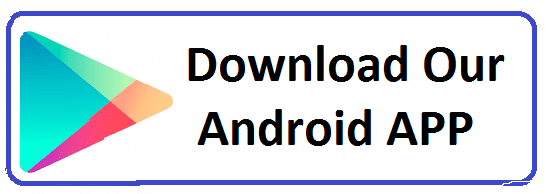Master Backbone.js in Jaipur, Rajasthan at Groot Academy
Welcome to Groot Academy, Jaipur's premier institute for IT and software training. We are proud to offer the best Backbone.js Course in Jaipur, Rajasthan. Whether you are a beginner or looking to enhance your skills, our comprehensive course is designed to provide you with the knowledge and hands-on experience needed to excel in the world of web development.
Course Overview:
Are you ready to become an expert in Backbone.js, the powerful JavaScript framework for building dynamic web applications? Join Groot Academy's best Backbone.js course in Jaipur, Rajasthan, and transform your career in the tech industry.
- 2221 Total Students
- 4.5 (1254 Ratings)
- 1256 Reviews 5*
Why Choose Our Backbone.js Course?
- Comprehensive Curriculum: Our course covers everything from core Backbone.js concepts to advanced features like models, views, collections, routers, and events.
- Expert Instructors: Learn from industry experts with years of experience in Backbone.js and web development.
- Hands-On Projects: Gain practical experience by working on real-world projects and assignments.
- Career Support: Get access to our extensive network of hiring partners and receive career guidance and placement assistance.
Course Highlights
- Introduction to Backbone.js: Understand the basics of Backbone.js and its role in modern web applications.
- Models and Collections: Master how to use Backbone Models and Collections to manage and interact with data.
- Views and Routers: Learn to create interactive user interfaces with Backbone Views and manage application state with Routers.
- Real-World Applications: Implement Backbone.js concepts through hands-on projects and case studies.
Why Choose Our Course:
- Expert Instruction: Our experienced instructors bring real-world knowledge and industry insights to the classroom, guiding you through each concept with clarity and depth.
- Hands-On Projects: Put theory into practice with hands-on projects that simulate real-world scenarios. Develop a strong portfolio that showcases your coding prowess.
- Personalized Learning: We understand that each learner's pace is unique. Our course is designed to accommodate different learning styles and speeds, ensuring you grasp concepts thoroughly.
- Career Relevance: The skills acquired in this course are highly transferable and applicable across various programming domains. Whether you're interested in web development or application programming, Backbone.js forms a solid foundation.
Who Should Enroll?
- Aspiring web developers
- Software engineers seeking to upskill
- Developers looking to advance their knowledge in JavaScript frameworks
- Entrepreneurs planning to develop their own web applications
Why Groot Academy?
- Modern Learning Environment: State-of-the-art facilities and resources.
- Flexible Learning Options: Weekday and weekend batches available.
- Student-Centric Approach: Small batch sizes for personalized attention.
- Affordable Fees: Competitive pricing with various payment options.
Course Duration and Fees
- Duration: 6 months (Part-Time)
- Fees: ₹60,000 (Installment options available)
Enroll Now
Kickstart your journey to becoming an expert in Backbone.js with Groot Academy. Enroll in the best Backbone.js course in Jaipur, Rajasthan, and take the first step towards a rewarding career in web development.
Contact Us
- Phone: +91-8233266276
- Email: info@grootacademy.com
- Address: 122/66, 2nd Floor, Madhyam Marg, Mansarovar, Jaipur, Rajasthan 302020
Instructors

Shivanshi Paliwal
C, C++, DSA, J2SE, J2EE, Spring & Hibernate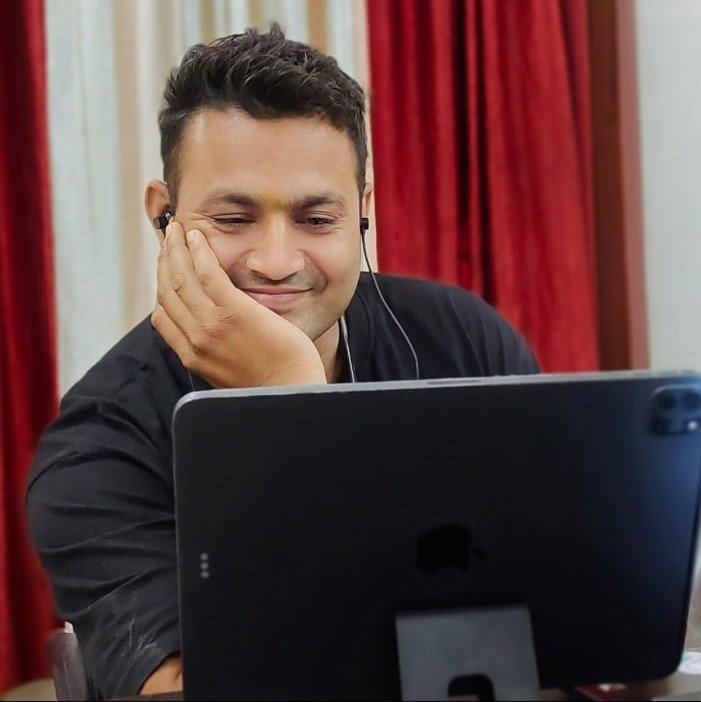
Satnam Singh
Software ArchitectA1: Backbone.js is a JavaScript library that provides a structure to web applications by providing models with key-value binding and custom events.
A2: Main features include models with persistent data, views with declarative event handling, routers for client-side navigation, and collections to manage groups of models.
A3: Backbone.js is lightweight compared to full-featured frameworks like Angular or React, focusing more on providing a minimal structure to enhance client-side applications.
A4: Backbone.js helps organize web applications by providing a structured way to handle data models, views, and routing, making it easier to build scalable and maintainable applications.
A5: Backbone.js models represent the data and business logic of the application, providing methods to interact with the data and handle events.
A6: Backbone.js views handle the presentation logic and user interactions, updating the DOM based on model changes and user input.
A7: A Backbone.js collection is a group of models, providing methods to manage and manipulate the group as a whole, including fetching and saving data from the server.
A8: Backbone.js uses routers to manage application state and URL changes, allowing for client-side navigation and handling different views based on the URL.
A9: Key benefits include its simplicity, lightweight nature, modular architecture, and flexibility in integrating with other libraries and frameworks.
A1: Prerequisites include knowledge of JavaScript, HTML, and CSS, as well as understanding of the Model-View-Controller (MVC) pattern.
A2: Include Backbone.js by adding the Backbone.js library to your project through a CDN or by downloading and linking it in your HTML file.
A3: Dependencies include jQuery and Underscore.js, which Backbone.js relies on for DOM manipulation and utility functions, respectively.
A4: Set up a project structure by organizing files into directories for models, views, collections, routers, and templates to maintain a clean and manageable codebase.
A5: Initialize a Backbone.js application by creating an instance of the Backbone.Router, defining routes, and starting the application with the `Backbone.history.start()` method.
A6: `Backbone.history` manages the client-side history and URL routing, allowing for browser navigation and URL changes to be handled by Backbone.js.
A7: Configure routing by defining routes in the `Backbone.Router` and mapping them to callback functions that handle view updates and application state changes.
A8: Useful tools include a code editor with syntax highlighting, a local server for development, and browser developer tools for debugging and testing.
A9: Handle version control by using Git to track changes, manage branches, and collaborate with other developers in the project.
A1: Backbone.js architecture follows the Model-View-Controller (MVC) pattern, where Models handle data, Views manage the user interface, and Routers handle application state and navigation.
A2: Models represent the data and business logic of the application, providing methods to manage and interact with the data.
A3: Views handle the presentation of the data by rendering HTML and responding to user interactions and changes in the models.
A4: Routers are used for managing application state and URL changes, allowing for client-side navigation and view management based on the current route.
A5: Collections are groups of models that provide methods to manage and manipulate the group as a whole, including handling data retrieval and synchronization with the server.
A6: The `Backbone.View` class provides a way to manage and update the user interface, handle user interactions, and render data from models or collections.
A7: Backbone.js Events allow objects to communicate and respond to each other's actions through a publish-subscribe mechanism, facilitating interaction between models, views, and routers.
A8: Data binding in Backbone.js is handled through event listeners and model change events, which update the view when the model data changes.
A9: Common patterns include separating concerns by organizing code into models, views, and routers, and using collections to manage groups of related models.
A1: A Backbone.js model is a JavaScript object that represents a single data entity, including methods to get, set, and validate its attributes.
A2: Define a Backbone.js model by extending the `Backbone.Model` class and specifying the model's attributes, defaults, and methods.
A3: Collections manage groups of models, providing methods to add, remove, and retrieve models, as well as to handle synchronization with the server.
A4: Define a Backbone.js collection by extending the `Backbone.Collection` class and specifying the model it will contain, as well as any custom methods or properties.
A5: Models are individual data entities, while collections group multiple models together. Collections manage the lifecycle of models, including fetching, saving, and removing them.
A6: Fetch data in a Backbone.js collection using the `fetch()` method, which retrieves the data from the server and updates the collection.
A7: Events allow models and collections to notify views and other components of changes, facilitating real-time updates and interaction.
A8: Handle model validation by defining a `validate` method in the model that checks the data's validity before saving or updating it.
A9: Common methods include `save()`, `fetch()`, `destroy()`, `add()`, `remove()`, and `reset()`, each providing functionality to manage data and synchronize with the server.
A1: A Backbone.js view is a JavaScript object that manages the rendering of data and user interaction, updating the DOM based on model changes and user input.
A2: Create a Backbone.js view by extending the `Backbone.View` class and defining `render` and `events` methods to handle the view's rendering and user interactions.
A3: Backbone.js events are a mechanism for objects to communicate and respond to each other’s actions. They are used to trigger and listen for events such as model updates and user interactions.
A4: Handle user events by defining event handlers in the `events` hash of the view, mapping DOM events to view methods.
A5: Views update the DOM by rendering HTML templates or directly manipulating the DOM elements based on model data and user interactions.
A6: The `render()` method is responsible for generating the HTML content for the view and updating the view's element with this content.
A7: Manage view lifecycle events by using methods like `initialize()`, `render()`, and `remove()` to handle setup, updates, and teardown of views.
A8: Handle rendering performance by minimizing DOM manipulations, using efficient rendering techniques, and optimizing template rendering.
A9: Ensure views are cleaned up by removing event listeners and DOM elements when the view is no longer needed or is being replaced.
A1: A Backbone.js router manages the application's URL and client-side navigation, mapping URLs to specific routes and handling navigation between different views.
A2: Define routes by creating a `Backbone.Router` instance and specifying routes in the `routes` object, mapping URL patterns to handler methods.
A3: `Backbone.history` is used to manage the client-side history and enable navigation without reloading the page, supporting both hash-based and HTML5 history modes.
A4: Handle URL changes by defining routes in the router and using methods like `navigate()` to change the URL and update the application state.
A5: Benefits include organized client-side navigation, improved user experience with dynamic URL changes, and better management of application state.
A6: Handle route parameters by defining them in the route pattern and accessing them in the route handler methods through the `options` object.
A7: The `route` method in Backbone.js is used to define a route pattern and associate it with a specific callback function that handles the route logic.
A8: Implement nested routes by creating nested routers or handling nested views within a single router, managing the URL and view hierarchy.
A9: Manage application state by using routers to update the URL based on the application state and synchronizing the state with the appropriate views and models.
A1: Templates are used to generate HTML content dynamically based on the model data, providing a way to render views with up-to-date information.
A2: Use Underscore.js templates by defining HTML templates with embedded JavaScript code and compiling them using `_.template()` to generate the final HTML.
A3: The `render` method is responsible for generating the view's HTML content and updating the view's DOM element with this content.
A4: Pass data to templates by providing a data object to the `_.template()` function and rendering the template with this data.
A5: Handle partial templates by including them in the main template and using placeholders to insert the partial content dynamically.
A6: Client-side rendering generates HTML in the browser using JavaScript, while server-side rendering generates HTML on the server and sends it to the client.
A7: Optimize rendering performance by minimizing DOM manipulations, using efficient templates, and updating only the parts of the DOM that have changed.
A8: Handle asynchronous data by using callback functions or promises to update the template once the data is available.
A9: Integrate third-party template libraries by including their scripts in your project and using their APIs to render templates in place of or alongside Underscore.js templates.
A1: Backbone.sync is a method used for syncing Backbone.js models and collections with a RESTful backend, handling data retrieval, creation, updating, and deletion.
A2: Backbone.sync interacts with RESTful services by making HTTP requests (GET, POST, PUT, DELETE) to the server to perform CRUD operations on the data.
A3: Configure Backbone.sync by overriding the default sync method in your models and collections, specifying the URL and request options for interacting with your custom API.
A4: Common HTTP methods include GET (retrieve data), POST (create data), PUT (update data), and DELETE (remove data).
A5: Handle server responses by using success and error callbacks to process the response data or handle errors during the sync operation.
A6: The `url` attribute specifies the endpoint URL for the model or collection, used by Backbone.sync to perform network operations.
A7: Handle authentication by including authentication tokens or credentials in the request headers or query parameters when making HTTP requests.
A8: Manage data consistency by ensuring proper synchronization of model and collection states with the server, handling conflicts, and updating both client and server data as needed.
A9: Test Backbone.sync interactions by using mock servers or testing frameworks to simulate API responses and verify that your models and collections handle them correctly.
A1: Application state refers to the current status or data of the application, including the data in models, the current view, and the URL or route.
A2: Manage application state by using Backbone.js models to store and update data, and by synchronizing these models with the server and views.
A3: Use Backbone.js routers to manage application state by mapping routes to views and handling navigation based on the current URL and application state.
A4: Strategies include using local storage, session storage, or cookies to save the state between sessions, and synchronizing state with a backend server.
A5: Handle state changes by listening to model and collection events, updating views accordingly, and using routers to reflect state changes in the URL.
A6: `Backbone.history` manages the browser history and URL, enabling client-side routing and navigation without page reloads, and reflecting state changes in the URL.
A7: Synchronize application state with the server by using Backbone.sync to send data updates and fetch data from the server, ensuring consistency between client and server.
A8: Handle conflicts by implementing conflict resolution strategies, such as merging data, retrying operations, or notifying users of inconsistencies.
A9: Test application state management by writing unit tests for models, collections, and routers, and by simulating state changes and verifying that the application behaves as expected.
A1: Best practices include organizing code into models, views, and routers, using events to manage updates, following the MVC pattern, and writing modular and maintainable code.
A2: Ensure code modularity by separating concerns into distinct components (models, views, routers) and maintaining a clear structure. Use modules and namespaces to organize code logically.
A3: Optimize performance by minimizing DOM manipulations, using efficient rendering techniques, optimizing data fetching and syncing, and avoiding unnecessary re-renders.
A4: Handle large data sets by using pagination, lazy loading, and efficient data fetching methods to avoid performance bottlenecks.
A5: Manage memory usage by removing unused views, cleaning up event listeners, and ensuring that models and collections are properly disposed of when no longer needed.
A6: Common pitfalls include overloading views with logic, not handling model validation properly, and neglecting to clean up resources, leading to performance issues and bugs.
A7: Perform debugging using browser developer tools and console logging, and write tests for models, views, and routers using frameworks like Jasmine or Mocha.
A8: Tools and libraries include Underscore.js for templating and utility functions, Jasmine or Mocha for testing, and various debugging and profiling tools available in modern browsers.
A9: Stay up-to-date by following Backbone.js documentation, community forums, blogs, and attending relevant conferences or workshops to learn about new developments and best practices.
Arjun Mehta
Neha Sharma
Ravi Kumar
Amit Patel
Sanya Gupta
Vikram Singh
Pooja Jain
Rajat Choudhury
Divya Agarwal
Karan Mehta
Maya Verma
Rohit Sharma
Shreya Saini
Ankit Sharma
Isha Rao
Get In Touch
Ready to Take the Next Step?
Embark on a journey of knowledge, skill enhancement, and career advancement with
Groot Academy. Contact us today to explore the courses that will shape your
future in IT.