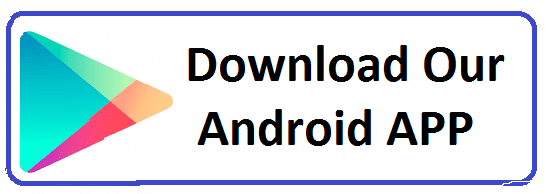Master Gatsby JS in Jaipur, Rajasthan at Groot Academy
Welcome to Groot Academy, Jaipur's leading institute for IT and software training. We are excited to offer the best Gatsby JS Course in Jaipur, Rajasthan. Whether you are a beginner or an experienced developer looking to specialize in modern web development, our comprehensive course is designed to provide you with the expertise and hands-on experience needed to excel with Gatsby JS.
Course Overview:
Ready to master Gatsby JS, a powerful framework for building fast, modern websites? Join Groot Academy's premier Gatsby JS course in Jaipur, Rajasthan, and elevate your web development skills to new heights.
- 1234 Total Students
- 4.7 (567 Ratings)
- 789 Reviews 5*
Why Choose Our Gatsby JS Course?
- Comprehensive Curriculum: Our course covers everything from Gatsby JS fundamentals to advanced topics like React integration, GraphQL, and optimization techniques.
- Expert Instructors: Learn from industry experts with extensive experience in Gatsby JS and modern web development.
- Hands-On Projects: Gain practical experience through real-world projects and assignments, applying your knowledge to build dynamic websites.
- Career Support: Access our network of industry connections and receive personalized career guidance to advance your web development career.
Course Highlights
- Introduction to Gatsby JS: Understand the basics of Gatsby JS, its architecture, and core features.
- Static Site Generation: Learn how to create fast, static websites with Gatsby JS's optimization capabilities.
- React Integration: Explore how Gatsby integrates with React for building interactive user interfaces.
- GraphQL: Utilize GraphQL for efficient data querying within Gatsby JS projects.
- Advanced Topics: Delve into advanced Gatsby JS topics, including plugins, deployment strategies, and performance optimization.
Why Choose Our Course:
- Expert Instruction: Our experienced instructors bring real-world knowledge and industry insights, guiding you through each concept with clarity and depth.
- Hands-On Projects: Apply theory to practice with hands-on projects that simulate real-world scenarios, building a strong portfolio.
- Personalized Learning: Accommodates different learning styles and speeds, ensuring thorough understanding of concepts.
- Career Relevance: Skills learned are highly transferable and applicable across various web development domains.
Who Should Enroll?
- Aspiring web developers
- Developers seeking to specialize in modern web technologies
- React developers looking to expand their skill set with Gatsby JS
- Entrepreneurs planning to create fast, modern websites
Why Groot Academy?
- Modern Learning Environment: State-of-the-art facilities and resources.
- Flexible Learning Options: Weekday and weekend batches available.
- Student-Centric Approach: Small batch sizes for personalized attention.
- Affordable Fees: Competitive pricing with various payment options.
Enroll Now
Start your journey to mastering Gatsby JS with Groot Academy. Enroll in the best Gatsby JS course in Jaipur, Rajasthan, and take a significant step towards a successful career in web development.
Contact Us
- Phone: +91-8233266276
- Email: info@grootacademy.com
- Address: 122/66, 2nd Floor, Madhyam Marg, Mansarovar, Jaipur, Rajasthan 302020
Instructors

Shivanshi Paliwal
C, C++, DSA, J2SE, J2EE, Spring & Hibernate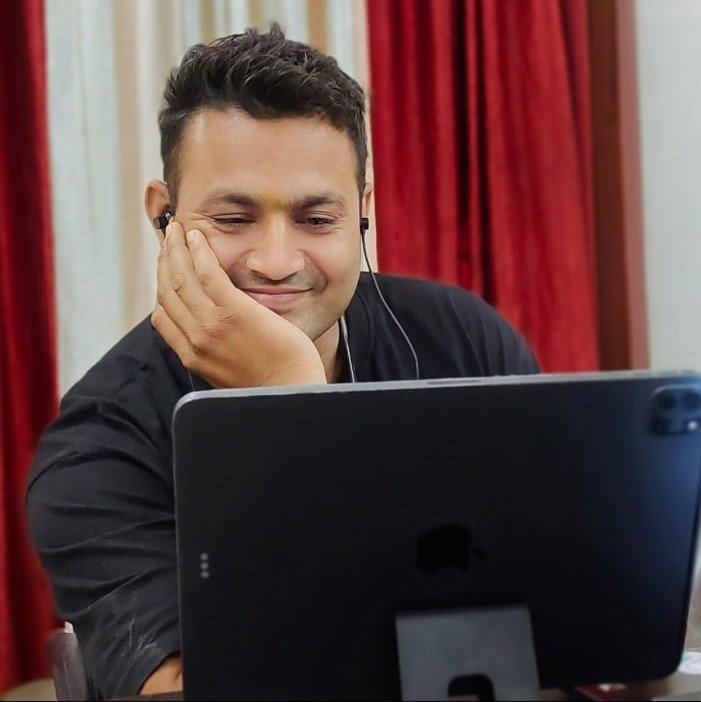
Satnam Singh
Software ArchitectA1: Gatsby JS is a static site generator based on React that helps developers build fast, secure, and optimized websites and applications.
A2: Main features include static site generation, React-based architecture, GraphQL data layer, and a rich plugin ecosystem.
A3: Gatsby improves performance through static site generation, code splitting, and prefetching resources.
A4: Benefits include fast load times, SEO optimization, enhanced security, and a developer-friendly experience.
A5: GraphQL in Gatsby allows developers to query and integrate data from various sources into their site’s components.
A6: Gatsby handles dynamic content through data sourcing and querying with GraphQL, allowing dynamic page generation at build time.
A7: Gatsby Cloud is a cloud-based platform that provides features like incremental builds and preview environments for Gatsby sites.
A8: Developers can contribute by building plugins, reporting issues, submitting pull requests, and participating in the community.
A9: Typical use cases include blogs, portfolios, e-commerce sites, and documentation sites.
A1: Install Gatsby CLI using npm with the command `npm install -g gatsby-cli`.
A2: The first step is to run `gatsby new [project-name]` to create a new Gatsby site using the CLI.
A3: Start the development server with `gatsby develop` command, which runs the site locally.
A4: Files include `gatsby-config.js`, `gatsby-node.js`, `gatsby-browser.js`, `gatsby-ssr.js`, and the `src` directory.
A5: Update Gatsby by running `npm update gatsby` or `yarn upgrade gatsby` in your project directory.
A6: `gatsby-config.js` is used to configure site metadata, plugins, and options for Gatsby.
A7: Add a plugin by installing it via npm or Yarn and then adding it to the `plugins` array in `gatsby-config.js`.
A8: `gatsby-node.js` is used for creating dynamic pages and customizing Gatsby’s Node API functionalities.
A9: Configure site metadata in `gatsby-config.js` by setting the `siteMetadata` property in the configuration file.
A1: The purpose is to pre-render static HTML pages at build time, which improves performance and SEO.
A2: Gatsby uses React to build user interfaces, allowing developers to create components and manage state and props.
A3: The `src` directory contains the source code for your site, including components, pages, and styles.
A4: Create a new page by adding a React component to the `src/pages` directory. Gatsby automatically creates routes based on file names.
A5: A layout component wraps other components to provide a consistent layout across multiple pages. It is used to maintain a unified look and feel.
A6: Use the `Link` component from `gatsby` to navigate between pages within the Gatsby site, providing client-side navigation.
A7: `gatsby-browser.js` allows you to implement client-side JavaScript features like adding global styles or handling route changes.
A8: Manage site metadata by defining it in the `siteMetadata` property within `gatsby-config.js`.
A9: Page queries are GraphQL queries that fetch data for specific pages at build time, allowing pages to receive data dynamically.
A1: Create a new page by adding a new React component file in the `src/pages` directory.
A2: The route is based on the file name and directory structure within the `src/pages` folder.
A3: Use Gatsby’s `createPages` API in `gatsby-node.js` to programmatically create dynamic pages based on data.
A4: `createPage` is an action used in `gatsby-node.js` to create pages with custom paths and context data.
A5: Create a React component for the page template and use it in `createPages` API to generate multiple pages with the same layout.
A6: Add metadata using the `Head` component from `gatsby-plugin-react-helmet` to modify the `
` of each page.A7: Create a `404.js` file in the `src/pages` directory to define a custom 404 error page.
A8: Page queries are used to fetch data specific to a page during build time, while static queries are used for fetching data in components.
A9: Manage and link between pages using Gatsby’s `Link` component to enable client-side navigation.
A1: SSG is the process of generating HTML pages at build time, which are served as static files for improved performance and SEO.
A2: Gatsby generates static pages by building React components and querying data at build time to create static HTML files.
A3: The `gatsby build` command generates the static files for your site based on the data and components.
A4: Gatsby’s GraphQL layer allows querying data at build time to create static HTML pages with the queried data.
A5: Advantages include faster page load times, improved security, and better SEO performance.
A6: Test SSG by running the `gatsby build` command and checking the generated static files in the `public` directory.
A7: Gatsby handles dynamic data by using GraphQL queries and creating static pages based on the data at build time.
A8: Best practices include optimizing images, minimizing JavaScript, and using caching strategies.
A9: Incremental Builds rebuild only the changed pages, reducing build time and improving the build process efficiency.
A1: GraphQL is a query language for APIs that allows requesting specific data. In Gatsby, it provides a data layer for querying data in components.
A2: Define a GraphQL query using the `graphql` tag in your component files or in `gatsby-node.js` for data fetching.
A3: A static query is a GraphQL query that fetches data at build time, typically used within React components.
A4: Use the `useStaticQuery` hook to fetch data within functional components by passing a GraphQL query and accessing the data in the component.
A5: Handle data transformations using GraphQL queries to shape and format data as needed before passing it to components.
A6: A page query is a GraphQL query that fetches data for a specific page, defined within the page component file.
A7: Use `gatsby-source-filesystem` to source data from the file system and make it available in the GraphQL data layer for querying.
A8: Use Gatsby’s GraphiQL IDE for debugging queries by exploring the data schema and running test queries.
A9: Customize the GraphQL schema by using the `createSchemaCustomization` API in `gatsby-node.js` to define custom types and fields.
A1: Common methods include using CSS modules, styled-components, and CSS-in-JS libraries like Emotion.
A2: Use CSS modules by importing CSS files with `.module.css` extension and applying class names as objects in your components.
A3: Styled-components is a library for styling components using tagged template literals. In Gatsby, it allows for scoped styling and dynamic theming.
A4: Implement theming using context providers or styled-components' ThemeProvider to manage and apply theme variables across the site.
A5: CSS-in-JS allows writing CSS within JavaScript files. It benefits Gatsby projects by providing scoped styles and enhanced theming capabilities.
A6: Add global styles by importing CSS files in the `gatsby-browser.js` file or using `createGlobalStyle` from styled-components.
A7: Handle responsive design using media queries in CSS or responsive design utilities in libraries like styled-components.
A8: `gatsby-plugin-sass` allows you to use Sass for styling in your Gatsby project, providing features like nesting and variables.
A9: Integrate third-party UI libraries by installing them via npm and importing components into your Gatsby project.
A1: Gatsby handles data fetching using GraphQL queries and source plugins to pull data from various sources into the build process.
A2: Source plugins fetch data from external sources and make it available in Gatsby’s GraphQL data layer.
A3: Install `gatsby-source-contentful` and configure it in `gatsby-config.js` to source data from Contentful CMS.
A4: Fetch data from an API using `gatsby-source-custom-api` or by creating custom nodes in `gatsby-node.js`.
A5: `gatsby-source-filesystem` is used to source data from the file system and make it available for queries in Gatsby.
A6: Integrate third-party data sources by using appropriate Gatsby source plugins or creating custom data fetching functions.
A7: Use GraphQL fragments to define reusable pieces of queries, making it easier to query shared data across multiple components.
A8: A node represents a single data item in Gatsby’s data layer, allowing it to be queried and used in the build process.
A9: Debug data fetching issues by using Gatsby’s GraphiQL IDE to test queries and checking plugin configurations for accuracy.
A1: Build a Gatsby site for production using the `gatsby build` command, which generates optimized static files for deployment.
A2: The `public` directory contains the generated static files of your site, including HTML, CSS, and JavaScript.
A3: Deploy a Gatsby site to Netlify by connecting your Git repository to Netlify and configuring the build settings to use `gatsby build`.
A4: Other popular hosting platforms include Vercel, GitHub Pages, and AWS Amplify.
A5: Configure custom domain settings through your hosting provider’s dashboard by updating DNS records to point to your site.
A6: Set up continuous deployment by integrating your site with a CI/CD tool like Netlify or GitHub Actions for automated builds and deployments.
A7: A deployment pipeline automates the build, test, and deploy process, ensuring consistent and reliable updates to your site.
A8: Handle environment variables using `.env` files and Gatsby’s `gatsby-plugin-env-variables` to manage sensitive data and configuration settings.
A9: Optimize build performance by using incremental builds, caching strategies, and optimizing queries and data sources.
A1: Gatsby plugins extend the functionality of Gatsby by adding features such as sourcing data, transforming data, and adding functionality.
A2: Create a custom Gatsby plugin by writing a JavaScript module that exports a `gatsby` function, and then install it in your Gatsby project.
A3: The `createPages` API is used to programmatically create pages and routes based on data or custom logic.
A4: Incremental Builds rebuild only the changed pages or components, improving build times and efficiency.
A5: Use Gatsby with a headless CMS by installing the appropriate source plugin and configuring it to source data from the CMS.
A6: The `gatsby-ssr.js` file is used to customize server-side rendering and add elements to the HTML page during server-side rendering.
A7: Gatsby’s data layer improves performance by building and caching data at build time, reducing the need for runtime data fetching.
A8: Optimize images in Gatsby using `gatsby-plugin-image`, `gatsby-plugin-sharp`, and `gatsby-transformer-sharp` for responsive and optimized images.
A9: Add analytics by using plugins like `gatsby-plugin-google-analytics` or `gatsby-plugin-matomo` to integrate tracking services.
Aarav Mehta
Riya Sharma
Kabir Patel
Simran Gupta
Arjun Kumar
Isha Verma
Rohan Joshi
Ananya Rai
Vikram Singh
Nikita Jain
Amit Desai
Priya Agarwal
Karan Mehta
Sanya Kapoor
Get In Touch
Ready to Take the Next Step?
Embark on a journey of knowledge, skill enhancement, and career advancement with
Groot Academy. Contact us today to explore the courses that will shape your
future in IT.