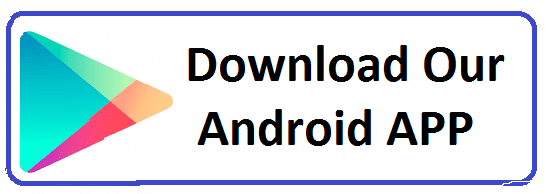Best Front-End Development Course with ReactJS in Jaipur, Rajasthan
Welcome to Groot Academy, Jaipur's leading institute for IT and software training. We are excited to offer the best Front-End Development Course with ReactJS in Jaipur, Rajasthan. Our comprehensive course is tailored to provide you with the skills and hands-on experience required to excel as a front-end developer.
Course Overview:
Are you ready to master front-end development with ReactJS? Join Groot Academy's best Front-End Development Course in Jaipur, Rajasthan, and take your career to the next level. This course covers everything from the basics of web development to advanced concepts in ReactJS, ensuring you become proficient in creating dynamic and responsive web applications.
- 2221 Total Students
- 4.5 (1254 Rating)
- 1256 Reviews 5*
What You Will Learn:
- HTML & CSS: Master the building blocks of web design and create visually appealing layouts.
- JavaScript: Understand the core concepts of JavaScript to add interactivity to your web pages.
- ReactJS Basics: Get started with ReactJS, including JSX, components, and props.
- State Management: Learn how to manage state in ReactJS applications using hooks and context.
- Advanced ReactJS: Dive into advanced topics like Redux for state management and React Router for navigation.
- Deployment: Deploy your applications on cloud platforms like AWS and Netlify.
Why Choose Our Front-End Development Course in Jaipur:
- Comprehensive Curriculum: Our course includes HTML, CSS, JavaScript, and in-depth ReactJS, covering components, state management, hooks, and advanced topics like Redux.
- Expert Instructors: Learn from industry professionals with extensive experience in front-end development.
- Hands-On Projects: Gain practical experience by working on real-world projects that showcase your skills.
- Career Support: Access our network of hiring partners and receive career guidance and placement assistance.
Who Should Enroll:
- Aspiring front-end developers
- Back-end developers looking to learn front-end development
- Software engineers seeking to enhance their skills
- Entrepreneurs planning to develop their own web applications
Why Groot Academy:
- Modern Learning Environment: Enjoy state-of-the-art facilities and resources.
- Flexible Learning Options: Choose from weekday and weekend batches to suit your schedule.
- Student-Centric Approach: Benefit from small batch sizes for personalized attention.
- Affordable Fees: Competitive pricing with various payment options.
Course Duration and Fees:
- Duration: 4 months (Part-Time)
- Fees: ₹50,000 (Installment options available)
Enroll Now:
Kickstart your journey to becoming a front-end web developer with Groot Academy. Enroll in the best Front-End Development Course with ReactJS in Jaipur, Rajasthan, and take the first step towards a rewarding career in tech.
Contact Us
- Phone: +91-8233266276
- Email: info@grootacademy.com
- Address: 122/66, 2nd Floor, Madhyam Marg, Mansarovar, Jaipur, Rajasthan 302020
Instructors

Shivanshi Paliwal
C, C++, DSA, J2SE, J2EE, Spring & Hibernate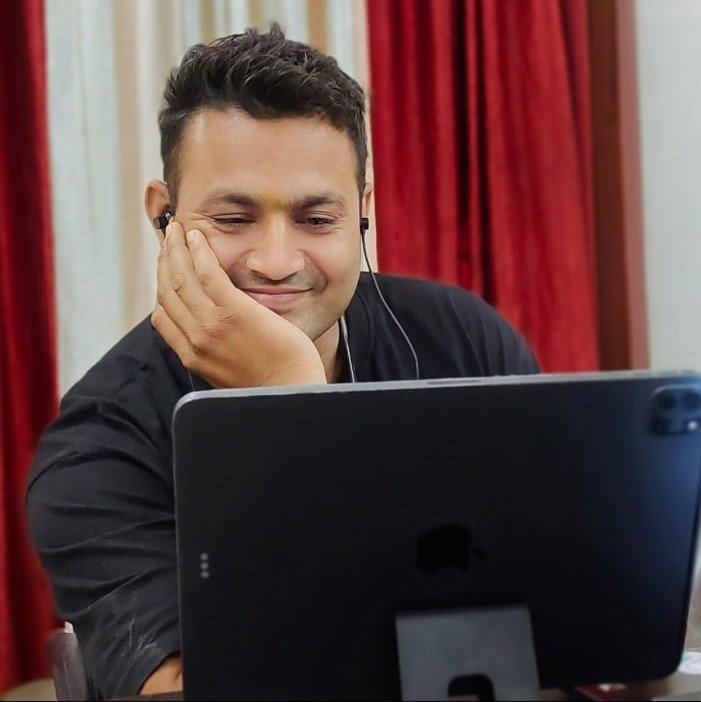
Satnam Singh
Software ArchitectA1: React.js is a JavaScript library used for building user interfaces, particularly for single-page applications where UI changes are frequent and data is dynamic.
A2: React.js features include virtual DOM for efficient updates, component-based architecture for reusability, JSX syntax for embedding HTML in JavaScript, and uni-directional data flow for better control.
A3: React differs by focusing solely on the view layer and employing a virtual DOM for optimal performance, whereas Angular is a complete MVC framework and Vue.js offers more flexibility in scaling from libraries to full frameworks.
A4: Components are the building blocks of React applications, encapsulating UI elements and their logic. They can be class-based or functional, promoting reusable and modular code.
A5: React uses state to manage data that changes over time within a component. State can be initialized, updated, and passed down to child components to maintain a consistent UI state.
A6: JSX (JavaScript XML) is a syntax extension for JavaScript used in React to write HTML-like code directly within JavaScript. It allows developers to write UI components more intuitively.
A7: React utilizes uni-directional data flow, where data flows down from parent to child components via props. This ensures a predictable state management and reduces bugs.
A8: React Hooks are functions that enable functional components to manage state, lifecycle events, and side effects without using class components. They simplify complex components and encourage code reuse.
A9: React supports server-side rendering (SSR) through libraries like Next.js or by configuring server environments to render React components on the server side before sending them to the client.
A10: To start learning React.js, you can begin with understanding JavaScript fundamentals, then move on to React's official documentation, online tutorials, and practical projects to gain hands-on experience.
A1: Vue.js components are reusable and self-contained units of code that encapsulate their own structure, style, and behavior. They allow developers to build large-scale applications with smaller, manageable, and modular pieces.
A2: A component in Vue.js can be defined using the `Vue.component` method or as a single-file component with the `.vue` extension. Components typically include a template for the HTML, a script for the logic, and a style for the CSS.
A3: Props are custom attributes passed to a Vue.js component from its parent. They allow data to be shared between components and help make components reusable by allowing them to accept different values.
A4: To emit events from a Vue.js component, use the `this.$emit` method. This allows a child component to send a message to its parent component, enabling communication and interaction between them.
A5: Slots are a way to pass content from a parent component into a child component. They allow for flexible and reusable components by letting developers define placeholder content in the child component that can be filled with markup from the parent component.
A6: Lifecycle hooks in Vue.js components allow you to run code at specific stages of a component's lifecycle, such as when it is created, mounted, updated, or destroyed. Examples of lifecycle hooks include `created`, `mounted`, `updated`, and `destroyed`.
A7: A global component is registered using `Vue.component` and can be used anywhere in the Vue application. A local component is registered within a specific component using the `components` option and can only be used in that component or its children.
A8: Component communication in Vue.js can be handled using props for parent-to-child communication, events for child-to-parent communication, and a centralized state management system like Vuex for communication between sibling components or distant components.
A9: The Vue.js single-file component (SFC) format allows developers to encapsulate the HTML, JavaScript, and CSS of a component in a single file with the `.vue` extension. This format improves organization, maintainability, and allows for scoped styles.
A10: Yes, Vue.js components can be nested. You can create parent components that include child components, allowing for complex and hierarchical UI structures. Nesting components promotes reusability and modularity in your application.
A1: The React component lifecycle refers to the series of phases that a component goes through from initialization to destruction. These phases include mounting, updating, and unmounting.
A2: The React component lifecycle consists of three main phases:
- Mounting: When a component is being initialized and inserted into the DOM.
- Updating: When a component is re-rendered due to changes in props or state.
- Unmounting: When a component is removed from the DOM.
A3: Lifecycle methods are predefined methods that get executed at various phases of a component's lifecycle. Examples include `componentDidMount`, `componentDidUpdate`, and `componentWillUnmount`.
A4: `componentDidMount` is invoked immediately after a component is mounted (inserted into the DOM tree). It is commonly used to perform tasks like fetching data from a remote endpoint or initializing third-party libraries.
A5: When state changes in a component, React triggers a re-rendering process. This process involves invoking lifecycle methods such as `shouldComponentUpdate`, `componentWillUpdate`, `render`, and `componentDidUpdate`.
A6: `shouldComponentUpdate` is a lifecycle method that allows a component to control if it should re-render when receiving new props or state. By default, it returns `true`, but custom logic can be implemented to optimize performance by preventing unnecessary re-renders.
A7: `componentWillUnmount` is called immediately before a component is removed from the DOM. It is used to perform cleanup tasks such as clearing timers, canceling network requests, or cleaning up any subscriptions.
A8: Lifecycle methods provide hooks to execute code at specific points in a component's lifecycle. This control allows developers to optimize performance, manage state changes, handle side effects, and ensure proper cleanup when components are unmounted.
A9: Prior to React 16.8, lifecycle methods were exclusive to class components. With the introduction of Hooks, functional components can use lifecycle-like behavior with `useEffect` and other Hooks, providing similar control over component behavior.
A10: React provides error boundaries (using `componentDidCatch` lifecycle method in class components or `ErrorBoundary` component with Hooks) to catch errors that occur during rendering, in lifecycle methods, or in constructors of the whole tree below them. This helps in displaying fallback UI and logging errors for debugging purposes.
A1: Routing in React refers to the process of navigating between different components (or pages) based on the URL. It allows for creating single-page applications (SPAs) where the UI updates dynamically based on the URL.
A2: Routing in React can be implemented using libraries
like React Router. You define routes using `
A3: React Router is a popular library for implementing routing in React applications. It provides declarative routing with nested route support, dynamic route matching, and navigation lifecycle management.
A4: Dynamic routing parameters in React are handled using
route parameters defined in the route path. For example,
`
A5: Nested routes in React Router allow you to nest `
A6: Navigation in React can be handled programmatically using history objects provided by React Router (`history.push`, `history.replace`) or using ` ` components to navigate to different routes declaratively.
A7: `
A8: Yes, React Router can handle authentication and authorization by conditionally rendering routes based on the user's authentication state. Protected routes can be created by wrapping components with higher-order components or using render props to check authentication status.
A9: React Router supports server-side rendering (SSR) and
provides features like `
A10: React Router simplifies navigation and state management in React applications, supports nested routing, handles dynamic routes efficiently, enables code splitting for better performance, and integrates well with React's declarative and component-based architecture.
A1: Redux is a predictable state container for JavaScript applications, primarily used with React for managing application state in a centralized manner. It helps in maintaining predictable state changes and facilitates debugging and testing.
A2: The core principles of Redux include:
- Single source of truth: The state of your whole application is stored in an object tree within a single store.
- State is read-only: The only way to change the state is to emit an action, an object describing what happened.
- Changes are made with pure functions: To specify how the state tree is transformed by actions, you write pure reducers.
A3: Redux is set up in a React application by installing `redux` and `react-redux` libraries, creating a Redux store with reducers that describe how state changes, and connecting React components using `connect` or `useSelector` and `useDispatch` hooks.
A4: Actions in Redux are payloads of information that send data from your application to your Redux store. They are plain JavaScript objects and must have a `type` property that indicates the type of action being performed. Action creators are functions that create and return actions.
A5: Redux handles asynchronous actions using middleware like `redux-thunk` or `redux-saga`. These middleware allow you to dispatch async actions, perform async operations (like API calls), and dispatch synchronous actions based on the results.
A6: Reducers in Redux are pure functions that specify how the application's state changes in response to actions sent to the store. Each reducer takes the current state and an action, and returns the next state of the application.
A7: Middleware in Redux provides a third-party extension point between dispatching an action and the moment it reaches the reducer. It can be used for logging actions, performing asynchronous tasks, routing actions to different parts of the application, and more.
A8: Redux devtools allow developers to inspect every action that has been dispatched, see how the state changes with each action, and travel back in time to debug issues by replaying actions. This enhances visibility and debugging capabilities in Redux applications.
A9: Yes, Redux can be used with functional components in React using `useSelector` and `useDispatch` hooks provided by `react-redux`. These hooks enable functional components to access Redux state and dispatch actions without needing class components.
A10: Redux simplifies state management in large-scale applications by providing a predictable state container, enabling centralized state management, facilitating debugging with time-travel debugging, supporting hot reloading, and enhancing maintainability through pure reducers and middleware.
A1: React Hooks are functions that let you use state and other React features without writing a class. They allow functional components to manage state, side effects, and lifecycle methods previously available only in class components.
A2: `useState` is a hook that allows you to add state to functional components in React. It returns a stateful value and a function to update it, enabling functional components to manage component-local state.
A3: `useEffect` is a hook that performs side effects in functional components. It serves the same purpose as lifecycle methods (`componentDidMount`, `componentDidUpdate`, `componentWillUnmount`) in class components, enabling you to manage side effects after render.
A4: Custom hooks are JavaScript functions whose names start with `use` and can call other hooks. They allow you to extract component logic into reusable functions, enabling you to share logic between components without duplicating code.
A5: React Context API provides a way to pass data through the component tree without having to pass props manually at every level. It consists of `Provider` and `Consumer` components, allowing you to share values like themes, locale preferences, or user authentication across the tree.
A6: Higher-order components are functions that take a component and return a new component. They are used to share common functionality between components without repeating code, enabling code reuse and separation of concerns.
A7: Performance optimization in React applications can be achieved by using techniques like memoization (with `React.memo`), reducing unnecessary re-renders (with `shouldComponentUpdate` or `React.memo`), lazy loading components (with `React.lazy` and `Suspense`), and using key props to help React identify which items have changed.
A8: Portals in React provide a way to render children into a DOM node that exists outside the DOM hierarchy of the parent component. They are useful for scenarios like modals, tooltips, or components that need to break out of their parent's DOM boundaries.
A9: Error handling in React components can be done using Error Boundaries, which are special React components that catch JavaScript errors anywhere in their child component tree. They help in displaying fallback UI and logging errors for debugging purposes.
A10: Best practices for writing React applications include organizing files by feature, using functional components with hooks for state management, avoiding unnecessary re-renders, using PropTypes or TypeScript for type checking, writing unit tests, and ensuring accessibility with semantic HTML and ARIA attributes.
A1: In web development, an API (Application Programming Interface) is a set of rules and protocols that allows different software applications to communicate with each other. It defines the methods and data formats that applications can use to request and exchange data.
A2: API requests in React applications are typically made using JavaScript's `fetch` API or libraries like Axios. You send HTTP requests (GET, POST, PUT, DELETE) to the server to fetch or manipulate data, and handle responses using promises or async/await syntax.
A3: RESTful API (Representational State Transfer) is an architectural style for designing networked applications. It uses HTTP methods (GET, POST, PUT, DELETE) to perform CRUD (Create, Read, Update, Delete) operations on resources identified by URLs. It emphasizes stateless communication and uniform interfaces.
A4: API responses in React components are handled by parsing JSON data received from the server, updating component state with `useState` hook or Redux, displaying loading or error states, and rendering data dynamically based on the response.
A5: Asynchronous operations in JavaScript allow tasks to be executed independently of the main program flow, making them suitable for handling API calls that may take time to fetch data from servers. They prevent blocking the UI and improve application responsiveness.
A6: Authentication in API requests is handled by including authentication tokens (such as JWT) in HTTP headers or request bodies. This ensures that only authenticated users can access protected resources, validating credentials on the server-side before processing requests.
A7: CORS (Cross-Origin Resource Sharing) issues occur when a web application makes requests to a domain different from its own origin. They are resolved by configuring server-side CORS policies (such as allowing specific origins, methods, and headers) or using proxies to forward requests.
A8: React can handle real-time data from APIs by using techniques like WebSocket connections or libraries that support real-time updates (like Socket.io). WebSocket connections enable bidirectional communication between client and server, updating UIs in real-time based on server events.
A9: Best practices for API integration in React applications include handling errors and loading states gracefully, managing API endpoints with environment variables, implementing caching strategies for better performance, securing sensitive data with HTTPS, and documenting API usage for developers.
A10: API calls in React applications can be tested using mocking libraries like `fetch-mock` or `axios-mock-adapter` to simulate server responses, writing unit tests with Jest or Mocha to validate data fetching and error handling logic, and using tools like Postman or Insomnia for manual API testing.
A1: Testing in React applications ensures code quality, identifies bugs early in development, validates component behavior across different scenarios, and improves maintainability by allowing changes without unintended side effects.
A2: Types of testing used in React include:
- Unit testing: Testing individual units or components in isolation to verify correctness.
- Integration testing: Testing interactions between components or modules to ensure they work together.
- End-to-end (E2E) testing: Testing entire workflows from start to finish to simulate real user scenarios.
A3: Unit testing in React can be performed using testing libraries like Jest and testing utilities like React Testing Library or Enzyme. Tests focus on verifying component rendering, state changes, and behavior using assertions and mock data.
A4: Jest is a popular testing framework for React applications due to its ease of setup, built-in assertions, snapshot testing for UI components, mocking capabilities for dependencies, parallel test execution, and integration with tools like React Testing Library.
A5: Snapshot testing in Jest involves capturing the rendered output of a React component and saving it as a serialized snapshot file. Subsequent tests compare the current component output with the saved snapshot to detect unexpected changes in UI rendering.
A6: Mocking in testing React applications involves replacing dependencies with simulated objects or functions that mimic the behavior of real components or APIs. It allows you to isolate components for testing without relying on external resources.
A7: Asynchronous code in Jest tests can be handled using async/await syntax for promises, `done` callback for callbacks, or Jest's `waitFor` utility with `act` for handling asynchronous updates in React components.
A8: Code coverage measures the percentage of code lines or branches executed during testing. It helps identify untested code paths, ensures comprehensive testing, improves code quality, and provides confidence in the reliability of the application.
A9: Redux-connected components in React can be tested by providing mock Redux store using `redux-mock-store`, dispatching actions or updating state in tests, rendering components with `Provider` from `react-redux`, and asserting expected behavior and state changes.
A10: Best practices for testing React applications include writing tests early in development, focusing on testing behavior rather than implementation details, using descriptive test names, organizing tests by component or feature, leveraging mocks and stubs for dependencies, and regularly updating tests as code evolves.
A1: Building a React application involves several steps:
- Writing and organizing React components.
- Managing state with React state or Redux.
- Handling routing using React Router.
- Fetching data from APIs and integrating it into components.
- Styling components with CSS or preprocessors like Sass.
- Optimizing performance and accessibility.
- Testing components and application behavior.
A2: To prepare a React application for deployment, you typically:
- Optimize production build using tools like Webpack or Create React App.
- Minify and compress JavaScript, CSS, and assets.
- Configure environment variables for different deployment environments (development, staging, production).
- Set up error monitoring and logging.
- Implement security measures like HTTPS and content security policies.
- Create build scripts for automated deployment pipelines.
A3: Popular platforms for deploying React applications include:
- Netlify: Offers continuous deployment, global CDN, and serverless backend integration.
- Vercel (formerly Zeit Now): Provides easy deployment of static sites and serverless functions.
- Amazon Web Services (AWS): Offers scalable cloud infrastructure and deployment services like AWS Amplify and S3.
- Heroku: Supports deployment of web applications with simplified server management.
- GitHub Pages: Free hosting directly from GitHub repositories.
A4: Performance optimization for a React application can be achieved by:
- Minimizing bundle size with code splitting and lazy loading.
- Using production builds and optimizing assets (images, fonts).
- Implementing server-side rendering (SSR) or pre-rendering for faster initial loads.
- Applying performance monitoring and profiling tools to identify bottlenecks.
- Optimizing network requests and reducing unnecessary renders.
- Caching API responses and assets for faster subsequent loads.
A5: CI/CD pipelines automate the process of building, testing, and deploying React applications. They ensure consistent code quality, facilitate faster releases, reduce manual errors, provide version control, and enable rollbacks in case of issues.
A6: Best practices for deploying React applications include:
- Using environment-specific configurations for APIs, endpoints, and settings.
- Implementing version control and tagging releases for traceability.
- Monitoring application performance, uptime, and error rates.
- Implementing security best practices like secure HTTPS connections and data encryption.
- Automating deployment pipelines with CI/CD tools for consistency and reliability.
A7: Environment variables in React applications are managed by:
- Using `.env` files for different environments (`.env.development`, `.env.production`).
- Accessing environment variables in code using `process.env.VARIABLE_NAME`.
- Setting environment-specific variables in CI/CD pipelines or deployment scripts.
A8: Scaling a React application involves:
- Optimizing backend services for scalability and performance.
- Implementing caching strategies for static assets and API responses.
- Using load balancers and auto-scaling configurations for handling increased traffic.
- Monitoring application metrics and scaling based on demand.
- Implementing database optimizations and sharding for data distribution.
- Reviewing application architecture for potential bottlenecks and optimizations.
A9: Security measures for deploying React applications include:
- Using HTTPS to encrypt data transmission and protect against man-in-the-middle attacks.
- Implementing Content Security Policy (CSP) to mitigate cross-site scripting (XSS) attacks.
- Auditing dependencies and keeping them updated to prevent vulnerabilities.
- Using authentication and authorization mechanisms to protect sensitive data and resources.
- Regularly scanning for security vulnerabilities and applying patches promptly.
A10: Ensuring reliable performance after deployment involves:
- Monitoring application performance metrics like response time, latency, and throughput.
- Implementing performance testing and load testing to simulate real-world usage scenarios.
- Setting up alerts and notifications for anomalies or performance degradation.
- Optimizing database queries and backend services for responsiveness.
- Regularly reviewing and optimizing front-end code for efficiency.
Pooja Sharma
Rajesh Kumar
Neha Gupta
Akash Singh
Priya Verma
Ravi Patel
Deepika Jain
Suresh Mehta
Ananya Singh
Manish Sharma
Kritika Gupta
Sanjay Verma
Divya Patel
Rohit Kumar
Nidhi Singhania
Ankit Mehta
Get In Touch
Ready to Take the Next Step?
Embark on a journey of knowledge, skill enhancement, and career advancement with
Groot Academy. Contact us today to explore the courses that will shape your
future in IT.