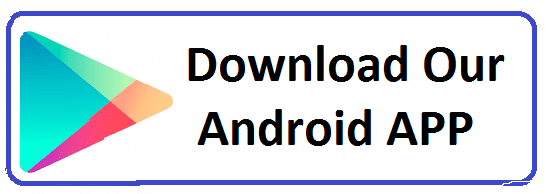Master Nuxt.js in Jaipur, Rajasthan at Groot Academy
Welcome to Groot Academy, Jaipur's premier institute for IT and software training. We are proud to offer the best Nuxt.js Course in Jaipur, Rajasthan. Whether you are a beginner or looking to enhance your skills, our comprehensive course is designed to provide you with the knowledge and hands-on experience needed to excel in modern web development using Nuxt.js.
Course Overview:
Are you ready to become a skilled web developer with expertise in Nuxt.js? Join Groot Academy's best Nuxt.js course in Jaipur, Rajasthan, and transform your career in the tech industry.
- 1234 Total Students
- 4.7 (567 Ratings)
- 789 Reviews 5*
Why Choose Our Nuxt.js Course?
- Comprehensive Curriculum: Our course covers everything from Nuxt.js fundamentals to advanced features like server-side rendering, static site generation, routing, and state management.
- Expert Instructors: Learn from industry experts with years of experience in Vue.js and Nuxt.js development.
- Hands-On Projects: Gain practical experience by working on real-world projects and assignments.
- Career Support: Get access to our extensive network of hiring partners and receive career guidance and placement assistance.
Course Highlights
- Introduction to Nuxt.js: Understand the basics of Nuxt.js and its role in modern web development.
- Server-Side Rendering (SSR): Master the techniques of server-side rendering and static site generation to enhance performance and SEO.
- Routing and Navigation: Learn to implement dynamic routing, nested routes, and page transitions effectively.
- State Management: Explore Vuex for state management and integrate it seamlessly with your Nuxt.js applications.
- Deployment and Optimization: Discover best practices for deploying and optimizing Nuxt.js applications for production environments.
Why Choose Our Course:
- Expert Instruction: Our experienced instructors bring real-world knowledge and industry insights to the classroom, guiding you through each concept with clarity and depth.
- Hands-On Projects: Put theory into practice with hands-on projects that simulate real-world scenarios. Develop a strong portfolio that showcases your coding prowess.
- Personalized Learning: We understand that each learner's pace is unique. Our course is designed to accommodate different learning styles and speeds, ensuring you grasp concepts thoroughly.
- Career Relevance: The skills acquired in this course are highly transferable and applicable across various programming domains. Whether you're interested in web development, application programming, or system design, Nuxt.js forms a solid foundation.
Who Should Enroll?
- Aspiring web developers
- Front-end developers looking to upskill
- Developers interested in modern web technologies
- Entrepreneurs planning to develop their own Nuxt.js applications
Why Groot Academy?
- Modern Learning Environment: State-of-the-art facilities and resources.
- Flexible Learning Options: Weekday and weekend batches available.
- Student-Centric Approach: Small batch sizes for personalized attention.
- Affordable Fees: Competitive pricing with various payment options.
Enroll Now
Kickstart your journey to mastering Nuxt.js with Groot Academy. Enroll in the best Nuxt.js course in Jaipur, Rajasthan, and take the first step towards a successful career in web development.
Contact Us
- Phone: +91-8233266276
- Email: info@grootacademy.com
- Address: 122/66, 2nd Floor, Madhyam Marg, Mansarovar, Jaipur, Rajasthan 302020
Instructors

Shivanshi Paliwal
C, C++, DSA, J2SE, J2EE, Spring & Hibernate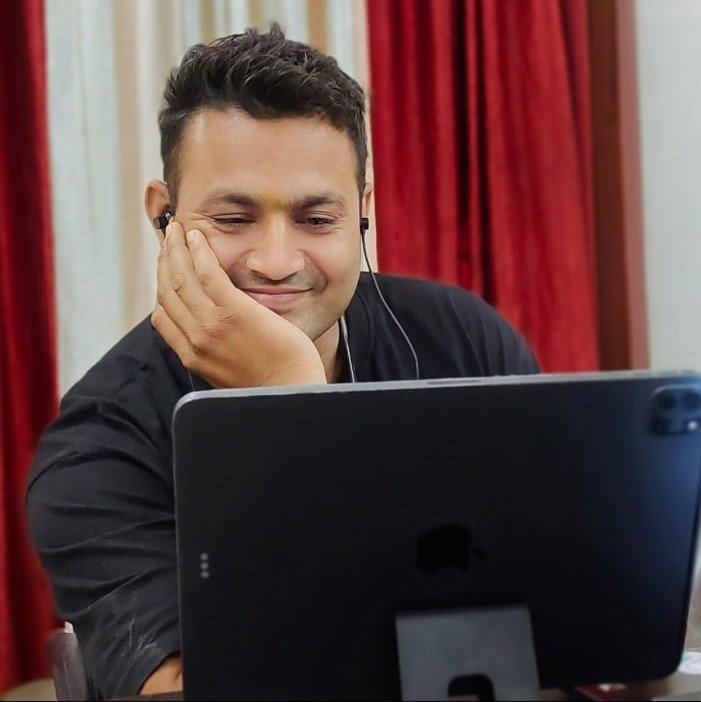
Satnam Singh
Software ArchitectA1: Nuxt.js is a framework based on Vue.js for creating server-side rendered applications and static websites with ease.
A2: Key features include automatic routing, server-side rendering, static site generation, and an intuitive module system.
A3: Nuxt.js simplifies Vue.js development by providing a structured project setup, built-in optimizations, and a powerful development environment.
A4: SSR is a technique where the HTML is generated on the server for faster initial page load and better SEO.
A5: Nuxt.js automatically generates routes based on the file structure in the pages directory.
A6: Nuxt.js is focused on server-side rendering and static site generation, while Vue CLI is primarily for client-side applications.
nuxt.config.js file?
A7: It is used to configure various aspects of the Nuxt.js application, such as plugins, modules, and build settings.
A8: Yes, Nuxt.js can be configured to build SPAs by using the mode: 'spa' option in the configuration.
A9: It includes directories like pages, components, layouts, static, and configuration files such as nuxt.config.js.
A1: Pages are Vue components placed in the pages directory that automatically generate routes.
A2: Layouts are Vue components used to define the overall structure of your application, applied to multiple pages.
A3: Data can be fetched using the asyncData method or the fetch method in pages and components.
A4: Middleware is a function that can be used to run code before rendering a page, such as authentication checks.
store directory in Nuxt.js?
A5: The store directory is used for managing application state with Vuex.
A6: Nuxt.js handles SEO with server-side rendering and can use meta tags and other SEO practices through its built-in tools.
asyncData method?
A7: asyncData is a method used to fetch data asynchronously before rendering a page.
A8: Plugins are used to extend Nuxt.js functionality, such as adding third-party libraries or custom functionality.
static directory in Nuxt.js?
A9: It is used to serve static assets like images and files that do not change.
A1: Dynamic routing allows creating pages with dynamic parameters using file-based routing in the pages directory.
A2: Authentication can be implemented using middleware and plugins to protect routes and manage user sessions.
A3: Modules are reusable packages that can add functionality to your Nuxt.js application, such as analytics or authentication.
A4: Custom error pages can be created by adding layouts/error.vue to handle different HTTP error statuses.
A5: ServerMiddleware allows adding custom server-side logic or API endpoints to your Nuxt.js application.
A6: Optimization techniques include code splitting, lazy loading, and configuring caching and compression.
A7: The generate command is used for generating a static version of the application.
A8: Third-party APIs can be integrated using Axios or other HTTP clients in the asyncData or fetch methods.
nuxtServerInit action?
A9: nuxtServerInit is used to initialize the Vuex store with data fetched on the server-side before rendering the application.
A1: Vuex is the state management library used in Nuxt.js for managing application state in a centralized store.
A2: Create a Vuex store by adding a store directory with an index.js file that exports the store configuration.
A3: Key concepts include state, getters, mutations, actions, and modules.
A4: State modules are managed by creating separate files for each module and organizing them in the store directory.
A5: Actions are used for asynchronous operations and committing mutations, while mutations are used for synchronous state changes.
A6: Access Vuex store data using mapState or mapGetters in the component’s computed properties.
A7: Handle async operations by using async/await or Promises within Vuex actions and then commit mutations.
A8: Getters are used to access computed state properties from the Vuex store.
A9: Test Vuex store modules using unit tests to check actions, mutations, and state changes.
A1: Common issues include large bundle sizes, slow server response times, and inefficient rendering.
A2: Optimize bundle size by using code splitting, lazy loading components, and minimizing dependencies.
A3: Tree-shaking removes unused code from the final bundle, improving performance by reducing bundle size.
A4: Improve server response time by using server-side caching, optimizing server configurations, and reducing API call latency.
A5: Strategies include lazy loading images and components, optimizing critical rendering paths, and using efficient JavaScript code.
A6: Nuxt.js supports PWA features through modules that add capabilities like offline support, push notifications, and caching.
A7: Server-side caching stores frequently accessed data to reduce server load, implemented using caching strategies and middleware.
A8: Profile performance using tools like Chrome DevTools and Vue DevTools, and debug issues by analyzing performance metrics and logs.
A9: Best practices include optimizing images, reducing server-side rendering times, and implementing efficient state management.
A1: Main types include unit testing, integration testing, and end-to-end (E2E) testing.
A2: Set up unit testing using testing libraries like Jest and configure them in the Nuxt.js project.
A3: Integration testing evaluates the interaction between components or modules, ensuring they work together as expected.
A4: Perform E2E testing using tools like Cypress or TestCafe to simulate user interactions and test application workflows.
A5: Snapshot testing involves capturing the rendered output of components and comparing it to previous snapshots to detect changes.
A6: Debug by using browser developer tools, Vue DevTools, and adding logging statements to identify issues.
A7: Common techniques include step-by-step debugging, checking console logs, and analyzing network requests.
A8: Test Vuex store actions and mutations using unit tests to ensure state changes and actions perform as expected.
A9: Test coverage measures the percentage of code exercised by tests, ensuring that all parts of the application are tested.
A1: The project work aims to apply the concepts learned in the course to build a practical Nuxt.js application.
A2: Key steps include project planning, setting up the environment, developing features, testing, and deployment.
A3: Start by defining project goals, creating a roadmap, and identifying required resources and technologies.
A4: Best practices include following a modular architecture, using version control, and adhering to coding standards.
A5: Ensure scalability by designing a modular architecture, optimizing performance, and following best practices for state management.
A6: Include project goals, setup instructions, usage guidelines, and technical details about implementation.
A7: Use collaboration tools like Git for version control, maintain clear communication, and assign tasks based on team members' strengths.
A8: Common challenges include scope creep and technical issues; address them by setting clear requirements and conducting regular reviews.
A9: Present your project with a demo, a walkthrough of key features, and a discussion of the challenges faced and solutions implemented.
A1: Latest trends include the adoption of serverless functions, improved static site generation, and enhanced developer tools.
A2: Serverless architecture allows for scalable and cost-effective backend services, reducing the need for server management.
A3: Best practices include regular updates, code reviews, consistent documentation, and following security best practices.
A4: Stay updated by following official documentation, participating in community forums, and attending industry conferences.
A5: Emerging tools include modern CI/CD platforms, advanced static site generators, and new Vue.js ecosystem libraries.
A6: Incorporate security best practices by validating user inputs, using HTTPS, and keeping dependencies updated.
A7: Common mistakes include neglecting performance optimization, improper state management, and inadequate testing.
A8: Improve your workflow by using development tools, automating tasks, and following a structured project approach.
A9: Resources include official Nuxt.js documentation, online tutorials, community forums, and specialized courses.
A1: The final assessment evaluates the knowledge and skills acquired throughout the course and assesses the ability to apply them.
A2: The final assessment includes multiple-choice questions, short answer questions, and practical tasks.
A3: Prepare by reviewing course materials, completing practice exercises, and participating in revision sessions.
A4: Seek additional resources, ask for help from instructors or peers, and focus on understanding the core concepts.
A5: The final assessment is graded based on accuracy, completeness, and the application of concepts learned during the course.
A6: Feedback includes detailed comments on performance, areas for improvement, and suggestions for further study.
A7: Use the feedback to identify strengths and weaknesses, and focus on improving areas where you struggled.
A8: Next steps include reviewing your performance, setting new learning goals, and applying your skills to real-world projects.
A9: Continue learning by exploring advanced topics, participating in professional communities, and working on personal projects.
Anita Sharma
Ravi Kumar
Sanya Patel
Amit Verma
Neha Mehta
Vikram Singh
Pooja Agarwal
Rohan Joshi
Priya Singh
Arjun Yadav
Meera Jain
Kiran Patel
Rajesh Kumar
Simran Kaur
Get In Touch
Ready to Take the Next Step?
Embark on a journey of knowledge, skill enhancement, and career advancement with
Groot Academy. Contact us today to explore the courses that will shape your
future in IT.