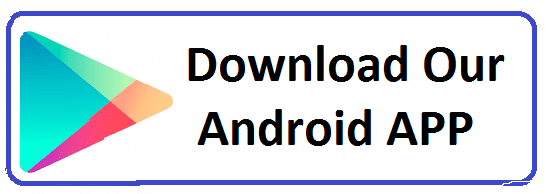Best Front-End Development Course with AngularJS in Jaipur, Rajasthan at Groot Academy
Welcome to Groot Academy, Jaipur's premier institute for IT and software training. We are proud to offer the best Front-End Development Course with AngularJS in Jaipur, Rajasthan. Whether you're a beginner or looking to advance your skills, our comprehensive course is tailored to provide you with the knowledge and hands-on experience required to thrive in the web development industry.
Course Overview:
Are you ready to become a proficient front-end developer with expertise in AngularJS? Join Groot Academy's best Front-End Development Course in Jaipur, Rajasthan, and elevate your career in the tech world. Our course is designed to equip you with the skills needed to build dynamic and responsive web applications using AngularJS.
- 1500+ Satisfied Students
- 4.8 (900+ Reviews)
Why Choose Our AngularJS Development Course?
- Comprehensive Curriculum: Our course covers everything from basic HTML, CSS, and JavaScript to advanced AngularJS concepts, including components, directives, services, and dependency injection.
- Expert Instructors: Learn from industry professionals with extensive experience in front-end development and AngularJS.
- Hands-On Projects: Work on real-world projects and assignments to gain practical experience and build a robust portfolio.
- Career Support: Benefit from our network of hiring partners and receive career guidance and placement assistance.
Course Highlights
- Introduction to Web Development: Understand the fundamentals of web development and the role of a front-end developer.
- HTML & CSS: Master the basics of HTML and CSS to create structured and styled web pages.
- JavaScript: Learn JavaScript essentials, including ES6 features, to add interactivity to your web applications.
- AngularJS Basics: Get introduced to AngularJS, its architecture, and core concepts.
- Components and Directives: Build reusable components and directives to enhance your application's functionality.
- Services and Dependency Injection: Understand the concept of services and how to use dependency injection in AngularJS.
- Routing and Navigation: Implement routing to create single-page applications (SPAs) with seamless navigation.
- Forms and Validation: Create and manage forms, and implement form validation in AngularJS.
- HTTP Client: Learn to interact with backend services using Angular's HTTP client.
- Unit Testing: Write unit tests for your AngularJS applications to ensure code quality and reliability.
- Deployment: Deploy your AngularJS applications on cloud platforms like AWS and Heroku.
Why Choose Our Course:
- Expert Instruction: Our experienced instructors bring real-world knowledge and industry insights to the classroom, guiding you through each concept with clarity and depth.
- Hands-On Projects: Apply your learning through hands-on projects that simulate real-world scenarios. Build a strong portfolio that showcases your coding skills.
- Personalized Learning: Our course is designed to accommodate different learning styles and speeds, ensuring you grasp concepts thoroughly.
- Career Relevance: The skills acquired in this course are highly transferable and applicable across various programming domains.
Who Should Enroll?
- Aspiring front-end developers
- Web developers looking to enhance their skills with AngularJS
- Software engineers seeking to upskill
- Entrepreneurs planning to develop dynamic web applications
Why Groot Academy?
- Modern Learning Environment: Enjoy state-of-the-art facilities and resources.
- Flexible Learning Options: Choose from weekday and weekend batches to fit your schedule.
- Student-Centric Approach: Benefit from small batch sizes for personalized attention.
- Affordable Fees: Competitive pricing with various payment options.
Course Duration and Fees
- Duration: 4 months (Part-Time)
- Fees: ₹40,000 (Installment options available)
Enroll Now
Kickstart your journey to becoming a front-end web developer with Groot Academy. Enroll in the best Front-End Development Course with AngularJS in Jaipur, Rajasthan, and take the first step towards a successful career in tech.
Contact Us
- Phone: +91-8233266276
- Email: info@grootacademy.com
- Address: 122/66, 2nd Floor, Madhyam Marg, Mansarovar, Jaipur, Rajasthan 302020
Instructors

Shivanshi Paliwal
C, C++, DSA, J2SE, J2EE, Spring & Hibernate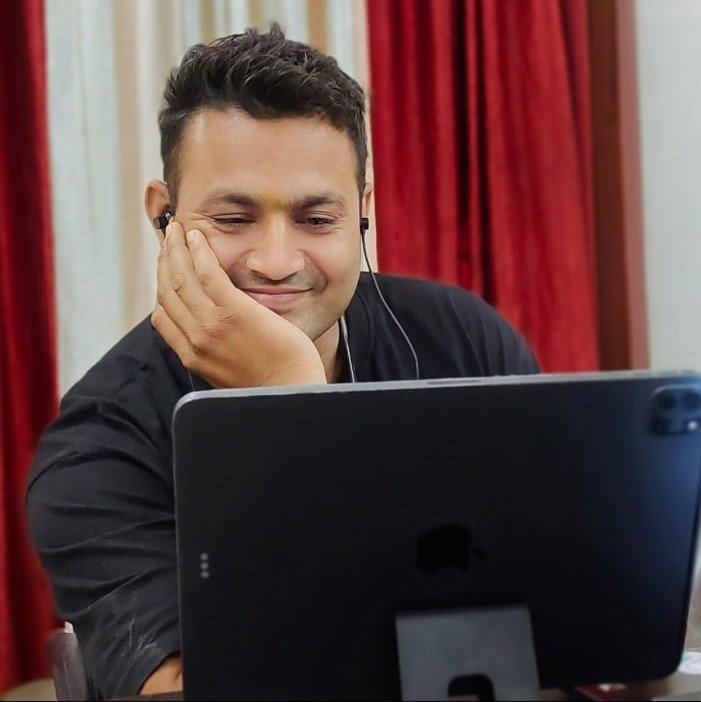
Satnam Singh
Software ArchitectA1: Web development refers to the process of creating and maintaining websites and web applications. It involves a variety of tasks, including web design, web content development, client-side/server-side scripting, and network security configuration.
A2: The main components of web development include frontend development, backend development, and database management. Frontend development deals with the visual aspects of a website, backend development focuses on server-side logic and functionality, and database management involves storing and retrieving data.
A3: Frontend development involves creating the visual and interactive elements of a website that users interact with directly, using technologies like HTML, CSS, and JavaScript. Backend development, on the other hand, involves creating the server-side logic and functionality that powers the website, using languages like Python, Ruby, and Node.js.
A4: A web server is a computer system that hosts websites and serves web pages to users over the internet. It processes incoming requests from clients (browsers) and delivers the requested web pages to them.
A5: A domain name is a human-readable address that is used to access a website on the internet. It is mapped to an IP address, which is a numerical identifier for a web server. Examples of domain names include google.com and facebook.com.
A6: The basic technologies used in web development include HTML (HyperText Markup Language) for creating the structure of web pages, CSS (Cascading Style Sheets) for styling the web pages, and JavaScript for adding interactivity and dynamic behavior to the web pages.
A7: Responsive web design is an approach to web development that ensures web pages render well on a variety of devices and window or screen sizes. It involves using flexible layouts, fluid grids, and media queries to adapt the design to different screen sizes.
A8: The different types of websites include static websites, which display fixed content and do not require server-side processing; dynamic websites, which generate content dynamically based on user interactions or other factors; and single-page applications (SPAs), which load a single HTML page and dynamically update content as the user interacts with the app.
A1: HTML5 is the latest version of HyperText Markup Language, used for structuring and presenting content on the web. It introduces new elements and attributes that provide more flexibility and functionality for web developers.
A2: New features of HTML5 include semantic elements (e.g., <header>, <footer>, <article>), multimedia elements (<audio>, <video>), graphics elements (<canvas>, <svg>), and new form controls (e.g., <date>, <range>).
A3: CSS3 is the latest version of Cascading Style Sheets, used for styling and layout of web pages. It brings new features such as rounded corners, shadows, gradients, transitions, and animations.
A4: Responsive web design with CSS3 is achieved using media queries, flexible grid layouts, and responsive images. Media queries allow you to apply different styles based on the device's screen size.
A5: A class is a reusable style that can be applied to multiple elements, while an ID is a unique identifier applied to a single element. Classes are defined with a period (.), and IDs are defined with a hash (#).
A6: Pseudo-classes are keywords added to selectors that specify a special state of the selected elements. Examples include :hover, :focus, and :nth-child.
A7: A div can be centered horizontally and vertically using CSS flexbox or grid layout. For flexbox: display: flex; justify-content: center; align-items: center;. For grid: display: grid; place-items: center;.
A8: The box model in CSS describes the rectangular boxes generated for elements. It consists of margins, borders, padding, and the content area. Understanding the box model is crucial for layout and design.
A1: JavaScript is a programming language used primarily for creating interactive web pages. It is an essential part of web development and runs in the browser, enabling dynamic content, user interaction, and asynchronous communication.
A2: Key features of JavaScript include dynamic typing, prototype-based object orientation, functions as first-class citizens, and asynchronous programming with callbacks and promises.
A3: Variables in JavaScript are declared using the `var`, `let`, or `const` keywords. `var` is function-scoped, `let` is block-scoped, and `const` declares constants that cannot be reassigned.
A4: JavaScript has primitive data types like numbers, strings, booleans, null, and undefined, as well as complex data types like objects and arrays.
A5: Conditional statements in JavaScript include `if`, `else`, `else if`, `switch`, and ternary operators (`? :`) for executing different code based on different conditions.
A6: Functions in JavaScript are reusable blocks of code that perform a specific task. They can be defined using function declarations or expressions, and can take parameters and return values.
A7: JavaScript arrays are used to store multiple values in a single variable. They support various methods for adding, removing, and manipulating elements.
A8: JavaScript objects are containers for named values, called properties or methods. They can be created using object literals `{}`, constructor functions, or ES6 classes.
A9: JavaScript uses callbacks, promises, and async/await syntax to handle asynchronous operations such as fetching data from a server or executing code after a delay without blocking the main thread.
A10: Scope in JavaScript determines the visibility and lifetime of variables and parameters. JavaScript has function scope, block scope (with `let` and `const`), and global scope.
A1: Closures in JavaScript are functions that have access to their own scope, the scope of their outer function, and the global scope. They allow for maintaining state and creating private variables.
A2: Prototypal inheritance in JavaScript allows objects to inherit properties and methods from other objects. Each object has a prototype object, and objects inherit properties and methods from their prototype.
A3: Higher-order functions in JavaScript are functions that take other functions as arguments or return functions as results. They enable functional programming paradigms like map, filter, and reduce.
A4: ES6 (ECMAScript 2015) introduced new features to JavaScript, including arrow functions, classes, template literals, destructuring, default parameters, and modules.
A5: Exceptions in JavaScript are handled using try...catch blocks to catch errors and gracefully handle them, preventing the script from crashing.
A6: Asynchronous programming in JavaScript allows operations to be performed asynchronously, without blocking the main thread. It uses callbacks, promises, and async/await syntax to handle tasks like fetching data from servers.
A7: JavaScript modules allow for organizing code into separate files or modules, each with its own scope. ES6 introduced the `import` and `export` keywords for modularizing JavaScript code.
A8: Best practices include using descriptive variable names, avoiding global variables, using strict mode (`'use strict'`), commenting and documenting code, and following coding conventions and style guides.
A9: JavaScript performance can be optimized by minimizing DOM manipulation, reducing the number of HTTP requests, using asynchronous operations, caching data, and optimizing loops and algorithms.
A10: Common JavaScript design patterns include Singleton, Module, Factory, Observer, and MVC (Model-View-Controller). These patterns provide solutions to common problems and improve code maintainability and scalability.
A1: TypeScript is a superset of JavaScript that adds static typing and other features to the language. It compiles down to plain JavaScript and aims to make JavaScript development more scalable and maintainable.
A2: TypeScript helps in large-scale applications by providing static type-checking, which catches errors early in the development process, improving code quality and developer productivity.
A3: Key features of TypeScript include static typing, interfaces, classes, modules, generics, decorators, and support for ECMAScript features like async/await and arrow functions.
A4: Types in TypeScript can be defined using type annotations with keywords like `number`, `string`, `boolean`, `object`, `any`, `void`, and custom types using `interface` and `type`.
A5: TypeScript decorators are a design pattern used to add metadata or modify the behavior of classes and their members at design time. They are widely used in frameworks like Angular for features like dependency injection and component metadata.
A6: TypeScript code is compiled to JavaScript using the `tsc` (TypeScript Compiler) command-line tool or integrated into build processes using task runners like Gulp or build tools like Webpack.
A7: Yes, TypeScript can be used with JavaScript libraries and frameworks by creating type definitions (`.d.ts` files) or using existing community-maintained type definitions from DefinitelyTyped.
A8: TypeScript adds static typing, interfaces, classes, and other features to JavaScript. It provides compile-time error checking and helps in writing more maintainable code, whereas JavaScript is dynamically typed and interpreted in the browser or on the server.
A9: TypeScript configuration is handled using a `tsconfig.json` file, where you can specify compiler options, include/exclude files, configure module resolution, and set up source maps and output directories.
A10: TypeScript best practices include using explicit types, leveraging type inference, using interfaces for object shapes, avoiding `any` type, enabling strict mode (`"strict": true` in `tsconfig.json`), and embracing ES6+ features.
A1: AngularJS is a JavaScript framework maintained by Google for building dynamic web applications. It extends HTML with additional attributes and provides data binding and dependency injection to simplify development.
A2: AngularJS differs from other frameworks with its two-way data binding, dependency injection, and directives that extend HTML. It focuses on declarative programming and separates application logic from DOM manipulation.
A3: Key features of AngularJS include two-way data binding, MVC (Model-View-Controller) architecture, directives, services, dependency injection, templates, routing, and testing support.
A4: An AngularJS application is set up using the AngularJS framework, which includes downloading AngularJS files, defining modules, controllers, services, and binding data to HTML elements using directives.
A5: Data binding in AngularJS connects the application data to the UI. Changes in the model (JavaScript objects) are automatically reflected in the view (HTML), and vice versa, without requiring explicit DOM manipulation.
A6: Dependency injection in AngularJS is a design pattern where components (controllers, services) are given their dependencies (other services or objects) instead of creating them internally. It promotes modularity and testability.
A7: AngularJS directives are markers on a DOM element (like attributes, element names, CSS classes, or comments) that tell AngularJS's HTML compiler (`$compile`) to attach a specified behavior to that DOM element or even transform the DOM element and its children.
A8: Routing in AngularJS is managed using the `ngRoute` module or third-party routing libraries like `ui-router`. It allows for defining multiple views and associating them with different URLs or states in the application.
A9: AngularJS services are singleton objects or functions used for carrying out specific tasks such as fetching data from a server, logging, authentication, etc. They are reusable across the application and can have dependencies injected into them.
A10: AngularJS applications are tested using tools like Jasmine or Karma for unit testing controllers, services, and directives, and Protractor for end-to-end (E2E) testing to simulate user interactions and verify application behavior.
A1: AngularJS components are a subset of directives with a predefined template. They are typically used to create reusable UI components, encapsulating their own behavior and presentation.
A2: Components in AngularJS are created using the `component` method or by defining a component class with metadata using the `@Component` decorator in TypeScript. They consist of a template, styles, and logic.
A3: AngularJS templates are HTML files with additional AngularJS-specific syntax. They define the view of an AngularJS component or directive, including data binding, directives, and event bindings.
A4: Data binding in AngularJS templates can be achieved using interpolation (`{{ }}`), property binding (`[property]="expression"`), event binding (`(event)="handler()"`), and two-way binding (`[(ngModel)]`). This connects component data to the HTML template.
A5: AngularJS directives in templates are special markers in the HTML that tell AngularJS to do something to a DOM element. They can be attributes, elements, CSS classes, or comments that AngularJS interprets and transforms.
A6: Events in AngularJS templates are handled using event binding (`(event)="handler()"`). This allows you to respond to user interactions like clicks, keystrokes, or mouse movements within the template.
A7: AngularJS interpolation (`{{ }}`) is a way to bind expressions in the view template to data in the component. It evaluates the expression and converts it to a string, displaying the result in the HTML.
A8: `ngFor` is used for displaying a list of items by iterating over an array, and `ngIf` is used for conditionally rendering elements based on an expression. They are structural directives in AngularJS templates.
A9: AngularJS content projection (using
`
A10: AngularJS components can be styled using CSS, CSS preprocessors like Sass or Less, or by encapsulating styles within component-specific stylesheets using component-specific CSS encapsulation mechanisms.
A1: Forms in AngularJS are created using the `form ` element with AngularJS directives like `ngForm`, `ngModel`, and form control directives (`ngModel`, `ngModelGroup`). They allow for capturing and validating user input.
A2: Two-way data binding in AngularJS forms synchronizes data between the model (component class) and the view (HTML form elements). Changes in the model update the view, and user input in the view updates the model automatically.
A3: Form validation in AngularJS is performed using built-in validators (`required`, `minLength`, `maxLength`, `pattern`) and custom validators. Validation errors are displayed in the template using AngularJS directives and error messages.
A4: AngularJS reactive forms are a model-driven approach to handling form input validation and data synchronization. They are built around `FormControl`, `FormGroup`, and `FormBuilder` classes, offering more control and flexibility than template-driven forms.
A5: Form submission in AngularJS is handled using event binding (`(submit)="onSubmit()"`) on the `
A6: AngularJS form validation using `ngMessages` is a directive that allows displaying error messages based on form validation states (`$error`, `$dirty`, `$pristine`, `$touched`, `$untouched`). It provides a way to show custom error messages for specific validation conditions.
A7: AngularJS forms can be reset using the `reset()` method on the form control (`ngForm`) or by resetting the form model in the component class. This clears user input and resets form validation states.
A8: Form controls in AngularJS can be disabled using the `disabled` attribute binding (`[disabled]="condition"`). This prevents user interaction with the form control and visually indicates its disabled state.
A9: Cross-field validations in AngularJS forms involve validating multiple form fields together. This can be achieved using custom validators that compare values of multiple form controls and display validation errors accordingly.
A10: Asynchronous validation in AngularJS forms involves validating form input against a server or an external service. This is done using async validators (`AsyncValidatorFn`) and updating validation status based on asynchronous responses.
A1: Dependency injection in AngularJS is a design pattern where a class (service or component) receives its dependencies from an external source (typically the AngularJS injector) rather than creating them itself. It promotes modularity and testability.
A2: Dependency injection in AngularJS works by defining providers (`@Injectable()` services or components) and injecting them into other components or services via constructor parameters or AngularJS injector methods (`get()`, `resolve()`).
A3: AngularJS services are singleton objects or functions used for carrying out specific tasks such as data fetching, authentication, logging, etc. They are shared across the application and can have dependencies injected into them.
A4: Services in AngularJS are created using the `@Injectable()` decorator in TypeScript, or as ES5/ES6 classes in JavaScript. They can include methods to perform specific tasks and can be injected into components or other services.
A5: A provider in AngularJS is a recipe for creating a service instance. It can be configured with dependencies and options, and registered with the AngularJS injector to make it available for dependency injection throughout the application.
A6: Data sharing between components in AngularJS can be achieved using services (which act as a centralized data store), input/output bindings (`@Input()` and `@Output()` decorators), and observables or subjects for reactive data updates.
A7: Benefits of using dependency injection in AngularJS include modularity, testability, reusability, easier maintenance, and separation of concerns. It promotes a more structured and scalable application architecture.
A8: Services are injected into components in AngularJS using constructor injection. You declare a private or public property in the component class with the service type, and AngularJS automatically provides an instance of the service when creating the component.
A9: AngularJS hierarchical dependency injection is a design pattern where services and other dependencies are injected into components based on their hierarchical relationship in the component tree. It allows sharing data across parent-child components and their descendants.
A10: Services in AngularJS are provided using the `@Injectable()` decorator or as classes in TypeScript. They can be registered with the AngularJS injector using the `providers` array in the module (`NgModule`) or the `@Injectable()` decorator itself.
A1: AngularJS directives are markers on a DOM element (like attributes, element names, CSS classes, or comments) that tell AngularJS's HTML compiler (`$compile`) to attach a specified behavior to that DOM element or even transform the DOM element and its children.
A2: Custom directives in AngularJS are created using the `directive` function or `@Directive` decorator in TypeScript. They can modify the DOM, attach behaviors, or encapsulate reusable UI components, extending HTML with new features.
A3: Built-in AngularJS directives include `ngModel`, `ngIf`, `ngFor`, `ngSwitch`, `ngClass`, `ngStyle`, `ngSubmit`, `ngShow`, `ngHide`, `ngClick`, and more. They provide a way to manipulate the DOM, apply conditional logic, loop over collections, and handle user events within templates.
A4: Data can be passed to directives in AngularJS using inputs (`@Input()` decorator) or attribute bindings. These allow components to communicate and share data, either as simple values or complex objects, enhancing the flexibility and reusability of components.
A5: Structural directives in AngularJS are responsible for HTML layout by adding or removing elements from the DOM based on conditions. Examples include `ngIf`, `ngFor`, and `ngSwitch`, which provide a way to alter the structure of the DOM based on data.
A6: Directives in AngularJS can handle events using event binding (`(event)="handler()"`) or by listening to native DOM events (`@HostListener`). This allows components to respond to user interactions like clicks, keystrokes, or mouse movements.
A7: Attribute directives in AngularJS modify the behavior or appearance of an element or component by manipulating its attributes or styles (`ngClass`, `ngStyle`), while structural directives (`ngIf`, `ngFor`, `ngSwitch`) alter the structure of the DOM by adding or removing elements based on conditions.
A8: Pipes in AngularJS are used to transform data before displaying it in the view. They are added to binding expressions (interpolation, property binding) using the pipe (`|`) operator. AngularJS provides built-in pipes like `DatePipe`, `UpperCasePipe`, `LowerCasePipe`, and allows creating custom pipes for specific transformations.
A9: Pure pipes in AngularJS are stateless and only run when the input value changes, optimizing performance by preventing unnecessary recalculations. Impure pipes can have side effects and run on every change detection cycle, potentially affecting performance.
A10: Custom pipes in AngularJS are created using the `Pipe` decorator or `@Pipe` decorator in TypeScript. They transform input data for display in the view, taking arguments to customize their behavior and chaining multiple pipes for complex transformations.
A1: Routing in AngularJS is a mechanism for navigating between views or pages in a single-page application (SPA). It maps URLs to different components and manages the application state based on the current route or location.
A2: Routing in AngularJS is set up using the `RouterModule` and its associated components (`RouterModule.forRoot()` for root routes and `RouterModule.forChild()` for feature modules). Routes are defined with path patterns, component mappings, and optional route parameters or data.
A3: AngularJS route guards are used to protect routes from unauthorized access or perform additional actions before activating a route. Types of route guards include `CanActivate`, `CanDeactivate`, `Resolve`, and `CanLoad`.
A4: Route parameters in AngularJS are accessed using the `ActivatedRoute` service (`snapshot.params` or `paramMap`) or by subscribing to parameter changes. They allow passing data between routed components based on dynamic URL segments.
A5: Optional route parameters in AngularJS are defined in the route configuration with a colon (`:`) followed by the parameter name and a question mark (`?`). They are accessed similarly to regular route parameters but provide flexibility in routing based on user input.
A6: Lazy loading in AngularJS routing involves loading modules or components asynchronously when needed, based on the current route. It improves initial page load times by splitting the application into smaller bundles that are loaded on demand.
A7: Nested routes in AngularJS are defined within parent routes by specifying child routes in the route configuration. They allow organizing application views hierarchically, with parent components containing router outlets to render nested child components.
A8: AngularJS routing with child routes involves defining routes within parent routes using the `children` property in the route configuration. It allows creating nested views and handling navigation between parent and child components based on route configurations.
A9: Redirections in AngularJS routing are handled using route guards or by defining a default route (`redirectTo`) for unmatched routes. They allow redirecting users to specific routes or components based on application logic or user actions.
A10: Query parameters in AngularJS routing are accessed using the `ActivatedRoute` service (`snapshot.queryParams` or `queryParamsMap`) or by subscribing to query parameter changes. They allow passing optional data as key-value pairs in the URL for filtering, sorting, or customizing views.
A1: HTTP GET requests in AngularJS are made using the `HttpClient` service (`get()` method). You define the API endpoint URL, optionally pass headers or query parameters, and subscribe to the observable to handle the response data.
A2: HTTP POST requests in AngularJS are handled using the `HttpClient` service (`post()` method). You provide the API endpoint URL, the request body or payload, and optionally set headers before subscribing to the observable to process the response data or error.
A3: AngularJS interceptors are middleware used to modify HTTP requests or responses globally. They can add headers, handle errors, transform data, or implement authentication/authorization for outgoing requests and responses across the application.
A4: HTTP error responses in AngularJS are handled using the `catchError` operator on the `HttpClient` observable. You define error handling logic (logging, showing alerts, retrying requests) within the catch block or use custom interceptors to globally handle HTTP errors.
A5: HTTP request cancellation in AngularJS can be achieved by unsubscribing from the observable or using the `takeUntil` operator with a cancellation signal (e.g., a subject or observable). It prevents processing of ongoing HTTP requests and frees up resources.
A6: AngularJS HTTP client uses RxJS observables to handle HTTP requests and responses asynchronously. Observables provide a way to compose and transform HTTP data streams, handle multiple API calls, and manage data flow between components in a reactive manner.
A7: File uploads in AngularJS are handled using the `FormData` API with the `HttpClient` service (`post()` method). You construct a `FormData` object, append files or binary data, set the API endpoint URL, and optionally provide headers or parameters before subscribing to the observable for upload progress and response handling.
A8: AngularJS HTTP headers are used to pass additional information with API requests or responses, such as authentication tokens, content type, or cache control directives. They are set using the `HttpHeaders` class and passed to the `HttpClient` methods (`get()`, `post()`, etc.) as options.
A9: HTTP requests in AngularJS can be tested using HTTP testing utilities (`HttpClientTestingModule`, `HttpTestingController`) from `@angular/common/http/testing`. You mock HTTP requests, set expectations for request URLs, methods, and headers, and verify responses or error handling logic in unit tests.
A10: AngularJS HTTP request methods include `GET`, `POST`, `PUT`, `PATCH`, `DELETE`, `HEAD`, and `OPTIONS`. They correspond to CRUD (Create, Read, Update, Delete) operations for interacting with remote APIs and servers over HTTP or HTTPS.
A1: AngularJS CLI (Command Line Interface) is a powerful tool for initializing, developing, and maintaining AngularJS applications. It provides commands for project scaffolding, code generation, testing, and optimizing the application for production deployment.
A2: AngularJS CLI is installed globally using npm (Node Package Manager) with the command `npm install -g @angular/cli`. You can then create and manage AngularJS projects using CLI commands (`ng new`, `ng generate`, `ng serve`, etc.) from the command line interface.
A3: AngularJS CLI commands for project setup include `ng new` to create a new AngularJS project, `ng serve` to run the development server, `ng generate` to scaffold components, services, and modules, and `ng build` to compile and bundle the application for deployment.
A4: Components in AngularJS CLI are generated using the `ng generate component` or `ng g c` command followed by the component name. CLI generates the component files (`ts`, `html`, `scss`), updates the module file, and adds the component to the declarations array for seamless integration with the application.
A5: To create a new AngularJS project using CLI, you run the command `ng new project-name`. CLI prompts for options (routing, stylesheet format) and installs necessary dependencies, creating a basic project structure with configuration files, testing setup, and initial components.
A6: AngularJS schematics in CLI are blueprints or templates for generating files and code snippets based on predefined rules or user-defined schematics. They provide a way to customize and extend CLI functionality for generating components, services, modules, or application-specific code.
A7: To serve an AngularJS project using CLI, you navigate to the project directory and run the command `ng serve`. CLI starts a development server, compiles the application, watches for file changes, and serves the application at `http://localhost:4200` by default.
A8: AngularJS CLI configuration files include `angular.json`, `tsconfig.json`, `tslint.json`, and `package.json`. They define project settings, TypeScript compiler options, linting rules, dependencies, build scripts, and other metadata required for initializing, building, and deploying AngularJS applications.
A9: To build an AngularJS project for production using CLI, you run the command `ng build --prod`. CLI optimizes the application bundle, minifies CSS/JS files, removes debug code, and prepares the application for deployment to a web server or cloud hosting platform.
A10: To update AngularJS CLI to the latest version, you run the command `npm install -g @angular/cli@latest`. CLI fetches and installs the latest release from the npm registry, updating global packages, and allowing you to use new features, bug fixes, or improvements in AngularJS projects.
A1: AngularJS reactive forms are model-driven forms that use `FormControl`, `FormGroup`, and `FormBuilder` classes to manage form controls, data binding, validation rules, and form submission. They provide a reactive approach for creating complex forms with dynamic data and custom validation logic.
A2: Reactive forms in AngularJS are created using the `FormBuilder` service to define `FormControl` and `FormGroup` instances. You import necessary modules, create form controls with validation rules and initial values, and bind them to HTML elements using directives and template-driven syntax.
A3: AngularJS template-driven forms use `ngModel` directive for two-way data binding and validation. They are defined within HTML templates with minimal TypeScript code, automatically synchronizing form controls and data model, but may lack flexibility compared to reactive forms for complex data handling.
A4: Form submissions in AngularJS are handled using event binding (`(submit)="onSubmit()"`) or `FormBuilder` service methods (`submit()`, `patchValue()`, `setValue()`). You subscribe to form control changes, validate user input, handle form events, and use reactive or template-driven approaches for processing form data.
A5: AngularJS form validation ensures data integrity and user input consistency by applying validation rules to form controls (`required`, `minLength`, `maxLength`, `pattern`, custom validators). It provides visual feedback (error messages, state changes) based on user actions, form status, or validation errors.
A6: Custom validation in AngularJS forms is implemented using custom validator functions or directive-based validators. You define validation logic (`Validators` class, custom functions) to check user input, apply error messages, update form control state, and integrate custom validators with reactive or template-driven forms.
A7: AngularJS form control properties include `dirty`, `pristine`, `touched`, `untouched`, `valid`, `invalid`, `value`, `errors`, `statusChanges`, and `valueChanges`. They provide metadata and state information for form controls, validating user input, tracking changes, and triggering form updates in reactive forms.
A8: Forms in AngularJS are reset using the `reset()` method on `FormGroup` or `FormBuilder` service. You handle form reset events (`(reset)="onReset()"`), clear form controls (`resetForm()`), and reset form state (`markAsPristine()`, `markAsUntouched()`) to revert user input and validation errors.
A9: CSS classes based on form validation in AngularJS are applied using `ngClass` or `ngModel` directives with conditional expressions (`[class.is-invalid]="control.invalid && control.touched"`). You define styles for valid and invalid states, update CSS classes dynamically based on form control properties, and provide visual feedback to users.
A10: Dynamic forms in AngularJS are created using `FormBuilder` service methods (`group()`, `array()`) or directive-based approach with `ngFor` loop. You generate form controls dynamically, bind form elements to data models, update form structure and validations based on user input or application logic, and handle complex data-driven scenarios.
A1: Unit tests in AngularJS verify the functionality of individual components, services, or modules in isolation, without dependencies on external services or APIs. They use testing utilities (`TestBed`, `ComponentFixture`) and Jasmine testing framework to mock dependencies, set up test environments, and assert expected behaviors and outcomes.
A2: Unit tests in AngularJS are written using the Jasmine testing framework and AngularJS testing utilities (`TestBed`, `ComponentFixture`). You define test suites (`describe()`), test cases (`it()`), set up test environments (`TestBed.configureTestingModule()`), mock dependencies, inject services or components, and use assertions (`expect()`, matchers) to validate component behavior and state.
A3: TestBed in AngularJS testing is a utility module that provides methods for configuring and creating test environments, initializing components, services, or modules, and handling dependencies. It is used with Jasmine testing framework to set up and execute unit tests, verify expected behaviors, and assert outcomes based on mocked data or scenarios.
A4: Services in AngularJS tests are mocked using `TestBed` utilities (`TestBed.configureTestingModule()`, `TestBed.inject()`) and Jasmine's `spy` functions (`spyOn()`). You create mock service instances, define mock methods or data, inject services into components or other services, and verify service interactions or method calls to simulate different test scenarios.
A5: AngularJS component tests validate the behavior and rendering of AngularJS components within the application context. They use `TestBed` utilities, set up component fixtures, detect changes, simulate user events, and assert DOM manipulation, bindings, or method invocations to ensure components function correctly under different scenarios or input data.
A6: AngularJS pipes are tested using unit tests with Jasmine framework and AngularJS testing utilities (`TestBed`, `ComponentFixture`). You create mock components or services, set up test environments, define test cases for pipes, inject them into components or templates, and verify the transformed data, input parameters, or formatting logic applied by the pipe.
A7: Async tests in AngularJS are handled using asynchronous Jasmine functions (`async()`, `fakeAsync()`, `tick()`) to simulate time-dependent operations, API requests, or promise-based responses. You test asynchronous components, services, or observables, await asynchronous tasks, handle timeouts, and use `done()` callback or `await` keyword to ensure test completion and validation of expected behaviors.
A8: AngularJS end-to-end (E2E) tests validate the application flow, user interactions, and behavior across multiple components or pages. They use Protractor testing framework (`describe()`, `it()`), set up test environments (`browser.waitForAngularEnabled()`, `browser.get()`), simulate user actions, navigate routes, and assert expected outcomes based on UI elements, URLs, or API responses.
A9: AngularJS tests in CI/CD pipelines are executed using test automation tools (Jenkins, CircleCI, GitHub Actions) and AngularJS testing utilities (`ng test`, `ng e2e`). You configure test scripts (`npm test`, `ng test --watch=false`), set up build stages (`test`, `build`, `deploy`), run unit tests, end-to-end tests, or code coverage reports, and integrate test results with version control or artifact repositories for continuous integration and deployment.
A10: AngularJS testing best practices include writing focused and isolated unit tests, using `TestBed` utilities (`configureTestingModule()`), mocking dependencies with `spy` functions, verifying expected behaviors, separating unit and E2E tests, using `async`/`fakeAsync` for asynchronous operations, handling test coverage (`Karma`, `Jasmine`), and automating tests in CI/CD pipelines to ensure code quality, reliability, and maintainability.
A1: AngularJS security vulnerabilities include XSS (Cross-Site Scripting) attacks, CSRF (Cross-Site Request Forgery) attacks, SQL injections, and insecure data handling practices. They exploit client-side or server-side vulnerabilities in AngularJS applications, compromise user data, bypass authentication, or execute malicious scripts, requiring preventive measures and secure coding practices to mitigate security risks.
A2: XSS attacks in AngularJS are prevented using `DomSanitizer` service to sanitize and escape unsafe HTML, attributes, or URLs (`bypassSecurityTrustHtml()`, `bypassSecurityTrustStyle()`, `bypassSecurityTrustScript()`, `bypassSecurityTrustUrl()`, `bypassSecurityTrustResourceUrl()`). You enable content security policies (`CSP`), validate user input, sanitize dynamic content, use secure APIs (`HttpClient`), and implement encoding, escaping, or context-aware output encoding to prevent script injections and XSS vulnerabilities.
A3: AngularJS security modules and libraries include `@angular/core`, `@angular/common`, `@angular/forms`, and `@angular/router`. They provide built-in security features (HTTP client, sanitization, validation), secure data handling (observables, async pipe), routing protections (route guards, navigation safety), and best practices for preventing security vulnerabilities, ensuring application integrity, and protecting user privacy in AngularJS projects.
A4: CSRF protection in AngularJS is implemented using secure cookies (`SameSite` attribute), CSRF tokens, HTTP headers (`X-XSRF-TOKEN`), or frameworks (Spring Security, Express.js). You enable CORS (Cross-Origin Resource Sharing), validate origin or referer headers, enforce authentication and authorization mechanisms, use secure APIs (`HttpClient`), and implement CSRF prevention strategies on the server-side and client-side to mitigate CSRF attacks and protect sensitive operations.
A5: Authentication and authorization in AngularJS are handled using `HttpClient` service (`get()`, `post()`), route guards (`CanActivate`, `CanLoad`), `HttpInterceptor` (token headers), and state management (JWT, OAuth). You implement user login, registration, session management, secure API endpoints, role-based access controls (RBAC), secure storage, logout, and password reset functionality to authenticate users, protect resources, and enforce access policies in AngularJS applications.
A6: AngularJS RESTful APIs are secured using HTTPS/SSL encryption, CORS policies, authentication tokens (JWT, OAuth), input validation, rate limiting, and API gateways. You enforce SSL/TLS certificates, validate and sanitize user input, authenticate and authorize API requests (`HttpClient`), implement OAuth flows (implicit, authorization code), handle token expiration or revocation, log API activities, and protect sensitive data from unauthorized access or data breaches in AngularJS applications.
A7: AngularJS HTTP security headers include `Content-Security-Policy`, `X-Content-Type-Options`, `X-Frame-Options`, `Strict-Transport-Security`, and `Referrer-Policy`. They provide additional layers of security for HTTP responses, preventing malicious attacks (XSS, content injection), enforcing HTTPS/SSL usage, restricting resource embedding, and protecting user privacy in AngularJS applications, ensuring secure data communication, and compliance with security standards.
A8: User input in AngularJS forms is validated using built-in form validators (`required`, `minLength`, `maxLength`, `pattern`), custom validator functions (`Validators` class), and `FormGroup`/`FormControl` instances. You define validation rules, apply error messages (`FormGroup.errors`, `FormControl.errors`), handle form control states, and use template-driven or reactive forms to enforce data integrity, validate user input, prevent data tampering, and ensure secure application behavior.
A9: Secure data storage in AngularJS is handled using `localStorage`, `sessionStorage`, `IndexedDB`, or client-side encryption libraries (CryptoJS, Web Cryptography API). You store sensitive data (tokens, API keys) securely, use HTTPS/SSL encryption, manage expiration times, validate user sessions, enforce access controls, and implement secure coding practices to protect data from unauthorized access, tampering, or information disclosure in AngularJS applications.
A10: AngularJS security best practices include enabling content security policies (`CSP`), input validation, output encoding, HTTPS/SSL usage, secure authentication (JWT, OAuth), access controls, data encryption, user session management, CORS protections, HTTP security headers, error handling, logging, and regular security audits. They ensure secure coding practices, protect against common vulnerabilities (XSS, CSRF, SQL injection), comply with security standards (OWASP), and safeguard user data, privacy, and application integrity in AngularJS projects.
Simran Kaur
Ankit Sharma
Radhika Joshi
Manish Verma
Sakshi Mehta
Nitin Chauhan
Priya Singh
Ravi Patel
Neha Gupta
Get In Touch
Ready to Take the Next Step?
Embark on a journey of knowledge, skill enhancement, and career advancement with
Groot Academy. Contact us today to explore the courses that will shape your future
in IT.