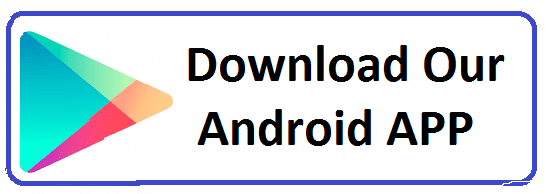Master Alpine JS in Jaipur, Rajasthan at Groot Academy
Welcome to Groot Academy, Jaipur's premier institute for IT and software training. We are excited to offer the best Alpine JS Course in Jaipur, Rajasthan. Whether you are new to Alpine JS or looking to enhance your skills, our comprehensive course is designed to provide you with the knowledge and hands-on experience needed to excel in modern web development.
Course Overview:
Are you ready to become proficient in Alpine JS, the lightweight framework for building interactive web applications? Join Groot Academy's best Alpine JS course in Jaipur, Rajasthan, and transform your web development career.
- 2221 Total Students
- 4.5 (1254 Ratings)
- 1256 Reviews 5*
Why Choose Our Alpine JS Course?
- Comprehensive Curriculum: Our course covers everything from the basics of Alpine JS to advanced topics like component development and state management.
- Expert Instructors: Learn from seasoned professionals with extensive experience in Alpine JS and modern web technologies.
- Hands-On Projects: Gain practical experience by working on real-world projects and assignments.
- Career Support: Benefit from our network of industry connections and receive personalized career guidance and support.
Course Highlights
- Introduction to Alpine JS: Understand the fundamentals of Alpine JS, including its syntax and core concepts.
- Data Binding and Directives: Master data binding and use Alpine JS directives to create dynamic, interactive components.
- Component Development: Learn how to develop reusable components and modular code.
- Advanced Techniques: Explore advanced topics such as state management and integrating Alpine JS with other frameworks.
Why Choose Our Course:
- Expert Instruction: Our experienced instructors bring real-world knowledge and industry insights to the classroom, guiding you through each concept with clarity and depth.
- Hands-On Projects: Apply what you learn through practical projects that simulate real-world scenarios, helping you build a strong portfolio.
- Personalized Learning: We accommodate different learning styles and paces to ensure you thoroughly understand each concept.
- Career Relevance: The skills acquired in this course are applicable across various web development domains, providing a solid foundation for your career.
Who Should Enroll?
- Web developers looking to enhance their skills
- Frontend developers interested in modern frameworks
- Software engineers seeking to learn Alpine JS
- Entrepreneurs planning to develop interactive web applications
Why Groot Academy?
- Modern Learning Environment: State-of-the-art facilities and resources.
- Flexible Learning Options: Weekday and weekend batches available.
- Student-Centric Approach: Small batch sizes for personalized attention.
- Affordable Fees: Competitive pricing with various payment options.
Course Duration and Fees
- Duration: 3 months (Part-Time)
- Fees: ₹30,000 (Installment options available)
Enroll Now
Kickstart your journey to mastering Alpine JS with Groot Academy. Enroll in the best Alpine JS course in Jaipur, Rajasthan, and take the first step towards advancing your web development career.
Contact Us
- Phone: +91-8233266276
- Email: info@grootacademy.com
- Address: 122/66, 2nd Floor, Madhyam Marg, Mansarovar, Jaipur, Rajasthan 302020
Instructors

Shivanshi Paliwal
C, C++, DSA, J2SE, J2EE, Spring & Hibernate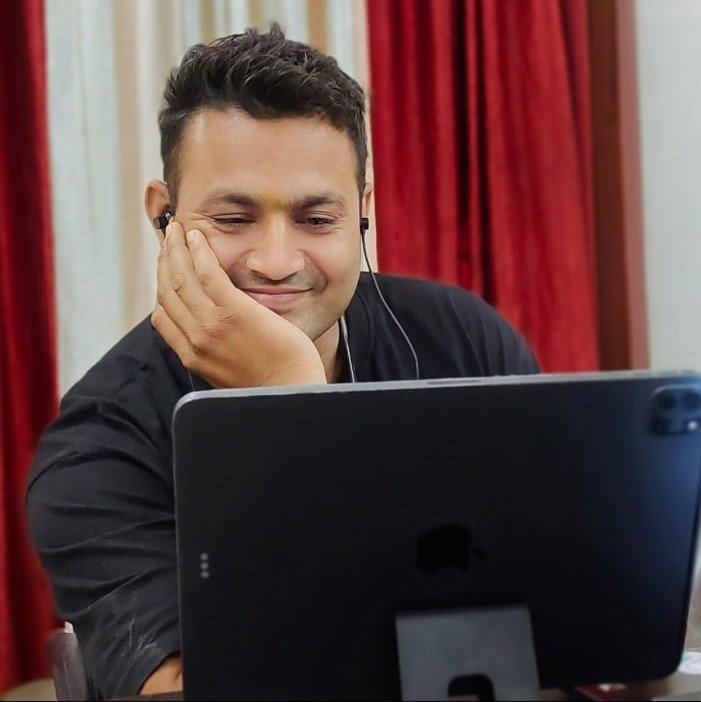
Satnam Singh
Software ArchitectA1: Alpine.js is a minimal framework for composing JavaScript behavior in your HTML. It provides a lightweight alternative to larger frameworks like Vue or React.
A2: Alpine.js is designed to be lightweight and easy to integrate into existing projects without requiring a full build step, making it a great choice for enhancing simple HTML structures.
A3: Key features include declarative syntax, reactive data-binding, and the ability to handle user interactions directly in HTML.
A4: Unlike jQuery, which focuses on DOM manipulation, Alpine.js provides a reactive framework for creating dynamic user interfaces with a declarative syntax.
A5: Alpine.js has a relatively gentle learning curve, especially for those familiar with HTML and basic JavaScript. Its syntax is straightforward and intuitive.
A6: Alpine.js is best suited for small to medium-sized projects or for adding interactivity to existing HTML. For larger applications, a more robust framework may be necessary.
A7: Basic knowledge of HTML, CSS, and JavaScript is helpful for understanding and using Alpine.js effectively.
A8: Alpine.js can be included via a CDN or installed via npm/yarn. Simply add the script to your HTML or install it in your project as a dependency.
A9: The official documentation can be found on the Alpine.js website, which provides comprehensive guides and API references.
A1: `x-data` is used to define the scope of Alpine.js's reactive data for a specific element. It initializes a data object for use within the element.
A2: `x-bind` allows you to bind attributes to Alpine.js expressions, making it possible to dynamically set attributes like `href`, `class`, or `style`.
A3: `x-model` binds input values to Alpine.js data properties, enabling two-way data binding between form elements and your data object.
A4: `x-show` toggles the visibility of an element by changing its CSS `display` property, while `x-if` conditionally renders or removes elements from the DOM.
A5: `x-on` is used to listen for events and execute Alpine.js expressions or functions in response to user interactions like clicks, key presses, and more.
A6: `x-for` is used to iterate over arrays or objects and generate a list of elements based on the data, similar to `v-for` in Vue.js.
A7: In Alpine.js, a component is an element or a group of elements with its own reactive data and behavior defined using `x-data` and other directives.
A8: `x-transition` allows you to add transition effects when elements enter or leave the DOM, providing smooth animations based on state changes.
A9: `$refs` provides a way to access DOM elements within Alpine.js components, allowing for direct manipulation or interaction with these elements.
A1: You can add Alpine.js to your existing HTML by including the script in your document and using Alpine.js directives to enhance your elements.
A2: Yes, Alpine.js can be used alongside CSS frameworks like Bootstrap to add interactivity while leveraging the framework's styling.
A3: Use `x-bind:class` to dynamically add or remove CSS classes based on the state of Alpine.js data properties.
A4: Combine Alpine.js’s `x-transition` directive with CSS animations or transitions to create smooth and visually appealing effects.
A5: Use `x-bind:style` or `x-bind:class` to apply conditional styling based on the state of your data.
A6: Yes, you can use `x-bind:style` to apply inline styles dynamically based on Alpine.js data properties.
A7: Use Alpine.js directives in combination with responsive CSS techniques to adapt the layout and functionality based on different screen sizes.
A8: Common pitfalls include conflicts with existing JavaScript code, improper use of directives, and issues with styling due to conflicting CSS rules.
A9: Use browser developer tools to inspect elements and monitor JavaScript console logs. Check for syntax errors or conflicts in your Alpine.js code.
A1: Alpine.js stores are a way to manage and share state across multiple components or elements in your application.
A2: Custom plugins can be created by extending Alpine.js with additional functionality or directives, allowing you to reuse code and simplify complex tasks.
A3: The `x-data` initializer function allows you to set up complex data structures and methods for your Alpine.js components.
A4: Alpine.js can be integrated with external libraries by using custom directives or methods to interact with the library’s API.
A5: Using Alpine.js with components allows you to encapsulate functionality, reuse code, and manage state more effectively in complex applications.
A6: Break down complex interactions into smaller components, use Alpine.js stores for shared state, and leverage custom plugins if necessary.
A7: Alpine.js is primarily designed for client-side interactions, but you can integrate it with server-side rendered frameworks for enhanced interactivity.
A8: `x-init` allows you to run initialization code or setup logic when the component is initialized, making it useful for setting up default values or performing setup tasks.
A9: Test Alpine.js components using tools like browser developer tools, automated testing frameworks, or by writing unit tests for custom plugins and components.
A1: Project ideas include interactive to-do lists, dynamic form validation, real-time data dashboards, and single-page applications.
A2: Structure your project by creating reusable components, organizing your HTML and CSS, and managing state effectively using Alpine.js directives.
A3: Challenges include managing complex state, integrating with other libraries or frameworks, and ensuring performance across different devices.
A4: Optimize performance by minimizing DOM updates, reducing the number of reactive properties, and leveraging lazy loading for large datasets.
A5: Tools include code editors, version control systems, build tools like Webpack or Vite, and testing frameworks for ensuring code quality.
A6: Use Alpine.js stores for global state management and `x-data` for local component state. Combine these approaches based on project needs.
A7: Documentation helps in maintaining clarity, facilitating team collaboration, and providing guidance for future development and debugging.
A8: Design your project with modular components, use Alpine.js stores for shared state, and consider integration with other tools for scalability.
A9: Best practices include organizing code into modular components, using clear naming conventions, and separating concerns between logic and presentation.
A1: Best practices include using clear and descriptive names for data properties, minimizing DOM manipulations, and modularizing your code for better maintainability.
A2: Implement code reviews, use linters, and write tests to ensure code quality and consistency across your project.
A3: Optimize performance by reducing the number of reactive properties, minimizing DOM updates, and leveraging lazy loading where possible.
A4: Minify and bundle your JavaScript files, optimize assets, and test the application thoroughly before deployment.
A5: Tools like Netlify, Vercel, and GitHub Pages can assist with deploying static sites or applications built with Alpine.js.
A6: Use version control systems like Git to track changes, collaborate with others, and manage different versions of your project.
A7: Testing ensures that your application works as expected, identifies bugs, and validates that new changes do not introduce regressions.
A8: Address security concerns by following best practices for coding, validating user inputs, and ensuring secure data handling and transmission.
A9: Common issues include misconfigured environments, asset loading problems, and performance bottlenecks. Resolve them by thorough testing and proper configuration management.
A1: Use cases include building interactive forms, dynamic user interfaces, and responsive web components for both simple and complex applications.
A2: An example project could be a real-time chat application with dynamic user interactions and live updates using Alpine.js for the front-end.
A3: Alpine.js complements modern web development by providing a lightweight, easy-to-use framework for adding interactivity and enhancing user experiences.
A4: Challenges include managing state across multiple components, integrating with other libraries, and maintaining performance as the project scales.
A5: Alpine.js enhances user experience by providing smooth, interactive elements and components that respond to user actions without requiring a full page reload.
A6: Case studies might include companies or projects that have used Alpine.js to build feature-rich user interfaces while maintaining simplicity and performance.
A7: Success can be measured by user engagement, performance metrics, and how well the project meets its intended goals and user needs.
A8: Alpine.js can be integrated into existing projects by gradually adding its features to enhance interactivity while keeping the existing codebase intact.
A9: Lessons include understanding how to effectively manage state, integrate with other technologies, and leverage Alpine.js's strengths for interactive elements.
A1: After completing the course, continue practicing by building projects, exploring advanced features, and staying updated with the latest Alpine.js developments.
A2: Follow the official Alpine.js blog, participate in community forums, and check out recent changes on GitHub for updates and new features.
A3: Advanced topics include creating custom plugins, integrating with other frameworks, and optimizing large-scale Alpine.js applications.
A4: Additional resources include the official documentation, community forums, tutorials, and online courses that offer deeper insights into Alpine.js.
A5: Contribute by participating in forums, submitting bug reports, creating pull requests on GitHub, and sharing your projects with the community.
A6: Common next steps include learning complementary technologies, working on personal projects, and applying Alpine.js in professional or open-source projects.
A7: Apply your knowledge by building interactive web applications, contributing to open-source projects, or using Alpine.js to enhance existing projects.
A8: Career opportunities include front-end developer roles, web application developer positions, and UI/UX designer roles where interactivity and dynamic content are key.
A9: Measure progress by building increasingly complex projects, receiving feedback from peers or mentors, and evaluating your ability to solve real-world problems using Alpine.js.
Aarti Sharma
Rajeev Gupta
Neha Patel
Vikram Mehta
Sneha Desai
Ankit Jain
Divya Saini
Manish Kumar
Ritika Sharma
Amit Verma
Pooja Agarwal
Kunal Sharma
Simran Kaur
Rohit Agarwal
Get In Touch
Ready to Take the Next Step?
Embark on a journey of knowledge, skill enhancement, and career advancement with
Groot Academy. Contact us today to explore the courses that will shape your
future in IT.