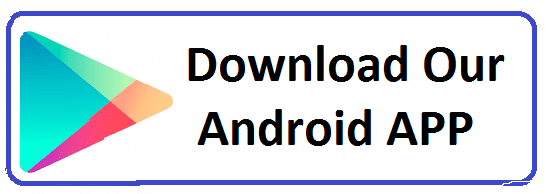Best PHP and MySQL Course in Jaipur, Rajasthan at Groot Academy
Welcome to Groot Academy, the premier institute for IT and software training in Jaipur. Our comprehensive PHP and MySQL course is crafted to equip you with the essential skills needed to excel in web development and database management.
Course Overview:
Ready to master PHP and MySQL, the powerful combination for dynamic web development? Join Groot Academy's best PHP and MySQL course in Jaipur, Rajasthan, and take your web development skills to the next level.
- 2221 Total Students
- 4.5 (1254 Rating)
- 1256 Reviews 5*
Why Choose Our PHP and MySQL Course?
- Comprehensive Curriculum: Dive into PHP programming and MySQL database management. Learn to build dynamic websites, manage databases, and create robust web applications.
- Expert Instructors: Benefit from learning with industry experts who bring extensive experience in PHP development and MySQL database management.
- Hands-On Projects: Apply your skills to real-world projects and assignments, gaining practical experience that enhances your problem-solving abilities and portfolio.
- Career Support: Access our network of hiring partners and receive career guidance to advance your career in web development.
Course Highlights:
- Introduction to PHP: Understand PHP basics, syntax, and its role in web development.
- Advanced PHP Programming: Explore advanced topics including object-oriented programming, error handling, and working with APIs.
- MySQL Fundamentals: Learn MySQL database design, SQL queries, and database management.
- Practical Implementation: Develop real-world projects that integrate PHP with MySQL, enhancing your practical skills.
- Web Application Development: Create dynamic, data-driven websites and applications using PHP and MySQL.
Why Groot Academy?
- Modern Learning Environment: Enjoy state-of-the-art facilities and resources dedicated to your learning experience.
- Flexible Learning Options: Choose from weekday and weekend batches to fit your schedule.
- Student-Centric Approach: Small batch sizes ensure personalized attention and effective learning.
- Affordable Fees: Competitive pricing with various installment options available.
Course Duration and Fees:
- Duration: 6 months (Part-Time)
- Fees: ₹60,000 (Installment options available)
Enroll Now
Kickstart your journey to mastering PHP and MySQL with Groot Academy. Enroll in the best PHP and MySQL course in Jaipur, Rajasthan, and advance your career in web development.
Contact Us
- Phone: +91-8233266276
- Email: info@grootacademy.com
- Address: 122/66, 2nd Floor, Madhyam Marg, Mansarovar, Jaipur, Rajasthan 302020
Instructors

Shivanshi Paliwal
C, C++, DSA, J2SE, J2EE, Spring & Hibernate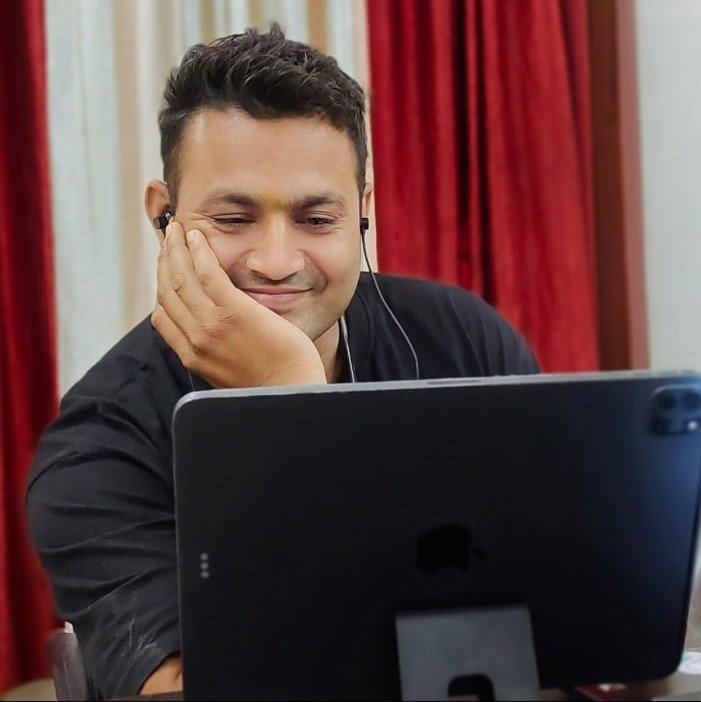
Satnam Singh
Software ArchitectA1: In Module 1, you will learn the basics of web development, including an introduction to HTML, CSS, and JavaScript. Additionally, you will be introduced to Node.js, understanding its role and importance in server-side development.
A2: No prior experience is required. This module is designed for beginners and will cover foundational concepts in web development and Node.js.
A3: HTML (HyperText Markup Language) is the standard markup language for creating web pages. It structures the content on the web and is essential for building any website.
A4: CSS (Cascading Style Sheets) is used for styling and layout of web pages, while JavaScript is a programming language that enables interactive and dynamic content on web pages.
A5: Node.js is a JavaScript runtime that allows developers to run JavaScript on the server side. It is used for building scalable and efficient web applications.
A6: Yes, you will learn to create a basic website using HTML and CSS, and add interactivity with JavaScript.
A7: You will need a code editor (such as Visual Studio Code) and a web browser. Instructions for installing these tools will be provided in the module.
A8: Best practices include writing clean and semantic HTML, keeping CSS organized and using classes and IDs appropriately, and ensuring responsive design.
A9: This module will provide you with a solid foundation in web development, preparing you for more advanced topics and projects in subsequent modules.
A10: Yes, there are many online resources such as MDN Web Docs, W3Schools, and freeCodeCamp that offer tutorials and documentation to further enhance your learning.
A1: In Module 2, you will learn the basics of PHP, including syntax, variables, data types, and basic operators. You will also be introduced to PHP functions, control structures, and error handling.
A2: No prior programming experience is required. This module is designed for beginners and will cover foundational concepts in PHP.
A3: PHP (Hypertext Preprocessor) is a server-side scripting language used for web development. It is used to create dynamic web pages and can interact with databases.
A4: PHP is specifically designed for web development and is embedded in HTML. It is known for its simplicity and ease of use, especially for beginners.
A5: You will need a web server (like Apache or Nginx) and a PHP interpreter. Using a local development environment like XAMPP or MAMP can simplify this setup.
A6: Common uses include creating dynamic content, handling form data, managing sessions, and interacting with databases.
A7: This module provides an introduction to PHP. Advanced topics will be covered in later modules.
A8: You will learn basic debugging techniques, including using error reporting functions, reading error messages, and using debugging tools like Xdebug.
A9: Learning PHP will enable you to create dynamic and interactive web applications, enhancing your overall web development skill set.
A10: Yes, there are many online resources such as PHP.net, W3Schools, and PHP: The Right Way that offer tutorials and documentation to further enhance your learning.
A1: In Module 3, you will learn how to create and handle web forms using PHP. This includes form validation, sanitization, and handling form data securely.
A2: Basic knowledge of PHP, covered in Module 2, is recommended before starting Module 3.
A3: Web forms are HTML elements that allow users to input data, which can then be processed by a server. They are crucial for tasks like user registration, login, and data collection.
A4: You will learn to create a basic web form using HTML, including input fields, buttons, and other form elements.
A5: You will learn to handle form submissions using PHP, including retrieving and processing form data using the $_POST and $_GET superglobals.
A6: Form validation ensures that the data submitted by users meets certain criteria before it is processed. This is important for maintaining data integrity and security.
A7: You will learn to perform server-side validation in PHP, including checking for required fields, validating data formats, and handling errors.
A8: Common security concerns include SQL injection, cross-site scripting (XSS), and cross-site request forgery (CSRF). You will learn techniques to mitigate these risks.
A9: You will learn to sanitize form data in PHP, including removing or escaping harmful characters and ensuring data is safe for processing and storage.
A10: Yes, there are many online resources such as MDN Web Docs, W3Schools, and PHP.net that offer tutorials and documentation to further enhance your learning about web forms.
A1: In Module 4, you will learn how to integrate PHP with MySQL databases. This includes connecting to a database, performing CRUD operations, and using SQL queries within PHP scripts.
A2: Basic knowledge of PHP, covered in Modules 2 and 3, is recommended. Prior experience with databases is not required, as this module will cover the basics of MySQL.
A3: MySQL is an open-source relational database management system (RDBMS) used for storing and managing data in a structured format. It is widely used in web development for database-driven applications.
A4: You will learn to connect PHP to a MySQL database using the MySQLi extension or PDO (PHP Data Objects). This includes setting up a connection, handling connection errors, and closing the connection.
A5: CRUD stands for Create, Read, Update, and Delete. These are the basic operations performed on database records, and you will learn how to implement them using PHP and MySQL.
A6: You will learn to execute SQL queries in PHP using MySQLi or PDO, including writing SELECT, INSERT, UPDATE, and DELETE statements, and processing query results.
A7: Prepared statements are SQL statements that are precompiled and stored, allowing for safer and more efficient query execution. They help prevent SQL injection attacks and improve performance.
A8: You will learn to handle errors when working with databases in PHP, including using error handling functions, checking for query execution errors, and debugging database-related issues.
A9: Learning PHP and MySQL integration will enable you to build dynamic, database-driven web applications, enhancing your overall web development skill set and making you more versatile as a developer.
A10: Yes, there are many online resources such as PHP.net, MySQL documentation, and tutorial websites like W3Schools and freeCodeCamp that offer tutorials and documentation to further enhance your learning.
A1: In Module 5, you will learn advanced PHP concepts, including object-oriented programming (OOP), namespaces, traits, and advanced error handling. You will also explore PHP design patterns and best practices.
A2: Basic to intermediate knowledge of PHP, covered in previous modules, is recommended before starting Module 5.
A3: OOP is a programming paradigm based on the concept of objects, which can contain data and methods. You will learn to create and work with classes, objects, inheritance, polymorphism, and encapsulation in PHP.
A4: Namespaces help organize and avoid name conflicts in large codebases by grouping related classes, functions, and constants. Traits allow code reuse by enabling the inclusion of methods from different classes.
A5: You will learn advanced error handling techniques, including custom error handlers, exceptions, and logging. This will help you build more robust and maintainable applications.
A6: Design patterns provide reusable solutions to common problems in software design. You will learn about various design patterns, such as Singleton, Factory, and Observer, and how to implement them in PHP.
A7: While this module focuses on advanced PHP concepts, it will also touch upon popular PHP frameworks like Laravel and Symfony, and how they utilize these concepts.
A8: You will learn techniques for optimizing PHP code, including caching, code profiling, and best practices for writing efficient and maintainable code.
A9: Learning advanced PHP concepts will enable you to build more complex, efficient, and maintainable web applications, enhancing your overall development skill set and making you a more proficient developer.
A10: Yes, there are many online resources such as PHP.net, PHP: The Right Way, and tutorial websites like Laracasts and SymfonyCasts that offer tutorials and documentation to further enhance your learning of advanced PHP concepts.
A1: In Module 6, you will learn database management with MySQL, including database design, normalization, indexing, and optimizing queries. You will also learn to create and manage users, and secure your MySQL database.
A2: Basic knowledge of MySQL, covered in Module 4, is recommended before starting Module 6.
A3: Database normalization is the process of organizing a database to reduce redundancy and improve data integrity. It is important for designing efficient and scalable databases.
A4: You will learn to design a relational database schema by identifying entities, defining relationships, and creating tables with appropriate data types and constraints.
A5: Indexes are data structures that improve the speed of data retrieval operations on a database table. You will learn to create and manage indexes to optimize query performance.
A6: You will learn techniques for optimizing MySQL queries, including using indexes, avoiding unnecessary columns, and writing efficient SQL statements.
A7: You will learn to create and manage users, assign permissions, and implement security best practices to protect your MySQL database from unauthorized access.
A8: Stored procedures are reusable SQL code that can be executed on the database server. You will learn to create and use stored procedures to encapsulate business logic and improve application performance.
A9: Learning database management will enable you to design, optimize, and manage databases effectively, enhancing your overall web development skill set and making you a more proficient developer.
A10: Yes, there are many online resources such as MySQL documentation, tutorial websites like W3Schools and freeCodeCamp, and books like "Learning MySQL" and "High Performance MySQL" that offer tutorials and documentation to further enhance your learning of database management.
A1: In Module 7, you will learn to build dynamic web applications using PHP and MySQL. This includes creating interactive user interfaces, managing sessions, handling file uploads, and integrating third-party APIs.
A2: Basic to intermediate knowledge of PHP and MySQL, covered in previous modules, is recommended before starting Module 7.
A3: You will learn to create interactive user interfaces using PHP, HTML, and JavaScript, including handling user inputs, displaying dynamic content, and implementing AJAX for asynchronous updates.
A4: You will learn to manage sessions in PHP, including starting and ending sessions, storing session data, and implementing user authentication.
A5: You will learn to handle file uploads in PHP, including validating file types and sizes, storing files securely, and managing uploaded files on the server.
A6: You will learn to integrate third-party APIs in PHP, including making HTTP requests, handling API responses, and using APIs to enhance your web applications with additional functionalities.
A7: You will learn best practices for building dynamic web applications, including using MVC (Model-View-Controller) architecture, following coding standards, and implementing security measures.
A8: You will learn to deploy a PHP web application to a live server, including setting up a hosting environment, configuring the server, and managing domain names and SSL certificates.
A9: Building dynamic web applications will enable you to create interactive and engaging web experiences, enhancing your overall development skill set and making you a more versatile developer.
A10: Yes, there are many online resources such as tutorial websites like Codecademy, freeCodeCamp, and Udemy, and books like "PHP and MySQL Web Development" that offer tutorials and documentation to further enhance your learning of building dynamic web applications.
A1: In Module 8, you will learn about AJAX (Asynchronous JavaScript and XML) and how to use it with PHP to create dynamic, asynchronous web applications. This includes making HTTP requests, handling responses, and updating the web page without reloading.
A2: Basic knowledge of JavaScript, covered in Module 1, is recommended before starting Module 8.
A3: AJAX is a technique for creating asynchronous web applications. It allows web pages to be updated asynchronously by exchanging data with a web server behind the scenes, enabling parts of a web page to be updated without a full page reload.
A4: You will learn to make AJAX requests using the XMLHttpRequest object or the Fetch API in JavaScript, including sending GET and POST requests, handling responses, and managing asynchronous operations.
A5: You will learn to process AJAX requests in PHP by handling incoming data, performing server-side operations, and sending responses back to the client. This includes working with JSON and handling form submissions asynchronously.
A6: Common use cases for AJAX include form validation, live search, dynamic content loading, real-time data updates, and interactive user interfaces.
A7: You will learn techniques for handling errors and debugging in AJAX applications, including using browser developer tools, handling HTTP status codes, and implementing error handling logic in JavaScript and PHP.
A8: You will learn techniques for improving the performance of AJAX applications, such as optimizing server-side code, reducing the size of AJAX responses, and minimizing the number of AJAX requests.
A9: Learning AJAX and PHP will enable you to create more dynamic and responsive web applications, enhancing your overall web development skill set and making you a more proficient developer.
A10: Yes, there are many online resources such as tutorial websites like W3Schools, MDN Web Docs, and freeCodeCamp, and books like "Ajax: The Definitive Guide" that offer tutorials and documentation to further enhance your learning of AJAX and PHP.
A1: In Module 9, you will learn about web security principles and best practices, including common vulnerabilities such as SQL injection, cross-site scripting (XSS), and cross-site request forgery (CSRF), and how to protect your web applications against them.
A2: No prior experience is required. This module is designed to cover foundational concepts and practical techniques for securing web applications.
A3: SQL injection is a code injection technique that exploits vulnerabilities in a web application's database layer. You will learn how to prevent SQL injection by using prepared statements and parameterized queries.
A4: Cross-site scripting (XSS) is a vulnerability that allows attackers to inject malicious scripts into web pages. You will learn to prevent XSS by validating and sanitizing user inputs and using secure coding practices.
A5: Cross-site request forgery (CSRF) is an attack that tricks a user into performing actions on a web application without their knowledge. You will learn to prevent CSRF by implementing anti-CSRF tokens and secure session management.
A6: You will learn to secure user authentication and authorization in PHP by using secure password hashing, implementing multi-factor authentication, and managing user roles and permissions.
A7: Best practices for securing web applications include keeping software up to date, using HTTPS, validating and sanitizing user inputs, implementing secure session management, and conducting regular security audits.
A8: You will learn to handle security vulnerabilities in third-party libraries and frameworks by keeping dependencies up to date, monitoring for security advisories, and applying patches and updates promptly.
A9: Learning web security will enable you to build more secure and resilient web applications, protecting user data and enhancing your overall web development skill set.
A10: Yes, there are many online resources such as OWASP (Open Web Application Security Project), tutorial websites like W3Schools and MDN Web Docs, and books like "Web Application Security" that offer tutorials and documentation to further enhance your learning of web security.
A1: In Module 10, you will learn how to deploy PHP applications, including setting up a server environment, configuring web servers, managing domain names, and implementing continuous integration and deployment (CI/CD) pipelines.
A2: Basic knowledge of server management and PHP applications, covered in previous modules, is recommended before starting Module 10.
A3: You will learn to set up a server environment for PHP applications, including installing and configuring web servers like Apache or Nginx, setting up databases, and securing the server.
A4: You will learn to configure a web server for PHP applications, including setting up virtual hosts, configuring SSL/TLS, and optimizing server performance.
A5: You will learn to manage domain names for PHP applications, including registering domain names, setting up DNS records, and configuring domain redirects.
A6: You will learn to implement CI/CD pipelines for PHP applications, including setting up version control with Git, automating testing and deployment processes, and using CI/CD tools like Jenkins or GitHub Actions.
A7: Best practices for deploying PHP applications include automating deployment processes, monitoring server performance, implementing rollback strategies, and ensuring security and compliance.
A8: You will learn to handle scaling and load balancing for PHP applications, including setting up horizontal scaling with multiple servers, configuring load balancers, and optimizing application performance under high traffic.
A9: Learning to deploy PHP applications will enable you to deliver your applications to users efficiently and reliably, enhancing your overall development skill set and making you a more versatile developer.
A10: Yes, there are many online resources such as tutorial websites like DigitalOcean, Linode, and AWS documentation, and books like "Deploying PHP Applications" that offer tutorials and documentation to further enhance your learning of deploying PHP applications.
A1: In Module 11, you will learn to apply all the skills and knowledge gained from previous modules to develop a real-world PHP project. This includes project planning, implementation, testing, and deployment.
A2: Yes, completing all previous modules is recommended to ensure you have the necessary skills and knowledge to successfully develop a real-world project.
A3: You will learn to plan a real-world PHP project by defining project requirements, creating a project timeline, and setting milestones and deliverables.
A4: You will learn to implement a real-world PHP project by applying best practices for coding, using version control, and integrating various components such as databases, APIs, and front-end frameworks.
A5: You will learn to test a real-world PHP project by writing and executing unit tests, functional tests, and integration tests, and using testing frameworks like PHPUnit.
A6: You will learn to deploy a real-world PHP project by setting up a production environment, configuring the server, and using deployment tools and scripts.
A7: Best practices for real-world project development include using agile methodologies, following coding standards, conducting code reviews, and maintaining documentation.
A8: You will learn to manage project resources and team collaboration by using project management tools like Trello or Jira, and implementing effective communication and collaboration strategies.
A9: Developing a real-world project will enable you to apply your knowledge and skills in a practical setting, enhancing your overall development skill set and preparing you for professional web development projects.
A10: Yes, there are many online resources such as tutorial websites like Codecademy, freeCodeCamp, and Udemy, and books like "PHP and MySQL Web Development" that offer tutorials and documentation to further enhance your learning of real-world project development.
Aarav Mehta
Ritika Sharma
Karan Patel
Neha Agarwal
Rohit Singh
Divya Joshi
Vikram Yadav
Simran Kaur
Arjun Kumar
Maya Rao
Ravi Sharma
Sanya Singh
Aditya Mehta
Pooja Desai
Raman Gupta
Ananya Patel
Get In Touch
Ready to Take the Next Step?
Embark on a journey of knowledge, skill enhancement, and career advancement with
Groot Academy. Contact us today to explore the courses that will shape your
future in IT.