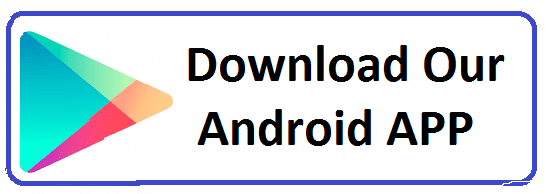Flutter Application Development in Jaipur, Rajasthan at Groot Academy
Welcome to Groot Academy, Jaipur's premier institute for IT and software training. We are proud to offer the best Flutter Application Development Course in Jaipur, Rajasthan. Whether you are a beginner or looking to enhance your skills, our comprehensive course is designed to provide you with the knowledge and hands-on experience needed to excel in the world of mobile application development.
Course Overview:
Are you ready to become a proficient mobile app developer with expertise in the highly-demanded Flutter framework? Join Groot Academy's best Flutter Application Development course in Jaipur, Rajasthan, and transform your career in the tech industry.
- 2221 Total Students
- 4.5 (1254 Rating)
- 1256 Reviews 5*
Why Choose Our Flutter Development Course?
- Comprehensive Curriculum: Our course covers everything from basic Flutter setup to advanced mobile app development techniques using Dart.
- Expert Instructors: Learn from industry experts with years of experience in mobile application development.
- Hands-On Projects: Gain practical experience by working on real-world projects and assignments.
- Career Support: Get access to our extensive network of hiring partners and receive career guidance and placement assistance.
Course Highlights
- Introduction to Mobile Development: Understand the basics of mobile app development and the role of a Flutter developer.
- Flutter Framework: Master Flutter, Dart programming, widgets, state management, and navigation.
- Backend Integration: Learn to integrate your Flutter apps with backend services using RESTful APIs and Firebase.
- Database Management: Work with databases like SQLite and Firebase Firestore to manage app data.
- Deployment: Deploy your Flutter applications on app stores like Google Play and Apple App Store.
Why Choose Our Course
- Expert Instruction: Our experienced instructors bring real-world knowledge and industry insights to the classroom, guiding you through each concept with clarity and depth.
- Hands-On Projects: Put theory into practice with hands-on projects that simulate real-world scenarios. Develop a strong portfolio that showcases your coding prowess.
- Personalized Learning: We understand that each learner's pace is unique. Our course is designed to accommodate different learning styles and speeds, ensuring you grasp concepts thoroughly.
- Career Relevance: The skills acquired in this course are highly transferable and applicable across various programming domains. Whether you're interested in mobile development, software development, or application programming, Flutter forms a solid foundation.
Who Should Enroll?
- Aspiring mobile app developers
- Front-end developers looking to learn mobile app development
- Software engineers seeking to upskill
- Entrepreneurs planning to develop their own mobile applications
Why Groot Academy?
- Modern Learning Environment: State-of-the-art facilities and resources.
- Flexible Learning Options: Weekday and weekend batches available.
- Student-Centric Approach: Small batch sizes for personalized attention.
- Affordable Fees: Competitive pricing with various payment options.
Course Duration and Fees
- Duration: 6 months (Part-Time)
- Fees: ₹------(Installment options available)
Enroll Now
Kickstart your journey to becoming a mobile app developer with Groot Academy. Enroll in the best Flutter Application Development course in Jaipur, Rajasthan, and take the first step towards a rewarding career in tech.
Contact Us
- Phone: +91-8233266276
- Email: info@grootacademy.com
- Address: 122/66, 2nd Floor, Madhyam Marg, Mansarovar, Jaipur, Rajasthan 302020
Instructors

Shivanshi Paliwal
C, C++, DSA, J2SE, J2EE, Spring & Hibernate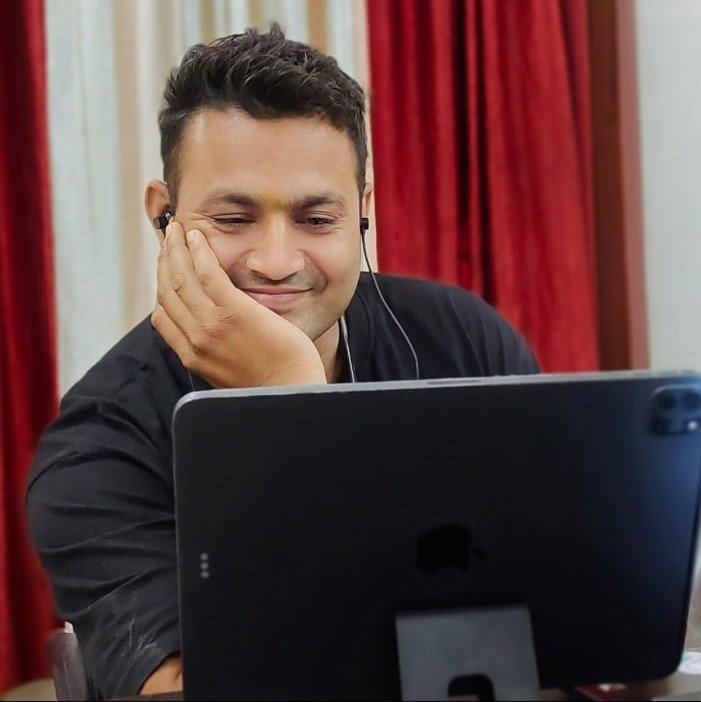
Satnam Singh
Software ArchitectA1: Flutter is an open-source UI software development toolkit created by Google. It is used to develop cross-platform applications for Android, iOS, Linux, Mac, Windows, Google Fuchsia, and the web from a single codebase.
A2: Dart is the programming language used to develop Flutter apps. It was also developed by Google.
A3: Yes, Flutter can be used to build web applications, as well as mobile and desktop applications, from a single codebase.
A4: The main advantage of using Flutter is the ability to create beautiful, natively compiled applications for multiple platforms from a single codebase, saving time and resources.
A5: Yes, Flutter is suitable for large-scale applications and is used by many large companies and organizations for their applications.
A6: To get started with Flutter, you need to install Flutter SDK, set up an editor (such as Visual Studio Code or Android Studio), and follow the official Flutter documentation for initial setup and tutorials.
A7: The Flutter widget tree is a hierarchical structure of widgets that represent the user interface of a Flutter application. Each widget in the tree is a part of the app's UI, and they are arranged in a way that defines how the UI looks and behaves.
A8: The main components of a Flutter app include widgets, which are the building blocks of the UI, and the Flutter framework, which provides the necessary tools and libraries to build and manage the app.
A1: Dart is a programming language optimized for building fast, cross-platform applications. It is used primarily for developing mobile, desktop, backend, and web applications.
A2: Main features of Dart include strong typing, asynchronous programming support, a rich standard library, and compatibility with both ahead-of-time (AOT) and just-in-time (JIT) compilation.
A3: Variables in Dart can be declared using var, final,
or const. Example: var name = 'John';
A4: Both final and const are used for declaring constants, but final variables are initialized only once and can be set at runtime, while const variables are compile-time constants and cannot change.
A5: A function in Dart is created using the syntax:
returnType functionName(parameters) { // function body }
A6: async and await are used for asynchronous programming in Dart. async marks a function as asynchronous, and await is used to wait for an asynchronous operation to complete.
A7: A List in Dart is an ordered collection of items. Lists can be created using the List constructor or by using list literals.
A8: Exceptions in Dart are handled using try-catch
blocks. Example:
try { // code } catch (e) { // handle exception }
A1: Flutter widgets are the basic building blocks of a Flutter app's user interface. Everything in Flutter is a widget, including layout models, text, buttons, and more.
A2: StatelessWidget is immutable and does not change over time, while StatefulWidget can change its state during the app's lifecycle, requiring the use of a State class.
A3: A custom widget is created by extending either StatelessWidget or StatefulWidget and implementing the build method to return the widget tree.
A4: The build method describes the part of the user interface represented by the widget, returning a widget tree that defines the structure and appearance of the UI.
A5: The Container widget is used for creating rectangular visual elements, allowing you to set properties like padding, margin, alignment, and decoration.
A6: The Row widget is used to create a horizontal array of child widgets.
A7: User input is handled using widgets like TextField for text input and GestureDetector for detecting touch events.
A8: The Scaffold widget provides a basic visual structure for the app, including an AppBar, a Drawer, a BottomNavigationBar, and a FloatingActionButton.
A1: State management refers to the way data flows and is managed in a Flutter application, ensuring the UI updates in response to state changes.
A2: Popular state management approaches in Flutter include setState, Provider, Riverpod, Bloc, Redux, and MobX.
A3: The setState method in StatefulWidget triggers a rebuild of the widget tree when called, allowing the UI to update in response to changes in state.
A4: The Provider package is a dependency injection and state management solution that allows you to manage state and access it efficiently across the widget tree.
A5: The ChangeNotifier class is used to create a state model that notifies listeners when its state changes. It is used in combination with ChangeNotifierProvider to provide and manage state.
A6: The Bloc pattern (Business Logic Component) is a state management approach that separates business logic from UI, using streams to handle events and states.
A7: Riverpod is a state management package built by the same author as Provider, offering improved performance, better testing, and more flexibility compared to Provider.
A8: Redux offers a predictable state container, centralizing state management and making state transitions traceable and easier to debug, especially in large applications.
A1: Navigation in Flutter refers to the process of managing and transitioning between different screens or routes in an application.
A2: Routes in Flutter are defined using the MaterialApp's routes property, where you can map route names to widget builders.
A3: The Navigator class in Flutter manages a stack of route objects, allowing you to push new routes onto the stack and pop routes off the stack to navigate between screens.
A4: You can navigate to a new screen using the Navigator.push method, passing a context and a route to navigate to the desired screen.
A5: Data can be passed between screens using the Navigator.push method, where you can pass arguments to the new route, or by using state management solutions to manage shared state.
A6: pushNamed adds a new route to the stack, while pushReplacementNamed replaces the current route with a new one, removing the previous route from the stack.
A7: Bottom navigation can be implemented using the BottomNavigationBar widget, which allows you to create a bar with multiple items that can switch between different views.
A8: A nested navigator allows you to have multiple navigation stacks within a single app, enabling complex navigation flows and nested routing.
A1: HTTP requests in Flutter are made using the http package, which provides functions like get, post, put, delete, etc., to interact with APIs.
A2: JSON (JavaScript Object Notation) is a lightweight data interchange format. In Flutter, JSON can be handled using the dart:convert library to parse and encode JSON data.
A3: JSON data can be parsed in Flutter using the json.decode function from the dart:convert library, converting JSON strings into Dart objects.
A4: REST (Representational State Transfer) API is an architectural style for designing networked applications, using HTTP requests to perform CRUD (Create, Read, Update, Delete) operations on resources.
A5: API errors in Flutter can be handled using try-catch blocks, allowing you to catch exceptions and handle them appropriately, such as displaying error messages to the user.
A6: Dio is a powerful HTTP client package for Flutter that provides advanced features like interceptors, global configuration, and form data handling, making it a popular choice for networking.
A7: Authentication with APIs in Flutter can be performed using tokens (such as JWT), which are included in HTTP request headers to authenticate the user and authorize API access.
A8: Asynchronous operations in Flutter are handled using async and await keywords, allowing you to write asynchronous code that looks and behaves like synchronous code.
A1: Firebase is a platform developed by Google that provides a suite of cloud-based services, including real-time databases, authentication, analytics, and more, for building and managing mobile and web applications.
A2: Firebase can be integrated with Flutter using the firebase_core package, along with other specific Firebase packages such as firebase_auth, cloud_firestore, etc., to add Firebase functionalities to your Flutter app.
A3: Firebase Authentication is a service that provides easy-to-use authentication methods, including email/password, phone number, and social media logins, to authenticate users in your app.
A4: Firestore can be set up in Flutter by adding the cloud_firestore package, initializing Firebase in your app, and then using Firestore APIs to perform CRUD operations on your Firestore database.
A5: Firebase Cloud Messaging (FCM) is a service that allows you to send push notifications and messages to users' devices, enabling you to engage and communicate with your app users effectively.
A6: Real-time updates in Firebase can be handled using Firestore's real-time listeners or Firebase Realtime Database, allowing your app to automatically update the UI in response to data changes.
A7: Firebase data can be secured using Firebase Security Rules, which define who has access to your data and how it can be accessed, ensuring your data is protected from unauthorized access.
A8: Firebase Analytics is a service that provides insights into user behavior and app performance, allowing you to make data-driven decisions to improve your app and user experience.
A1: Responsive UI refers to designing user interfaces that adapt and adjust seamlessly across different screen sizes and orientations, ensuring optimal viewing and interaction experiences.
A2: Responsive layouts in Flutter can be created using flexible widgets like MediaQuery, LayoutBuilder, and MediaQueryData to adjust UI elements based on the device's screen size and orientation.
A3: MediaQuery is used to retrieve information about the current app's screen size and orientation, while LayoutBuilder allows you to build a widget tree based on the parent widget's size.
A4: Orientation changes in Flutter can be handled using the OrientationBuilder widget, which rebuilds its child widget based on the device's current orientation (portrait or landscape).
A5: MediaQueryData provides information about the current media, including the size and orientation of the screen, allowing you to create responsive designs that adapt to different devices.
A6: Text widgets in Flutter can be made responsive by using the MediaQuery widget to retrieve the device's screen size and adjusting the text size based on the screen's width or height.
A7: Responsive design adapts the layout to fit different screen sizes, while adaptive design uses predefined layouts for specific screen sizes, providing a more tailored experience for each device type.
A8: Images in Flutter can be optimized for different screen sizes using the AssetImage widget, which automatically selects the best image asset based on the device's pixel density and resolution.
A1: Animations enhance user experience by making interactions more engaging, intuitive, and visually appealing, providing feedback and guiding users through the app's functionality.
A2: Animations in Flutter can be created using the AnimationController, Tween, and AnimatedBuilder widgets, allowing you to define animation properties, values, and build animated UI components.
A3: The Tween class defines a range of values that an animation should interpolate between, specifying the animation's begin and end values, easing curve, and duration.
A4: Implicit animations in Flutter are implemented using widgets like AnimatedContainer, AnimatedOpacity, and AnimatedCrossFade, which automatically animate changes in widget properties.
A5: Implicit animations in Flutter automatically animate changes in widget properties (e.g., size, opacity), while explicit animations use AnimationController to manually define animation properties, values, and curves.
A6: Gestures in animations are handled using GestureDetector and GestureRecognizer classes, enabling you to detect user interactions like taps, swipes, and drags to trigger animations.
A7: Hero animations in Flutter are animations that transition a widget smoothly from one screen to another, providing a visually appealing effect while maintaining context and continuity.
A8: Performance in Flutter animations can be optimized by minimizing the use of heavyweight animations, avoiding excessive UI updates, and using tools like the Flutter DevTools for performance profiling and optimization.
A1: Different state management approaches in Flutter include setState, Provider, Riverpod, Bloc, Redux, MobX, and more, each offering different levels of complexity, performance, and scalability.
A2: Choosing the right state management solution depends on factors like app complexity, team familiarity, performance requirements, and scalability needs. It's important to evaluate and experiment with different approaches to find the best fit.
A3: The Provider package is a state management solution and dependency injection framework for Flutter, providing a simple and efficient way to manage app state and share data between widgets.
A4: Riverpod is an improved version of Provider, offering better performance, improved testing capabilities, and more flexibility in managing and consuming app state and dependencies.
A5: The Bloc (Business Logic Component) pattern is a state management approach that separates business logic from UI, using streams to handle events and states, providing a structured way to manage and update app state.
A6: Global app state in Flutter can be managed using solutions like InheritedWidget, Provider, Riverpod, or Redux, allowing you to share state across the entire widget tree and update it efficiently.
A7: Redux offers a predictable state container, centralizing app state and making state changes traceable and easier to debug, particularly in large and complex applications.
A8: Asynchronous state in Flutter can be managed using FutureBuilder and StreamBuilder widgets, which allow you to asynchronously fetch and update data in your UI based on future or stream events.
A1: Testing is important in Flutter development to ensure the functionality, reliability, and performance of your app across different devices and scenarios, identifying and fixing bugs and issues early in the development process.
A2: Flutter supports different types of testing, including unit testing, widget testing, integration testing, and end-to-end (E2E) testing, each focusing on specific aspects of app functionality and user interactions.
A3: Unit tests in Flutter are written using the test package and Flutter's testing framework, allowing you to test individual functions, methods, or classes in isolation to verify their correctness and behavior.
A4: Widget testing in Flutter is used to test UI components (widgets), simulating user interactions and verifying the UI's appearance and behavior in response to different inputs and states.
A5: Integration testing in Flutter involves testing interactions between different parts of your app, verifying how various components work together to ensure overall functionality and compatibility.
A6: Flutter provides built-in debugging tools like Flutter DevTools, which allow you to inspect widgets, analyze performance, debug UI issues, and monitor app state and logs during development.
A7: Exceptions and errors in Flutter can be handled using try-catch blocks to catch and handle exceptions gracefully, ensuring that your app remains stable and responsive in case of unexpected errors.
A8: Manual testing involves human testers manually running tests and checking app functionality, while automated testing uses scripts and tools to execute tests automatically, saving time and effort in testing repetitive tasks.
A1: To publish an app on the Google Play Store, you need to create a developer account, prepare your app's assets and metadata, build a release version of your app, and follow the Play Console's step-by-step publishing process.
A2: To publish an app on the Apple App Store, you need to enroll in the Apple Developer Program, prepare your app for submission (including app icons, screenshots, and descriptions), pass App Store review guidelines, and use App Store Connect to submit your app.
A3: App updates and maintenance involve releasing new versions of your app to fix bugs, add features, improve performance, and ensure compatibility with the latest operating systems and devices, following a structured release management process.
A4: Tools like Firebase Analytics, Crashlytics, and Google Play Console provide insights into app performance, user behavior, and crash reports, helping you monitor, analyze, and maintain your app effectively.
A5: App reviews and user feedback can be managed by actively monitoring app store reviews, responding to user comments and feedback, collecting user insights through surveys or analytics, and continuously improving your app based on user input.
A6: Best practices for app maintenance include regularly updating your app with bug fixes and new features, optimizing app performance, monitoring analytics and user feedback, ensuring data security and privacy, and maintaining compatibility with new OS versions.
A7: App promotion and marketing involve creating a compelling app store listing, leveraging social media and online channels for promotion, engaging with target audiences through content marketing and advertising, and using analytics to measure and optimize your marketing efforts.
A8: To deprecate and remove an app from app stores, you need to notify users in advance, provide alternative solutions if applicable, remove the app from app stores through developer consoles (e.g., Google Play Console, App Store Connect), and handle any legal or financial considerations.
Ananya Gupta
Ravi Sharma
Priya Verma
Deepak Jain
Nisha Singhania
Mohit Agarwal
Kritika Mehta
Vikas Tiwari
Alisha Malhotra
Rajesh Verma
Shruti Sharma
Ashish Kumar
Pooja Singh
Sameer Sharma
Kavita Patel
Aditya Singh
Get In Touch
Ready to Take the Next Step?
Embark on a journey of knowledge, skill enhancement, and career advancement with
Groot Academy. Contact us today to explore the courses that will shape your
future in IT.