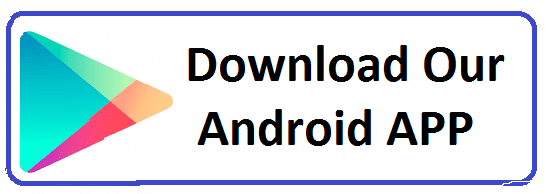Master Hybrid Mobile App Development with Ionic in Jaipur, Rajasthan at Groot Academy
Welcome to Groot Academy, the premier institute for IT and software training in Jaipur. Our top-tier Hybrid Mobile App Development with Ionic course is meticulously designed to provide you with the skills needed to excel in mobile app development.
Course Overview:
Ready to create cutting-edge hybrid mobile applications? Join Groot Academy's best Hybrid Mobile App Development course with Ionic in Jaipur, Rajasthan, and become proficient in building cross-platform apps that run seamlessly on both iOS and Android devices.
- 2221 Total Students
- 4.5 (1254 Ratings)
- 1256 Reviews 5*
Why Choose Our Ionic Course?
- Comprehensive Curriculum: Dive into the essentials of hybrid mobile app development using Ionic. Learn how to design, build, and deploy applications that offer a native-like experience on multiple platforms.
- Expert Instructors: Benefit from the expertise of industry professionals with extensive experience in mobile app development and Ionic framework.
- Hands-On Projects: Work on real-world projects that help you apply your knowledge and gain practical experience in hybrid app development.
- Career Support: Access our network of industry connections and receive career guidance to advance your mobile app development career.
Course Highlights:
- Introduction to Ionic Framework: Understand the fundamentals of the Ionic framework and how it facilitates hybrid app development.
- Mobile App Design Principles: Learn best practices for designing intuitive and user-friendly mobile applications.
- Building Cross-Platform Apps: Develop skills to create apps that work seamlessly on both iOS and Android platforms using a single codebase.
- Advanced Features: Explore advanced topics such as native device features, performance optimization, and integrating with backend services.
- Real-World Applications: Apply your skills to projects that mirror real-world challenges and requirements in mobile app development.
Why Groot Academy?
- Modern Learning Environment: State-of-the-art facilities and resources to enhance your learning experience.
- Flexible Learning Options: Choose from weekday and weekend batches to suit your schedule.
- Student-Centric Approach: Small batch sizes ensure personalized attention and effective learning.
- Affordable Fees: Competitive pricing with flexible installment options available.
Course Duration and Fees:
- Duration: 6 months (Part-Time)
- Fees: ₹60,000 (Installment options available)
Enroll Now
Take the first step towards mastering Hybrid Mobile App Development with Ionic. Enroll in the best course in Jaipur, Rajasthan, and advance your career in mobile app development.
Contact Us
- Phone: +91-8233266276
- Email: info@grootacademy.com
- Address: 122/66, 2nd Floor, Madhyam Marg, Mansarovar, Jaipur, Rajasthan 302020
Instructors

Shivanshi Paliwal
C, C++, DSA, J2SE, J2EE, Spring & Hibernate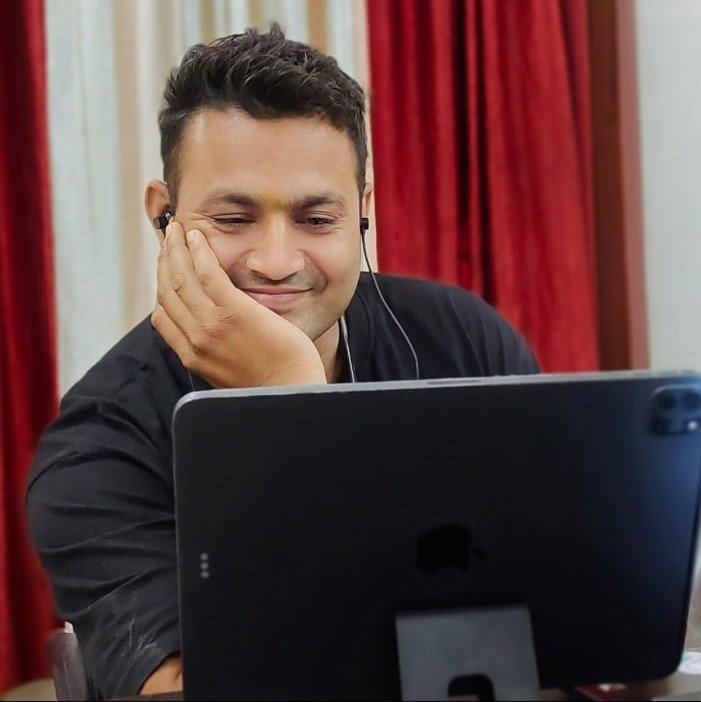
Satnam Singh
Software ArchitectA1: In Module 1, you will learn the fundamentals of hybrid mobile app development, including the advantages and challenges of hybrid apps, and an overview of the technologies and tools used in this field.
A2: No prior experience is required. This module is designed to introduce you to the basic concepts of hybrid mobile app development.
A3: This module will cover key technologies such as HTML, CSS, JavaScript, and the concept of hybrid frameworks like Ionic.
A4: Hybrid app development uses web technologies to build apps that run on multiple platforms, while native app development involves creating platform-specific apps with the native programming languages of each operating system.
A5: Yes, you will have opportunities to engage in practical exercises to reinforce your understanding of hybrid app development concepts.
A6: Hybrid app development allows for code reuse across platforms, reduces development time and cost, and provides access to a wide range of devices and operating systems.
A7: Basic tools like a text editor (e.g., VSCode) and a browser are recommended. Additional tools will be introduced as needed throughout the module.
A8: Yes, hybrid app development typically targets both iOS and Android platforms, and this module will provide an overview of how hybrid apps function across these systems.
A9: Common challenges include performance issues, integration with native features, and ensuring consistent user experience across different platforms.
A10: This module serves as the foundation for understanding hybrid app development, setting the stage for more advanced topics covered in subsequent modules.
A1: In Module 2, you will learn the basics of the Ionic Framework, including its components, architecture, and how it facilitates the development of hybrid mobile apps.
A2: No prior experience with Ionic is required. This module is designed to introduce the core concepts and tools of the Ionic Framework.
A3: The main features include a rich set of UI components, a powerful CLI (Command Line Interface), and support for Angular, React, and Vue frameworks.
A4: Yes, you will need to install Node.js and the Ionic CLI to work through the exercises and examples in this module.
A5: Ionic is built to work seamlessly with Angular, providing a range of pre-built components and tools that complement Angular's capabilities.
A6: The Ionic CLI is a command-line tool that simplifies the process of creating, building, and managing Ionic applications. It is essential for efficient development and testing.
A7: Yes, practical coding exercises will be included to help you apply the concepts learned and build a basic Ionic application.
A8: Official documentation, community forums, and online tutorials are excellent resources for further learning and troubleshooting.
A9: Ionic uses web technologies to build apps that can be deployed on both mobile and web platforms, leveraging responsive design to ensure compatibility.
A10: This module provides the foundational knowledge of Ionic Framework necessary for more advanced development tasks covered in later modules.
A1: In Module 3, you will learn how to develop user interfaces using Ionic's UI components and tools, focusing on creating engaging and responsive designs.
A2: Yes, a basic understanding of HTML, CSS, and JavaScript, as well as familiarity with the Ionic Framework, is recommended.
A3: Core UI components include buttons, cards, lists, modals, and tabs, which are designed to help you build visually appealing and functional user interfaces.
A4: Ionic includes a responsive grid system and adaptive UI components that adjust to different screen sizes and orientations.
A5: Yes, you will work on practical exercises to build and style UI components, applying best practices for creating responsive and interactive interfaces.
A6: You can customize components using CSS variables, theming, and Angular's style encapsulation to align the UI with your app's branding.
A7: Tools such as the Ionic CLI, Angular CLI, and CSS preprocessors like SASS can enhance your UI development workflow.
A8: Yes, you can integrate third-party UI libraries and components with Ionic, though compatibility and styling may need to be managed.
A9: Common patterns include tab bars, side menus, modals, and list views, which help structure and navigate the app's user interface.
A10: This module equips you with the skills to design and implement user interfaces, which is crucial for creating a polished and functional Ionic application.
A1: In Module 4, you will learn how to integrate Angular with Ionic, leveraging Angular's features for building dynamic and scalable hybrid mobile applications.
A2: Basic knowledge of Angular is beneficial but not required. This module will cover Angular fundamentals as they relate to Ionic development.
A3: Angular provides a robust framework for building complex and interactive applications, with features like data binding, dependency injection, and modular architecture.
A4: Angular uses services and dependency injection to manage and share state across different components and modules, enhancing application architecture.
A5: Yes, you will work on practical examples to understand how to use Angular features within an Ionic application.
A6: Angular services are singleton objects used for managing data and business logic. In Ionic, they help in separating concerns and sharing data between components.
A7: Angular routing allows navigation between different views or components in an Ionic app, managed through a router module and defined routes.
A8: Common issues include handling dependency conflicts, managing complex data flows, and ensuring compatibility between Angular and Ionic updates.
A9: Angular code can be debugged using browser developer tools, IDE debugging features, and Angular's built-in debugging utilities.
A10: This module provides the essential skills to use Angular effectively within Ionic, laying the groundwork for advanced development techniques and best practices.
A1: In Module 5, you will learn how to implement various features and functionalities in Ionic applications, such as navigation, authentication, and data storage.
A2: Common features include user authentication, data synchronization, push notifications, and in-app messaging.
A3: Ionic uses Angular's router to manage navigation between views or pages, with support for stack-based navigation and parameter passing.
A4: Strategies include using authentication services, integrating with third-party authentication providers, and managing user sessions securely.
A5: Data can be managed using Ionic Storage or local storage, with options for syncing data with remote servers or databases.
A6: Yes, you will learn how to integrate third-party services and APIs to extend the functionality of your Ionic applications.
A7: Ionic integrates with services like Firebase Cloud Messaging to handle push notifications, allowing you to send messages to users even when the app is closed.
A8: Best practices include modularizing code, using services for business logic, and ensuring that features are thoroughly tested.
A9: Ensure smooth user experience by maintaining consistent UI/UX design, optimizing performance, and thoroughly testing new features across different devices.
A10: This module equips you with the skills to implement essential features and functionalities, making your Ionic app more functional and user-friendly.
A1: In Module 6, you will learn how to test and debug Ionic applications, including unit testing, end-to-end testing, and using debugging tools effectively.
A2: Testing ensures that your app functions as expected, helps identify bugs early, and improves the overall quality and reliability of your application.
A3: Unit tests focus on individual components or services to verify their functionality. In Ionic, unit tests are written using frameworks like Jasmine and run with Karma.
A4: End-to-end testing validates the complete flow of an application from start to finish. Tools like Protractor are used for writing and executing these tests.
A5: Tools include browser developer tools, remote debugging options, and specific debugging features in IDEs like Visual Studio Code.
A6: Use browser developer tools to inspect elements, debug styles, and troubleshoot layout issues within your Ionic application's UI components.
A7: Integration testing involves testing how different parts of your application work together. Tools like Cypress can be used for this purpose in an Ionic environment.
A8: Common techniques include using console logging, setting breakpoints, and analyzing network requests and responses for issues.
A9: Continuous integration (CI) automates the testing process by running tests on every code change, helping to catch issues early and ensuring code quality.
A10: Mastering testing and debugging ensures your Ionic app is robust and reliable, leading to higher quality releases and a better user experience.
A1: In Module 7, you will learn how to build and deploy Ionic applications to different platforms, including the web, iOS, and Android, using various deployment tools and services.
A2: Steps include configuring build settings, running build commands, and preparing the app for deployment by optimizing performance and packaging it for different platforms.
A3: Deploy to the web by building the app using the Ionic CLI and then hosting the generated files on a web server or a cloud hosting service.
A4: Requirements include having a macOS system, an Apple Developer account, and using Xcode for building and submitting the app to the App Store.
A5: You will need an Android Developer account, Android Studio, and the necessary configurations to build and publish the app on the Google Play Store.
A6: Use emulators and physical devices to test your app, ensuring it works correctly across different environments and adheres to platform guidelines.
A7: Best practices include thorough testing, optimizing app performance, ensuring compliance with platform guidelines, and using automated deployment tools where possible.
A8: Continuous deployment automates the process of deploying updates to production, reducing manual intervention and ensuring faster delivery of new features and fixes.
A9: Tools such as Ionic CLI, Capacitor, and various CI/CD services can streamline the build and deployment process for Ionic applications.
A10: This module ensures that you are equipped with the knowledge to successfully build and deploy your Ionic app, completing the development lifecycle and preparing your app for users.
A1: In Module 8, you will explore advanced topics in Ionic development, including performance optimization, security best practices, and techniques for maintaining scalable and maintainable code.
A2: Techniques include lazy loading, optimizing images, reducing the number of HTTP requests, and using efficient data handling methods.
A3: Secure your app by implementing proper authentication and authorization, using HTTPS, protecting sensitive data, and following best practices for secure coding.
A4: Best practices include modularizing code, using Angular services for business logic, and adhering to design patterns and coding standards.
A5: Lazy loading improves performance by loading only the components and modules that are needed at a given time, reducing the initial load time of the app.
A6: Common pitfalls include neglecting performance optimization, improper handling of asynchronous operations, and not following best practices for user experience and security.
A7: Use responsive design techniques, test across different devices and screen sizes, and leverage Ionic's built-in responsive utilities.
A8: Strategies include modularizing your codebase, using feature flags, and maintaining clear documentation to manage and navigate complexity effectively.
A9: Follow Ionic's official documentation, join community forums, and stay active in developer communities to keep up with the latest trends and best practices.
A10: This module equips you with advanced techniques and best practices to enhance your development skills, ensuring that you can build high-quality, scalable, and maintainable Ionic applications.
Amit Sharma
Priya Mehta
Vikram Jain
Sneha Patel
Anjali Gupta
Kunal Verma
Ruchi Bansal
Arjun Singh
Simran Kaur
Get In Touch
Ready to Take the Next Step?
Embark on a journey of knowledge, skill enhancement, and career advancement with
Groot Academy. Contact us today to explore the courses that will shape your
future in IT.