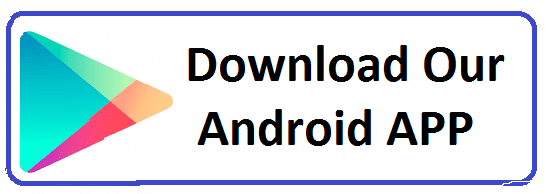Master Full Stack Web Development with Diverse Technologies in Jaipur, Rajasthan at Groot Academy
Welcome to Groot Academy, Jaipur's premier destination for comprehensive IT and software training. We are delighted to offer the best Full Stack Web Development Course in Jaipur, Rajasthan, encompassing a wide range of technologies. Whether you aim to master the MERN stack or explore other full-stack technologies like Java, our extensive course is tailored to equip you with the essential skills and practical experience needed to excel in the dynamic world of web development.
Course Overview:
Are you ready to become a versatile full-stack web developer? Groot Academy offers a robust Full Stack Web Development course that covers various technologies including the popular MERN stack (MongoDB, Express.js, React.js, Node.js) and traditional stacks like Java. Transform your career in the tech industry with our well-rounded curriculum designed for both beginners and experienced developers.
- 2221 Total Students
- 4.5 (1254 Rating)
- 1256 Reviews 5*
Why Choose Our Full Stack Development Course?
- Comprehensive Curriculum: Our course includes extensive training on multiple stacks, from front-end development using React.js to back-end development with Java, Node.js, and Express.js. Learn database management with MongoDB, SQL, and more.
- Expert Instructors: Benefit from guidance by industry veterans with years of experience in full-stack development across various technologies.
- Hands-On Projects: Gain practical experience through real-world projects and assignments, enhancing your learning and showcasing your skills.
- Career Support: Access our extensive network of hiring partners and receive career guidance and placement assistance tailored to your chosen technology stack.
Course Highlights
- Introduction to Web Development: Get acquainted with the fundamentals of web development and the role of a full-stack developer.
- Front-End Development: Master key technologies such as React.js, Angular, or traditional JavaScript frameworks. Learn about components, state management, and user interface design.
- Back-End Development: Dive into back-end technologies including Node.js, Express.js, Java, and RESTful APIs. Understand server-side scripting, middleware, and authentication.
- Database Management: Work with various databases like MongoDB, SQL, and others. Learn to perform CRUD operations and data modeling.
- Deployment: Learn to deploy your applications on cloud platforms such as AWS, Heroku, or traditional servers.
Why Choose Our Course
- Expert Instruction: Our instructors offer real-world insights and practical knowledge across different stacks, ensuring a deep understanding of each technology.
- Hands-On Projects: Apply your knowledge through practical projects that mimic real-world scenarios. Build a strong portfolio that demonstrates your skills.
- Personalized Learning: Our course caters to various learning styles and paces, ensuring that each student receives the attention they need to grasp complex concepts thoroughly.
- Career Relevance: Acquire versatile skills applicable across multiple programming domains. Whether your focus is software development, application programming, or any other field, our course provides a solid foundation.
Who Should Enroll?
- Aspiring web developers
- Front-end developers seeking to learn back-end development
- Software engineers aiming to upskill
- Entrepreneurs looking to build their own applications
Why Groot Academy?
- Modern Learning Environment: State-of-the-art facilities and resources.
- Flexible Learning Options: Weekday and weekend batches available.
- Student-Centric Approach: Small batch sizes for personalized attention.
- Affordable Fees: Competitive pricing with flexible payment options.
Course Duration and Fees
- Duration: 6 months (Part-Time)
- Fees: ₹60,000 (Installment options available)
Enroll Now
Embark on your journey to becoming a full-stack web developer with Groot Academy. Enroll in our top Full Stack Web Development course in Jaipur, Rajasthan, and take the first step towards a fulfilling career in technology.
Contact Us
- Phone: +91-8233266276
- Email: info@grootacademy.com
- Address: 122/66, 2nd Floor, Madhyam Marg, Mansarovar, Jaipur, Rajasthan 302020
Roles of a Full-Stack Developer
Overview of Front-End and Back-End Technologies
Styling with CSS
Responsive Design Techniques
CSS Frameworks (Bootstrap)
DOM Manipulation
ES6 Features
Event Handling
Fetch API and AJAX
JavaScript Debugging Techniques
JSX and Component-Based Architecture
State Management
React Hooks
Version Control Best Practices
Collaborative Development with Git
Setting up a Node.js Server
Working with Express.js
RESTful API Development
CRUD Operations in MongoDB
Mongoose for MongoDB
Data Modeling
Role-Based Access Control
Secure Password Storage
Consuming Third-Party APIs
API Documentation with Swagger
Continuous Integration and Deployment
Deployment on Cloud Platforms (AWS, Heroku)
Building a Full-Stack Application
Testing and Debugging
Project Presentation
Showcasing Projects
Resume Building and Interview Preparation
Networking and Professional Development
Mock Interviews and Feedback
Instructors

Shivanshi Paliwal
C, C++, DSA, J2SE, J2EE, Spring & Hibernate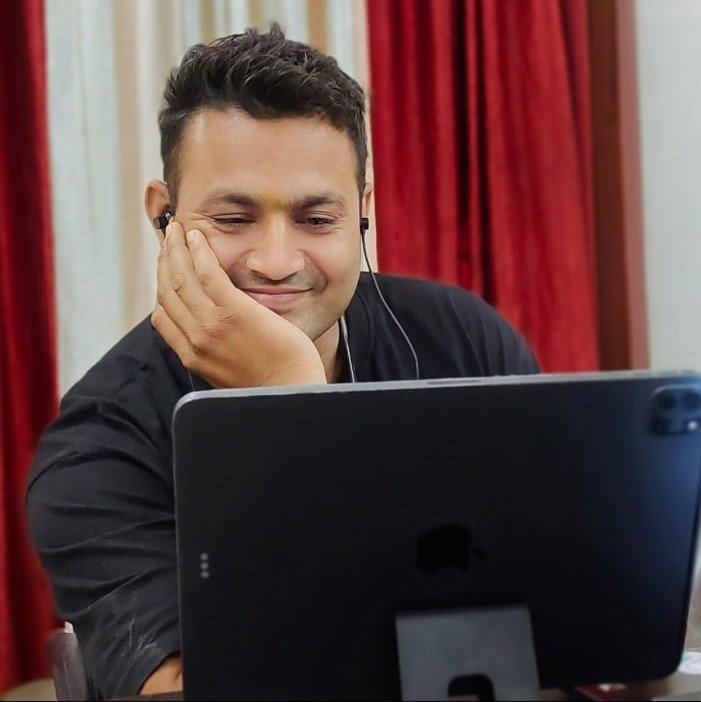
Satnam Singh
Software ArchitectA1: In Module 1, you will learn the basics of web development, including an introduction to HTML, CSS, and JavaScript. Additionally, you will be introduced to Node.js, understanding its role and importance in server-side development.
A2: No prior experience is required. This module is designed for beginners and will cover foundational concepts in web development and Node.js.
A3: HTML (HyperText Markup Language) is used to structure the content of web pages. It provides the basic building blocks of a webpage, such as headings, paragraphs, and links.
A4: CSS (Cascading Style Sheets) is used to style and layout web pages, including design elements such as colors, fonts, and spacing. It complements HTML by adding visual appeal to the structured content.
A5: JavaScript is used to add interactivity and dynamic behavior to web pages. It allows you to create responsive user interfaces, validate forms, and interact with web APIs.
A6: Node.js is a JavaScript runtime built on Chrome's V8 JavaScript engine. It allows for server-side scripting and is important for building scalable and efficient web applications.
A7: Yes, you will work on practical exercises and mini-projects to apply the concepts learned in HTML, CSS, and JavaScript.
A8: The duration of Module 1 can vary based on the course format. Typically, it spans a few weeks to allow for thorough understanding and practice.
A9: There are no prerequisites for this module. It is designed for beginners and will start with fundamental concepts.
A10: You can seek support from course instructors, participate in course forums or discussion groups, and utilize additional online resources if needed.
A1: In Module 2, you will learn the fundamentals of HTML and CSS, including how to structure web pages using HTML and style them with CSS.
A2: No prior knowledge is required. This module will start with the basics and gradually move to more advanced topics.
A3: Common HTML tags include `
A4: CSS is used to control the layout, colors, fonts, and overall look of web pages, making it possible to create visually appealing designs and responsive layouts.
A5: Techniques include Flexbox, Grid, and traditional box model concepts, which help in creating responsive and well-structured layouts.
A6: Yes, you will work on hands-on exercises to create web pages and apply CSS styles to them.
A7: Assessment will include quizzes, coding assignments, and a project that involves building a complete web page using HTML and CSS.
A8: Common challenges include understanding browser compatibility issues, mastering CSS positioning, and creating responsive designs.
A9: Yes, HTML and CSS are fundamental skills that are used across various areas of web development, including front-end development and UI/UX design.
A10: Utilize online tutorials, seek help from course forums, and consider reaching out to instructors or peers for additional support.
A1: In Module 3, you will learn the fundamentals of JavaScript, including variables, data types, functions, control flow, and basic DOM manipulation.
A2: No prior programming experience is required. The module will cover basic JavaScript concepts and provide a solid foundation for further learning.
A3: Variables are used to store data, and data types include numbers, strings, booleans, objects, and arrays. You will learn how to declare and use these in JavaScript.
A4: Functions are reusable blocks of code that perform specific tasks. They help in organizing code and promoting code reuse.
A5: JavaScript uses control flow statements such as `if`, `else`, `for`, and `while` to control the execution of code based on conditions and loops.
A6: DOM (Document Object Model) manipulation involves using JavaScript to interact with and modify the HTML and CSS of a web page dynamically.
A7: Yes, you will have coding assignments to practice JavaScript fundamentals and apply what you have learned in practical scenarios.
A8: JavaScript is primarily used for client-side scripting in web browsers and is known for its event-driven, non-blocking I/O model, which is different from traditional programming languages.
A9: Yes, JavaScript can be used for server-side development with environments like Node.js, which allows you to build scalable server-side applications.
A10: Use debugging tools in browsers, such as the console and breakpoints, to troubleshoot and identify issues in your JavaScript code.
A1: In Module 4, you will delve into advanced JavaScript topics, including closures, asynchronous programming, error handling, and working with modern JavaScript features like ES6+.
A2: Closures are functions that have access to variables from their outer scope even after the outer function has finished executing. They are useful for creating private variables and functions.
A3: Asynchronous programming allows JavaScript to perform tasks such as API requests or file reading without blocking the execution of other code. Techniques include callbacks, promises, and async/await.
A4: Error handling involves managing and responding to runtime errors in your code using mechanisms such as `try`, `catch`, and `finally` blocks to ensure smooth execution and debugging.
A5: Modern features include arrow functions, template literals, destructuring, modules, and enhanced object literals, which help simplify and enhance JavaScript code.
A6: Yes, there will be practical exercises and projects to apply advanced JavaScript concepts and techniques.
A7: Closures can be used for data encapsulation, creating factory functions, and implementing module patterns that help in managing and organizing code.
A8: Synchronous code executes line by line and can block the execution of subsequent code, while asynchronous code allows tasks to be performed in the background without blocking the main execution thread.
A9: Yes, asynchronous programming is a core feature of Node.js, allowing for efficient handling of I/O operations and concurrent tasks.
A10: Follow JavaScript communities, read documentation, and stay engaged with industry news to keep up with the latest features and best practices.
A1: In Module 5, you will learn about front-end development using React.js, including components, state management, and routing.
A2: React.js is a JavaScript library for building user interfaces. It allows developers to create reusable UI components and manage the state of web applications efficiently.
A3: React components are the building blocks of React applications. They can be functional or class-based and manage their own state and lifecycle methods to render UI elements.
A4: State management involves handling the data that affects the rendering of components. React provides mechanisms for managing state within components and across the application.
A5: Routing in React is managed using libraries like React Router, which allows for the navigation between different components or pages in a single-page application.
A6: Yes, you will work on projects to build and manage React applications, applying concepts like components, state, and routing.
A7: JSX (JavaScript XML) is a syntax extension for JavaScript that allows you to write HTML-like code within JavaScript, making it easier to create React components.
A8: React components have lifecycle methods that allow you to perform actions at different stages of a component’s existence, such as mounting, updating, and unmounting.
A9: React hooks are functions that let you use state and other React features in functional components, enabling you to manage state and side effects without using class components.
A10: Performance can be optimized by using techniques such as memoization, lazy loading, and avoiding unnecessary re-renders of components.
A1: In Module 6, you will learn about version control using Git, including key commands, branching, merging, and collaborating on code with Git repositories.
A2: Git is a distributed version control system that tracks changes in code, allowing multiple developers to work on a project simultaneously and manage code versions effectively.
A3: You initialize a Git repository using the `git init` command, which creates a `.git` directory in your project folder to track changes.
A4: Branches in Git are used to develop features or fix bugs in isolation from the main codebase. You can create, switch, and merge branches to manage different lines of development.
A5: Merge conflicts occur when changes in different branches overlap. They can be resolved by manually editing the conflicting files and then committing the resolved changes.
A6: A Git commit is a snapshot of changes in your code. You create a commit using the `git commit` command, which saves the changes to the repository with a descriptive message.
A7: Collaboration is managed through pushing and pulling changes to/from remote repositories, using platforms like GitHub or GitLab, and handling merge requests.
A8: A pull request is a way to propose changes to a repository, allowing others to review and discuss the changes before merging them into the main branch.
A9: You can view the history of changes using the `git log` command, which shows a list of commits and their associated messages.
A10: Common Git commands include `git init`, `git add`, `git commit`, `git status`, `git push`, `git pull`, and `git branch`.
A1: In Module 7, you will learn about back-end development using Node.js, including setting up a Node.js server, handling HTTP requests, and working with Express.js.
A2: Node.js is a runtime environment for executing JavaScript code on the server side. It uses an event-driven, non-blocking I/O model that makes it suitable for building scalable network applications.
A3: A basic Node.js server can be created using the `http` module to listen for incoming requests and send responses using the `http.createServer()` method.
A4: Express.js is a web application framework for Node.js that simplifies the process of building web servers and handling routes, middleware, and HTTP requests.
A5: HTTP requests are handled by setting up routes in your server code and processing incoming requests using middleware functions and request handlers.
A6: Middleware functions in Express.js are functions that process requests before they reach the route handlers. They can be used for tasks like logging, authentication, and parsing request bodies.
A7: Yes, you will work on practical exercises and projects to build and deploy server-side applications using Node.js and Express.js.
A8: Node.js handles asynchronous operations using callbacks, promises, and async/await, allowing non-blocking execution of code and efficient handling of I/O operations.
A9: Common use cases include building APIs, real-time applications like chat servers, and handling large volumes of I/O-bound operations.
A10: Node.js applications can be tested using frameworks like Mocha, Chai, and Jest, which allow for unit testing and integration testing of your code.
A1: In Module 8, you will learn about database management using MongoDB, including data modeling, querying, and integrating MongoDB with Node.js applications.
A2: MongoDB is a NoSQL database that uses a flexible, document-oriented model to store data in JSON-like formats, making it suitable for handling large amounts of unstructured or semi-structured data.
A3: MongoDB can be set up by installing the MongoDB server on your machine or using a cloud-based service like MongoDB Atlas, then connecting to it using a MongoDB client.
A4: A MongoDB document is a record in the database that is stored in BSON (Binary JSON) format, which can contain nested data and arrays.
A5: CRUD operations (Create, Read, Update, Delete) are performed using MongoDB's query language, with methods like `insertOne()`, `find()`, `updateOne()`, and `deleteOne()`.
A6: Integration is done using the `mongoose` library or the native MongoDB driver, which allows you to connect to the database, define schemas, and perform database operations.
A7: Indexes in MongoDB improve query performance by allowing faster lookups on fields. They are created using methods like `createIndex()` and can be of various types like single-field or compound indexes.
A8: Data modeling involves designing the structure of your documents and collections to efficiently store and query data, taking into consideration the needs of your application.
A9: Data validation can be managed using MongoDB's schema validation features, which allow you to define rules for the structure and types of data in your collections.
A10: Data can be backed up using tools like `mongodump` and restored using `mongorestore`. Cloud-based solutions like MongoDB Atlas also offer automated backup options.
A1: In Module 9, you will learn about authentication and authorization techniques, including implementing user login systems, managing user sessions, and securing applications.
A2: Authentication is the process of verifying the identity of a user or system, typically through credentials like usernames and passwords.
A3: Authorization is the process of granting or denying access to resources based on the authenticated user’s permissions and roles.
A4: User authentication can be implemented using methods like password hashing, token-based authentication (e.g., JWT), and integrating authentication libraries or services.
A5: JWT is a compact, URL-safe token used for securely transmitting information between parties as a JSON object, commonly used for authentication and authorization.
A6: User sessions can be managed using session cookies or tokens. Sessions typically store user data and manage state across multiple requests.
A7: Common practices include using strong, hashed passwords, implementing multi-factor authentication (MFA), and ensuring secure storage of sensitive data.
A8: Authorization roles and permissions can be managed by defining user roles, assigning permissions to these roles, and checking these permissions before granting access to resources.
A9: Authentication verifies who you are, while authorization determines what you are allowed to do after being authenticated.
A10: Securing an application involves practices like input validation, using HTTPS, protecting against cross-site scripting (XSS) and SQL injection attacks, and regularly updating dependencies.
A1: In Module 10, you will learn how to build and consume APIs, including creating RESTful APIs, handling API requests and responses, and integrating APIs into applications.
A2: An API (Application Programming Interface) is a set of rules and protocols for building and interacting with software applications, allowing different systems to communicate with each other.
A3: A RESTful API is an API that follows REST (Representational State Transfer) principles, using HTTP requests to perform CRUD operations on resources.
A4: API requests are handled by defining endpoints that accept HTTP methods like GET, POST, PUT, and DELETE. Responses are sent back in formats like JSON or XML.
A5: API authentication involves verifying the identity of users or systems accessing the API, often through methods like API keys, tokens, or OAuth.
A6: APIs can be tested using tools like Postman or cURL, which allow you to send requests and inspect responses. Automated testing can also be performed using frameworks like Mocha or Jest.
A7: API versioning is the practice of managing changes to the API by assigning version numbers to different iterations, allowing clients to continue using a stable version while new versions are developed.
A8: API rate limiting is managed by setting limits on the number of requests a user or system can make within a specific time frame to prevent abuse and ensure fair usage.
A9: API documentation provides detailed information about the API's endpoints, request formats, response formats, and usage examples, helping developers understand and use the API effectively.
A10: Integration involves making HTTP requests to API endpoints from your application code, handling responses, and using the data or functionality provided by the API within your application.
A1: In Module 11, you will learn about DevOps practices and deployment strategies, including continuous integration/continuous deployment (CI/CD), containerization, and cloud services.
A2: DevOps is a set of practices that combine software development (Dev) and IT operations (Ops) to enhance collaboration, automate workflows, and improve the speed and quality of software delivery.
A3: CI/CD stands for Continuous Integration and Continuous Deployment. CI involves regularly integrating code changes into a shared repository, while CD automates the deployment of code changes to production.
A4: Containers are lightweight, portable units that package applications and their dependencies together, ensuring consistent environments across different stages of development and deployment.
A5: Docker is a platform for building, deploying, and managing containers. It provides tools for creating container images and orchestrating containerized applications.
A6: Cloud services offer scalable computing resources and storage over the internet. They are used in deployment to host applications, manage databases, and scale resources based on demand.
A7: A CI/CD pipeline is set up using tools like Jenkins, GitHub Actions, or GitLab CI. It involves configuring stages for building, testing, and deploying code automatically upon changes.
A8: Common strategies include blue-green deployments, rolling updates, and canary releases, each designed to minimize downtime and risk during the deployment process.
A9: Application monitoring involves using tools like Prometheus, Grafana, or New Relic to track application performance, collect metrics, and set up alerts for issues.
A10: Infrastructure as Code (IaC) is the practice of managing and provisioning infrastructure through code and automation tools, allowing for repeatable and scalable infrastructure management.
A1: In Module 12, you will work on real-world projects, applying the skills and knowledge gained throughout the course to build, deploy, and manage complete applications.
A2: Projects may include building full-stack applications, developing features, and solving real-world problems using various technologies and tools covered in the course.
A3: Working on real-world projects helps you gain hands-on experience, build a portfolio of work, and demonstrate your skills to potential employers or clients.
A4: Yes, you will receive guidance from instructors and feedback on your projects to help you improve and ensure that you are applying best practices.
A5: Project topics can be chosen based on your interests, industry trends, or specific problems you want to solve. You can also propose your own ideas or work on provided project briefs.
A6: Project work may involve both individual and team-based assignments, depending on the scope of the projects and course requirements.
A7: Project deadlines can be managed by creating a project plan, setting milestones, and regularly tracking progress to ensure timely completion of tasks.
A8: Tools may include project management software, version control systems, development environments, and deployment platforms, depending on the nature of the projects.
A9: Yes, the projects you complete can be included in your portfolio to showcase your skills and experience to potential employers or clients.
A10: Ensuring quality involves following best practices, writing clean and maintainable code, conducting thorough testing, and incorporating feedback from instructors and peers.
A1: In Module 13, you will learn how to create and enhance a professional portfolio, showcasing your projects, skills, and experience to potential employers or clients.
A2: A portfolio should include your best projects, a description of your skills and experience, and any relevant achievements or certifications. It should also have a professional layout and easy navigation.
A3: Present your projects with clear descriptions, screenshots or live demos, and details about the technologies used and the challenges you faced. Highlight your role and contributions.
A4: Yes, including code samples or links to repositories (e.g., GitHub) can demonstrate your coding skills and provide evidence of your work to potential employers.
A5: Make your portfolio stand out by showcasing unique projects, presenting your work in a visually appealing manner, and providing detailed explanations of your problem-solving approaches.
A6: You can create your portfolio using platforms like GitHub Pages, WordPress, Wix, or custom-built websites. Choose a platform that aligns with your skills and presentation goals.
A7: Regularly update your portfolio with new projects, skills, and achievements. Review and revise your content to reflect your current expertise and career goals.
A8: Seek feedback from peers, mentors, or industry professionals. They can provide valuable insights on how to improve your portfolio and make it more effective in showcasing your abilities.
A9: An online portfolio provides a convenient way for potential employers or clients to view your work and learn about your skills and experience, enhancing your visibility and professionalism.
A10: Ensure your portfolio is accessible by optimizing it for search engines (SEO), making it mobile-friendly, and sharing it on professional networks and social media platforms.
A1: In Module 14, you will receive career support and placement assistance, including resume building, interview preparation, job search strategies, and networking tips.
A2: Build an effective resume by highlighting your skills, experiences, and achievements. Use a clear format, include relevant keywords, and tailor your resume to the job you're applying for.
A3: Common interview questions include inquiries about your experience, skills, strengths and weaknesses, problem-solving abilities, and reasons for wanting the job or company.
A4: Prepare for technical interviews by practicing coding problems, reviewing data structures and algorithms, and working on mock interviews to improve your problem-solving and communication skills.
A5: Use job search strategies such as networking, leveraging job boards and recruitment agencies, applying to relevant positions, and following up on applications to increase your chances of finding a job.
A6: Improve your networking skills by attending industry events, joining professional groups or online communities, and engaging with others on platforms like LinkedIn.
A7: Resources include career counseling, resume reviews, interview coaching, job fairs, and access to job search platforms or industry connections provided by the course or program.
A8: Follow up by sending a thank-you email to express your appreciation for the opportunity, reiterate your interest in the position, and address any key points discussed during the interview.
A9: Evaluate the offer by considering factors like salary, benefits, job role, and company culture. If needed, negotiate terms and make an informed decision before accepting or declining the offer.
A10: Advance your career by seeking opportunities for professional development, pursuing certifications, setting career goals, and staying updated with industry trends and best practices.
Priya Sharma
Amit Verma
Neha Gupta
Vikas Joshi
Ankita Singh
Rohan Mehta
Sneha Jain
Arjun Patel
Kavya Rao
Manish Tiwari
Get In Touch
Ready to Take the Next Step?
Embark on a journey of knowledge, skill enhancement, and career advancement with
Groot Academy. Contact us today to explore the courses that will shape your
future in IT.