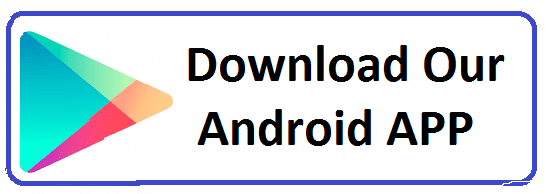Master Java Programming in Jaipur, Rajasthan at Groot Academy
Welcome to Groot Academy, the leading institute for IT and software training in Jaipur. Our comprehensive Java Programming course is designed to provide you with the essential skills needed to excel in software development and become a proficient Java developer.
Course Overview:
Are you ready to master Java programming, one of the most in-demand skills in the tech industry? Join Groot Academy's best Java course in Jaipur, Rajasthan, and elevate your programming capabilities to new heights.
- 2221 Total Students
- 4.5 (1254 Ratings)
- 1256 Reviews 5*
Why Choose Our Java Course?
- Comprehensive Curriculum: Explore a thorough curriculum covering Java fundamentals, object-oriented programming, advanced features, and real-world applications.
- Expert Instructors: Learn from seasoned industry experts with extensive experience in Java development and software engineering.
- Hands-On Projects: Gain practical experience through hands-on projects and assignments, enhancing your problem-solving skills and coding proficiency.
- Career Support: Benefit from our extensive network of hiring partners and receive career guidance to advance your software development career.
Course Highlights:
- Introduction to Java Programming: Learn the basics of Java, including syntax, data types, and control structures.
- Object-Oriented Programming: Master key concepts such as classes, objects, inheritance, polymorphism, and encapsulation.
- Advanced Java Features: Delve into advanced topics like multithreading, collections, Java streams, and lambda expressions.
- Real-World Applications: Discover how Java is used in enterprise applications, web development, and Android app development.
Why Groot Academy?
- Modern Learning Environment: Benefit from state-of-the-art facilities and resources dedicated to your learning experience.
- Flexible Learning Options: Choose from weekday and weekend batches to suit your schedule.
- Student-Centric Approach: Enjoy small batch sizes that ensure personalized attention and effective learning.
- Affordable Fees: Take advantage of competitive pricing with flexible installment options available.
Course Duration and Fees:
- Duration: 6 months (Part-Time)
- Fees: ₹60,000 (Installment options available)
Enroll Now
Start your journey to mastering Java programming with Groot Academy. Enroll in the best Java course in Jaipur, Rajasthan, and take the first step toward a successful career in software development.
Contact Us
- Phone: +91-8233266276
- Email: info@grootacademy.com
- Address: 122/66, 2nd Floor, Madhyam Marg, Mansarovar, Jaipur, Rajasthan 302020
Instructors

Shivanshi Paliwal
C, C++, DSA, J2SE, J2EE, Spring & Hibernate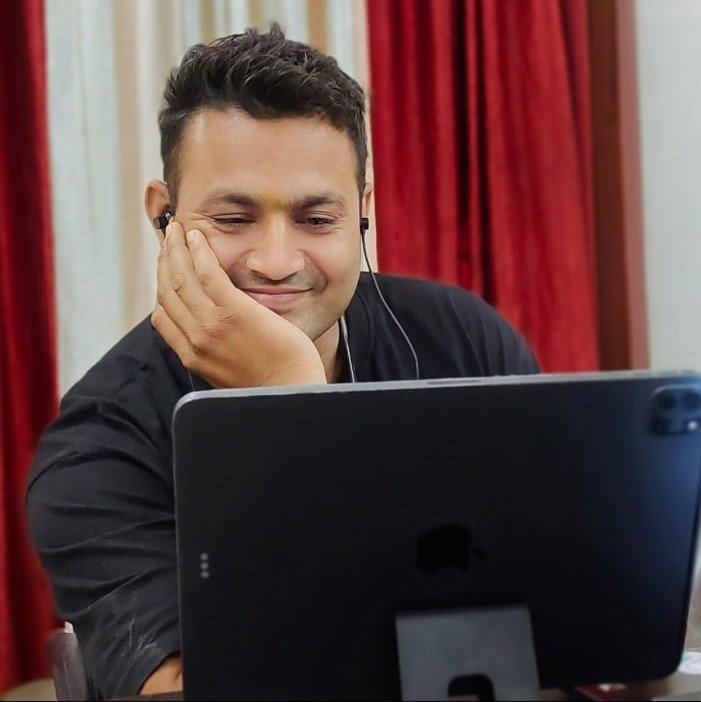
Satnam Singh
Software ArchitectA1: In Module 1, you will get an overview of the Java programming language, its history, features, and the basics of Java development including the setup of your development environment.
A2: No prior experience is required. This module is designed for beginners and will cover fundamental concepts in Java programming.
A3: Key topics include Java language fundamentals, installation of Java Development Kit (JDK), Integrated Development Environment (IDE) setup, and basic Java syntax.
A4: Yes, this module will include practical coding exercises to help you get familiar with Java programming basics.
A5: Learning Java provides a solid foundation for programming and is essential for developing applications in various domains, including web, mobile, and enterprise applications.
A6: You will need to install the Java Development Kit (JDK) and an IDE such as Eclipse or IntelliJ IDEA to complete the exercises and projects in this module.
A7: Yes, recommended textbooks and online resources will be provided to supplement your learning and help you understand Java concepts better.
A8: Yes, quizzes and assignments will be included to assess your understanding of Java basics and ensure you grasp the fundamental concepts.
A9: You can seek help through course forums, peer discussions, or contact your instructor for additional support and clarification on any topics.
A10: After completing Module 1, you will proceed to Module 2 to dive deeper into Java programming basics.
A1: In Module 2, you will learn the fundamentals of Java programming, including data types, operators, control flow statements, and basic syntax rules.
A2: Yes, completing Module 1 will provide you with the necessary foundation in Java setup and basics before diving into more detailed programming concepts in Module 2.
A3: Key topics include variables, data types, conditional statements, loops, and basic input/output operations.
A4: Yes, coding assignments will be provided to help you practice and apply the concepts learned in Module 2.
A5: You will learn how to use debugging tools in your IDE, add print statements, and perform unit testing to test and debug your Java code.
A6: Yes, recommended textbooks and online resources will be suggested to help reinforce your understanding of Java programming basics.
A7: Yes, practical exercises will help you apply the concepts and gain hands-on experience with Java programming.
A8: Review course materials, seek help from forums or peers, and practice additional exercises to reinforce your understanding.
A9: You will be assessed through quizzes, coding assignments, and practical exercises to evaluate your grasp of Java programming basics.
A10: Next, you will proceed to Module 3 to learn about Object-Oriented Programming (OOP) concepts in Java.
A1: In Module 3, you will learn the core principles of Object-Oriented Programming (OOP) in Java, including classes, objects, inheritance, polymorphism, and encapsulation.
A2: Basic Java programming knowledge is required. Module 3 will build upon your existing knowledge and introduce OOP concepts in depth.
A3: The main principles covered include classes and objects, inheritance, polymorphism, encapsulation, and abstraction.
A4: Yes, coding examples and exercises will be included to help you implement and understand OOP concepts in Java.
A5: OOP concepts are applied by designing and organizing code into classes and objects, using inheritance for code reuse, and employing polymorphism to handle different data types flexibly.
A6: Yes, textbooks and online resources will be recommended to help you better understand and apply OOP principles.
A7: Common challenges include understanding abstract concepts and applying them effectively in real-world scenarios. Practice and additional study can help overcome these challenges.
A8: Yes, quizzes and assignments will assess your understanding of OOP concepts and their application in Java.
A9: Reinforce your learning by practicing coding exercises, participating in discussions, and reviewing course materials regularly.
A10: After Module 3, you will move on to Module 4 to learn about Exception Handling and Debugging.
A1: In Module 4, you will learn about exception handling mechanisms in Java, debugging techniques, and how to effectively handle and resolve runtime errors.
A2: Exception handling is crucial for managing runtime errors gracefully, preventing application crashes, and ensuring a smooth user experience.
A3: Key concepts include try-catch blocks, custom exceptions, finally blocks, and debugging tools and techniques.
A4: Yes, practical debugging exercises will help you apply debugging techniques and handle exceptions effectively in your Java applications.
A5: Practice debugging code regularly, use debugging tools in your IDE, and analyze error messages to improve your debugging skills.
A6: Yes, additional resources and tutorials on debugging practices and tools will be provided to enhance your learning experience.
A7: Common challenges include understanding when and where to handle exceptions and creating meaningful custom exceptions.
A8: Yes, quizzes and assignments will assess your understanding of exception handling and debugging techniques.
A9: Approach debugging by isolating the problem, analyzing error messages, using breakpoints, and systematically testing code.
A10: The next module is Module 5, where you will learn about the Java Collections Framework.
A1: In Module 5, you will learn about the Java Collections Framework, including various collections like lists, sets, maps, and their implementations.
A2: Basic Java programming knowledge is required. Module 5 will introduce and explain collections in detail.
A3: Main types include List, Set, Map, and their various implementations such as ArrayList, HashSet, and HashMap.
A4: Yes, practical examples and exercises will help you understand how to use and manipulate different types of collections in Java.
A5: Collections provide efficient ways to store, access, and manipulate groups of objects, which enhances code efficiency and organization.
A6: Yes, best practices include choosing the right collection type for your needs, understanding performance implications, and using generics to ensure type safety.
A7: Common challenges include choosing the appropriate collection type, managing large data sets, and understanding collection performance.
A8: Yes, quizzes and assignments will be used to assess your understanding of the Java Collections Framework.
A9: Reinforce your learning by practicing with coding exercises, reviewing collection types, and exploring advanced features of collections.
A10: After Module 5, you will proceed to Module 6 to learn about Java I/O (Input/Output).
A1: In Module 6, you will learn about Java I/O operations, including reading from and writing to files, handling streams, and understanding serialization.
A2: Basic Java programming knowledge is required. Module 6 will introduce and explain I/O operations and concepts in Java.
A3: Key topics include file handling, input/output streams, buffered I/O, and serialization.
A4: Yes, practical examples will be included to demonstrate how to perform various I/O operations in Java.
A5: You will learn to handle I/O exceptions using try-catch blocks and by implementing proper error handling techniques.
A6: Best practices include using buffered I/O for efficiency, properly closing streams, and handling exceptions gracefully.
A7: Java provides built-in classes in the java.io package for handling I/O operations. You will also explore other related libraries and tools.
A8: Yes, quizzes and assignments will be provided to assess your understanding of Java I/O operations.
A9: Practice by working on file handling exercises, implementing different I/O operations, and exploring serialization concepts.
A10: The next module is Module 7, where you will learn about Multithreading and Concurrency in Java.
A1: In Module 7, you will learn about multithreading and concurrency in Java, including thread creation, synchronization, and concurrency utilities.
A2: Basic Java programming knowledge is required. Module 7 will cover multithreading concepts from the ground up.
A3: Key topics include creating and managing threads, synchronization, thread safety, and using concurrency utilities from the java.util.concurrent package.
A4: Yes, practical examples and exercises will help you understand and implement multithreading and concurrency concepts.
A5: You will learn techniques such as synchronization, using concurrent data structures, and avoiding common pitfalls to ensure thread safety.
A6: Yes, additional resources and tutorials on multithreading and concurrency will be provided to supplement your learning.
A7: Common challenges include managing shared resources, avoiding deadlocks, and handling concurrency issues.
A8: Yes, quizzes and assignments will assess your understanding of multithreading and concurrency concepts.
A9: Practice by implementing multithreaded applications, solving concurrency problems, and using synchronization techniques in your code.
A10: The next module is Module 8, where you will learn about Java GUI Programming.
A1: In Module 8, you will learn about Java GUI programming, including how to create graphical user interfaces using Swing and JavaFX.
A2: Basic Java programming knowledge is required. Module 8 will introduce GUI programming concepts and libraries in Java.
A3: Main GUI components include windows, buttons, text fields, labels, and other Swing and JavaFX components.
A4: Yes, practical examples will be included to demonstrate how to build and design graphical user interfaces in Java.
A5: You will learn how to handle user interactions using event listeners and handlers to respond to user actions such as button clicks and text input.
A6: Yes, best practices include designing intuitive and user-friendly interfaces, using layout managers effectively, and following design guidelines.
A7: Common challenges include managing complex layouts, handling multiple events, and ensuring compatibility across different platforms.
A8: Yes, quizzes and assignments will be used to assess your understanding of GUI programming concepts and techniques.
A9: Practice by building your own GUI applications, experimenting with different components, and designing user interfaces.
A10: After Module 8, you will move on to Module 9 to learn about Java Database Connectivity (JDBC).
A1: In Module 9, you will learn about Java Database Connectivity (JDBC), including how to connect to databases, execute queries, and manage database transactions.
A2: Basic understanding of databases is helpful but not required. Module 9 will cover JDBC concepts and database interactions from the ground up.
A3: Key topics include JDBC setup, connecting to a database, executing SQL queries, handling result sets, and managing transactions.
A4: Yes, practical examples and exercises will demonstrate how to perform database operations using JDBC.
A5: You will learn to handle SQL exceptions using try-catch blocks and proper error handling techniques.
A6: Yes, best practices include managing database connections efficiently, using prepared statements to prevent SQL injection, and closing resources properly.
A7: Common challenges include managing connections, handling SQL exceptions, and ensuring efficient query execution.
A8: Yes, quizzes and assignments will be used to assess your understanding of JDBC concepts and database operations.
A9: Practice by building database-driven applications, experimenting with SQL queries, and handling various database operations.
A10: After Module 9, you will proceed to Module 10, where you will learn about Java Networking.
A1: In Module 10, you will learn about Java Networking, including how to work with network protocols, create network applications, and handle network communication.
A2: Basic Java programming knowledge is required. Module 10 will introduce networking concepts and Java networking APIs.
A3: Key topics include socket programming, client-server architecture, handling network protocols, and using networking classes from the java.net package.
A4: Yes, practical examples and exercises will demonstrate how to develop networked applications and handle network communication in Java.
A5: You will learn to handle network communication errors using exception handling techniques and proper error management strategies.
A6: Yes, best practices include ensuring efficient network communication, handling exceptions gracefully, and following security protocols.
A7: Common challenges include managing network connections, handling latency and timeouts, and ensuring secure communication.
A8: Yes, quizzes and assignments will assess your understanding of Java networking concepts and application development.
A9: Practice by building networked applications, experimenting with socket communication, and exploring different network protocols.
A10: The final module is Module 11, where you will work on a comprehensive project to apply all the concepts learned throughout the course.
A1: In Module 11, you will work on a comprehensive project that integrates all the concepts learned throughout the course. This project will demonstrate your understanding and application of Java programming skills.
A2: The final project will be assessed based on criteria such as functionality, code quality, adherence to requirements, and creativity. Detailed guidelines and evaluation criteria will be provided.
A3: Yes, you can propose your own project topic or select from provided suggestions. Ensure that your project meets the course requirements and demonstrates the skills acquired.
A4: Yes, support will be available through course forums, instructor feedback, and peer reviews. Utilize these resources to enhance your project.
A5: Allocate sufficient time to plan, develop, test, and refine your project. The time required will vary depending on the complexity and scope of your project.
A6: Yes, specific deliverables such as project documentation, source code, and a demonstration of the project will be required. Detailed instructions will be provided.
A7: Ensure the success of your project by following best practices in software development, adhering to project guidelines, and seeking feedback regularly.
A8: Yes, you will have the opportunity to present and demonstrate your final project to showcase your work and receive feedback.
A9: After submission, your project will be evaluated based on the assessment criteria. Feedback will be provided to help you understand your performance.
A10: After completing the final project, you will receive your course completion certificate and can explore further learning opportunities or career paths in Java programming.
Amit Verma
Priya Sharma
Vikram Rathore
Neha Gupta
Rohit Mehta
Kiran Desai
Anjali Jain
Sandeep Patel
Ruchi Kumar
Arjun Sen
Sneha Agarwal
Rajesh Nair
Divya Saxena
Aakash Joshi
Pooja Malhotra
Rahul Bansal
Get In Touch
Ready to Take the Next Step?
Embark on a journey of knowledge, skill enhancement, and career advancement with
Groot Academy. Contact us today to explore the courses that will shape your
future in IT.