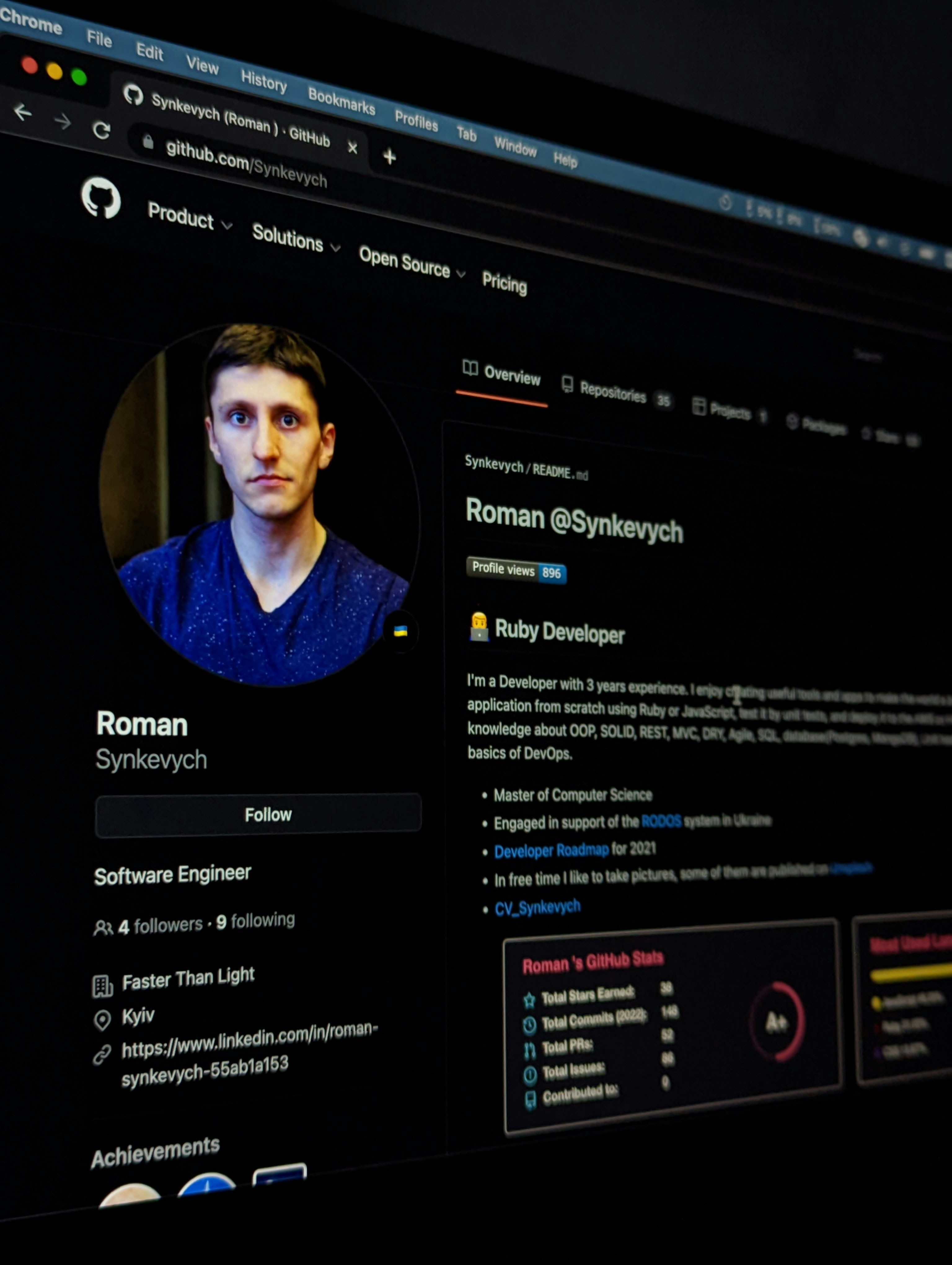
Introduction to GitHub
GitHub is a web-based platform designed for version control and collaboration, primarily utilized by software developers. It offers a unique way to host code repositories, enabling developers to store their projects in a centralized location while also facilitating collaboration with others. The core functionality of GitHub revolves around Git, a version control system that tracks changes in source code, making it easier for developers to manage their projects efficiently.
The significance of GitHub in software development cannot be overstated. With its innovative features, such as branching, pull requests, and issue tracking, it allows multiple contributors to work on a single project concurrently. This collaborative environment ensures that developers can integrate their improvements seamlessly while maintaining the integrity of the main project. Thus, GitHub serves not only as a repository but also as a vital tool for fostering community contributions and enabling developers to learn from one another.
Moreover, GitHub has become a pivotal platform for open-source projects, which rely heavily on community involvement. Open-source initiatives allow anyone to participate in the development process, review code, and suggest modifications. By promoting transparency and sharing knowledge, GitHub plays an important role in advancing technology and driving innovation while empowering developers at all skill levels to contribute effectively.
Having a GitHub account is essential for developers aiming to engage in collaborative software development. It provides a professional portfolio that showcases coding skills, encourages networking by connecting with other developers, and opens doors to job opportunities. As the demand for proficient developers continues to rise, understanding how to use GitHub effectively is crucial for professional growth in the tech industry.
Creating Your GitHub Account
Creating a GitHub account is the first step towards collaborating on projects and exploring the extensive capabilities of this platform. The process is straightforward and consists of several critical steps to ensure your account is secure and tailored to your needs. To begin, navigate to the GitHub website. Here, you will find the option to sign up for a new account. You must provide essential information such as your email address, a desired username, and a secure password.
Your username is significant as it identifies you on the platform; hence, it is advisable to choose a name that reflects your professional persona or the nature of your work. After entering this information, GitHub will send a verification email to ensure that the email address you provided is valid. Be sure to check your inbox and click on the verification link to proceed with your account setup.
Once you’ve confirmed your email, you will be prompted to set up your account settings. This phase is crucial, as it provides options for personalizing your profile, selecting your preferences for communication, and adding any relevant information that can enhance your visibility within the GitHub community. Additionally, it is essential to emphasize the importance of security settings.
Implementing two-factor authentication (2FA) is highly recommended, as it adds an additional layer of protection to your account. 2FA requires not only your password but also a second form of authentication, which drastically reduces the chances of unauthorized access. Once you have completed these steps, your GitHub account will be ready for use, allowing you to contribute to projects, collaborate with other developers, and leverage the powerful tools GitHub provides.
Navigating the GitHub Interface
The GitHub interface is designed with user-friendliness in mind, allowing both newcomers and experienced developers to effectively manage their projects. Upon logging in, users are greeted with the dashboard—a central hub showcasing repositories, contributions, and notifications. The layout is intuitive, featuring a sidebar that offers quick access to key sections, making navigation seamless.
At the top of the dashboard, users will find the main navigation bar displaying options such as ‘Pull Requests,’ ‘Issues,’ and ‘Marketplace.’ These sections are crucial for project management, facilitating collaboration among developers. The ‘Pull Requests’ feature allows users to propose changes to a repository, while the ‘Issues’ section enables reporting bugs or requesting new features. These tools are integral for maintaining workflow and communication within a development team.
Repository management is a significant aspect of the GitHub experience. Users can create new repositories by selecting the ‘New’ button from the repositories section on the dashboard. This step provides options to define the repository’s name, description, and privacy settings, ensuring that users can manage their work according to their preferences. Each repository contains several tabs: ‘Code,’ ‘Issues,’ ‘Pull Requests,’ ‘Actions,’ and ‘Projects,’ which streamline access to various functionalities related to the project.
Moreover, the notification feature is vital for staying updated on repository activities. Users can easily customize their notification settings to receive updates about activity on their repositories or those they are collaborating on. Lastly, the settings section, accessible through the user profile in the top right corner, offers an interface to manage account details, security settings, and integrations. Familiarizing oneself with these elements creates a streamlined experience and enables effective project management across the platform.
Understanding Repositories and Branching
A repository, often referred to as a “repo,” serves as a central location where all the files and version history of a project are stored. GitHub repositories can house various types of files, including code, documentation, and assets, making them versatile tools for developers. Creating a repository on GitHub is straightforward; users simply need to navigate to their GitHub profile, click on the “New” button, and fill out the necessary fields such as repository name, description, and visibility settings. Once established, repositories can be populated either by uploading files directly or by pushing code from a local Git repository.
Branches play a crucial role in the development process, particularly in collaborative projects. A branch allows developers to work on features, fixes, or experiments in isolation from the main codebase, often referred to as the “main” or “master” branch. This isolation ensures that the main codebase remains stable while changes are being implemented and tested on the branch. When the work is complete, developers can merge their changes back into the main branch, integrating their contributions without disrupting the primary project workflow.
Effective branch management is vital for maintaining project clarity and organization. Best practices include naming branches descriptively to reflect their purpose, regularly updating branches to keep them in sync with the main branch, and encouraging collaboration through pull requests. Such practices not only enhance productivity but also facilitate smoother reviews and discussions among team members. By understanding repositories and the branching model, developers can leverage GitHub to foster collaboration, streamline workflows, and enhance project management, ultimately leading to more efficient software development processes.
Setting Up GitHub Pages
GitHub Pages is a powerful feature that allows users to host static websites directly from a GitHub repository. This service is particularly advantageous for individuals looking to create personal portfolios, project showcases, or documentation, as it seamlessly integrates with existing version control and collaboration features of GitHub. Setting up GitHub Pages is a straightforward process, typically involving a few simple steps.
To begin, one must first create a new repository or use an existing one. The repository should ideally be named in the format of `username.github.io` for the user site, where “username” is your GitHub username. After creating the repository, navigate to the “Settings” tab. Scroll down to the “GitHub Pages” section, where you can configure the source branch for your Pages. It is often recommended to use the main branch or a specific branch like “gh-pages” for hosting your website.
Once the repository is set for GitHub Pages, the next step is to upload your HTML and CSS files. Using templates can streamline this process; GitHub supports various Jekyll themes that can be easily customized. These themes allow users to modify aspects such as layout and design without extensive coding knowledge. For instance, by placing your HTML files in the root of the repository and linking your CSS, you’ll achieve a simple yet effective web presence.
After pushing your changes, your site will typically be available at `username.github.io`. At this point, you can visit your URL to check the site. In addition to standard files, custom domains can be linked under the repository settings, providing further personalization options. GitHub Pages not only facilitates hosting but also presents an excellent opportunity for new developers to showcase their skills and projects in an accessible manner.
Collaborating with Other Users
One of the primary benefits of using GitHub is its robust collaboration features, which facilitate effective teamwork among developers and contributors. At the core of this collaborative process are three key features: forking repositories, creating pull requests, and conducting code reviews. Understanding how to use these tools can significantly enhance your ability to contribute to projects and work harmoniously with others.
Forking a repository is the first step in the collaboration process. This feature allows you to create a personal copy of someone else’s project, enabling you to experiment and implement changes without affecting the original codebase. By forking a repository, you have the freedom to explore modifications and features independently. Once you have made the desired changes, the next step is to submit a pull request. A pull request notifies the original repository owner that you would like your changes to be reviewed and, potentially, merged into their project. This is a crucial aspect of collaboration as it opens the floor for discussion regarding your proposed modifications.
After submitting a pull request, the repository maintainers initiate a code review process. During this phase, they examine the adjustments made to ensure they meet the project’s standards and align with the overall goals. Feedback may be provided, requiring you to address any concerns raised, further enhancing the collective quality of the code. This iterative process not only strengthens the contribution but also nurtures communication among team members, encouraging learning and improvement.
Incorporating these practices into your GitHub workflow fosters a productive collaborative environment. Through forking, pull requests, and thorough code reviews, contributors can share their skills and insights, ultimately leading to enriched projects and enhanced outcomes within the GitHub community.
Using GitHub Issues for Project Management
GitHub Issues serves as a powerful and flexible tool for project management, allowing teams to effectively track bugs, feature requests, and various tasks throughout the development lifecycle. By utilizing GitHub Issues, projects benefit not only from enhanced organization but also from improved collaboration among team members. This feature empowers project managers and developers to maintain clear visibility on the status and priority of different items within the project.
Creating an issue is straightforward; users can open a new issue directly within the repository, providing a concise title and a detailed description of the problem or task at hand. This initial setup can include additional context, such as steps to reproduce a bug or requirements for a new feature. Once an issue is created, it is possible to assign team members to ensure accountability, as well as to set appropriate due dates and labels.
Labels play a significant role in categorizing issues, enabling team members to filter and sort tasks efficiently. Labels can indicate the nature of the issue, such as “bug,” “enhancement,” or “question,” thus allowing for quick identification during discussions or planning sessions. Additionally, custom labels can be created to align with a project’s unique workflow or priorities, giving teams the flexibility necessary for effective project management.
Milestones further enhance the usability of GitHub Issues by grouping related issues together with specific targets or deadlines. By associating issues with milestones, teams can track the progress of project phases and ensure timely delivery. This feature fosters a cohesive approach to project management, as stakeholders can easily assess the overall health of a project at any given time.
In conclusion, employing GitHub Issues for project management can significantly streamline workflows, enhance communication, and make tracking progress more manageable. By effectively utilizing the capabilities of this tool, teams can improve their productivity and organization, leading to a successful project outcome.
Best Practices for GitHub Account Management
Effectively managing a GitHub account is essential for any developer looking to leverage the platform for collaboration, project management, and version control. First and foremost, maintaining a clean profile can significantly enhance your visibility to potential collaborators and employers. A well-organized account should include a professional profile picture, a succinct bio, and updated contact information. This helps to create an immediate impression and establishes credibility in the developer community.
When it comes to managing repositories, organization is key. Categorizing your repositories into relevant topics can assist others in navigating your work. It is advisable to utilize GitHub’s topic tags effectively, which allows you to connect with specific interests and communities within GitHub. Regularly archiving or deleting outdated repositories can also help keep your account tidy, ensuring that visitors can focus on your current projects and contributions rather than getting lost in a sea of obsolete content.
Another critical aspect is ensuring code quality, which can be achieved by adopting good commit message practices. Writing clear, descriptive commit messages not only helps you track your code’s history but also aids others in understanding the changes you’ve made over time. Additionally, consider implementing version control best practices, such as creating branches for new features or bug fixes, which keeps the main codebase intact and facilitates smoother collaboration.
Engaging with the social aspects of GitHub can further enhance your account management strategy. Participating in discussions, providing constructive feedback on other projects, and contributing to open-source initiatives can expand your network and strengthen your presence in the developer community. By connecting with other developers through comments, issues, or pull requests, you cultivate relationships that can lead to future collaborations and opportunities.
Conclusion and Next Steps
In conclusion, mastering GitHub is an essential skill for developers in today’s digital landscape. As a leading platform for version control and collaboration, GitHub facilitates not only efficient code management but also fosters a community that thrives on knowledge sharing and innovation. Developers who are proficient in GitHub are better equipped to work on diverse projects, collaborate seamlessly with other professionals, and contribute to the open-source ecosystem.
As you reflect on the steps outlined in this guide for setting up your GitHub account and understanding its core functionalities, consider applying these lessons through practical hands-on experience. The best way to solidify your understanding of GitHub is to start using it actively. Create repositories that showcase your projects, experiment with branching and merging, and explore the myriad of features GitHub offers, such as issues and pull requests.
Furthermore, engaging with the GitHub community can significantly enhance your learning and professional growth. Contributing to open-source projects not only polishes your technical skills but also helps build a network of like-minded individuals who share similar interests. Participating in discussions and asking questions in forums allows you to gain different perspectives and insights into GitHub practices that can streamline your development workflow.
To further expand your knowledge, consider accessing additional resources, such as official GitHub documentation, community tutorials, and online courses. These valuable materials can guide you through advanced GitHub features and best practices. Remember that every contribution, no matter how small, can play a role in the collaborative development process that GitHub promotes. With commitment and practice, you will be well on your way to becoming proficient in GitHub and making meaningful contributions to the tech community.

