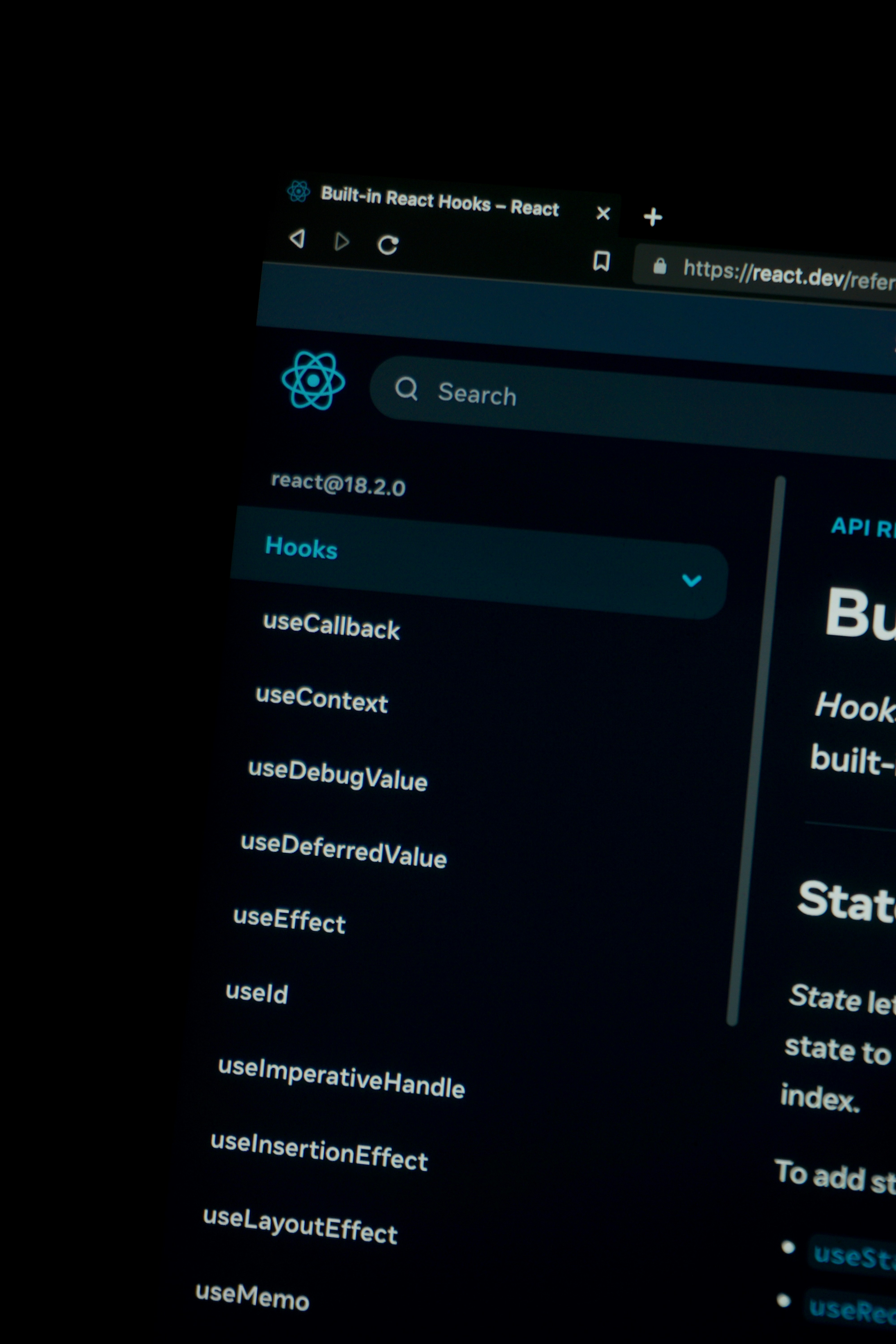
Introduction to React.js
React.js is a prominent JavaScript library developed by Facebook for building user interfaces, specifically single-page applications where a seamless user experience is essential. As a declarative and component-based library, React enables developers to craft intricate UIs by breaking them down into reusable components, allowing for efficient rendering and easier debugging. This modularity is one of the core reasons for React.js’s widespread adoption in the realm of modern web development.
The importance of React.js in today’s development landscape cannot be overstated. With the rise of dynamic web applications, developers are faced with the challenge of creating interactive and responsive user experiences. React addresses this need by utilizing a virtual DOM, a key feature that optimizes the rendering process. Instead of manipulating the real DOM directly, React operates on a virtual representation of the DOM, enhancing performance and ensuring that updates happen seamlessly, making React a competitive option against other frameworks.
Comparatively, when looking at React.js versus other JavaScript frameworks, such as Angular or Vue.js, several distinguishing factors emerge. Angular is a complete framework that provides a comprehensive solution for building robust applications, while Vue.js offers simplicity and flexibility. However, React.js is often favored for its flexibility and the vast ecosystem it supports, including tools like Redux for state management and React Router for navigation. Additionally, the rich community surrounding React allows developers access to an abundance of resources, libraries, and support, further solidifying its status as a go-to choice.
In summary, React.js stands out as a powerful tool for modern web developers, blending performance, functionality, and community support, making it an essential library for those looking to build compelling user interfaces effectively.
Understanding the Prerequisites
Before embarking on the journey to learn React.js, it is essential to have a solid grasp of certain foundational concepts. Primarily, this includes a thorough understanding of HTML and CSS, which are the backbone of web development. HTML provides the structure of web pages, allowing developers to create elements such as headers, paragraphs, and links, while CSS is used for styling those elements, enhancing the visual aspect of applications. Mastery over these technologies is crucial as React leverages them for rendering user interfaces.
In addition to HTML and CSS, a comprehensive knowledge of JavaScript is imperative. React.js is primarily a JavaScript library, meaning that understanding its core principles and features is vital for effective usage. It is particularly important to be familiar with ES6 (ECMAScript 2015) syntax, which introduces new features that enhance JavaScript programming. Key ES6 features such as arrow functions, destructuring, and template literals are commonly used in React applications, making it necessary for learners to become comfortable with these concepts.
Moreover, expanding one’s knowledge beyond the basic syntax is critical. Developers should also delve into essential web development concepts, including the Document Object Model (DOM), event handling, and AJAX. Understanding how the browser interprets JavaScript and how it interacts with HTML and CSS will aid in overcoming challenges when implementing React components. Familiarity with tools and libraries that complement React, such as Redux for state management, can also provide a deeper understanding of the React ecosystem.
By establishing a strong foundation in HTML, CSS, JavaScript, and core web development principles, aspiring React developers will be well-prepared to explore the capabilities of this powerful library.
Setting Up Your Development Environment
Before embarking on the journey to learn React.js, establishing a solid development environment is essential. The first step is to install Node.js, a JavaScript runtime that allows you to execute JavaScript outside of a browser. To download Node.js, visit the official Node.js website and choose the version that corresponds to your operating system. The installation process is straightforward; follow the setup prompts, and ensure that you include the Node Package Manager (NPM), as it is crucial for managing dependencies in React projects.
Once Node.js is installed, the next step is selecting a code editor. One of the most popular choices is Visual Studio Code. This editor offers a rich ecosystem of extensions, making it ideal for React development. To install Visual Studio Code, download it from the official website and follow the installation instructions. After installation, you may enhance its functionality by adding extensions such as ESLint for linting, Prettier for code formatting, and the React extension pack for better integration with React projects.
With Node.js and your code editor set up, it’s time to create your first React application using Create React App. Open your terminal or command prompt and run the following command: npx create-react-app my-app. This command will set up a new directory named “my-app,” complete with the necessary files and configuration for a React application. After the setup process is completed, navigate to the new directory using cd my-app and start your development server with npm start. This will launch your React application in the default web browser.
Finally, incorporating version control into your workflow is vital for tracking change history in your projects. Git is a widely-used version control system that allows developers to manage code revisions efficiently. To begin, install Git from the official website, then initialize a Git repository in your project directory by running git init. With these tools in place, your development environment will be ready for effective React.js learning.
Core Concepts of React
React.js is a powerful JavaScript library for building user interfaces, and understanding its core concepts is essential for effective development. At the heart of React are components, which are reusable pieces of code that represent parts of the user interface. Components can be classified as either class components or functional components. Class components are defined using ES6 classes and offer built-in lifecycle methods, while functional components are simpler and can utilize hooks to manage state and lifecycle events.
In React, data is managed primarily through two concepts: state and props. State refers to the internal data of a component that can change over time. It is mutable and should be managed within the component. When a component’s state changes, React automatically re-renders the component to reflect those changes. Props, on the other hand, are the parameters passed to a component from its parent component. They are immutable and provide a way for components to communicate and share data with one another.
Understanding the component lifecycle is crucial for React developers. Each component goes through a lifecycle that consists of three main phases: mounting, updating, and unmounting. During the mounting phase, components are being created and inserted into the DOM. The updating phase occurs when a component’s state or props change, triggering a re-render. Finally, the unmounting phase is when a component is removed from the DOM, allowing for cleanup processes.
In practice, these concepts can be illustrated through code snippets. For instance, a functional component can manage its state using the useState hook, allowing for clear and concise code. By comprehensively grasping these core concepts of React, developers can build efficient and maintainable applications, setting a strong foundation for more advanced techniques and practices in the React ecosystem.
Working with JSX
JSX, or JavaScript XML, is a syntax extension for JavaScript, primarily used in the React.js library to describe the user interface. It allows developers to write HTML-like code within JavaScript, making the code easier to read and write when building components. One of the primary advantages of using JSX is its powerful encapsulation of UI logic and markup, which promotes a more intuitive approach to designing React applications.
Unlike traditional HTML, JSX brings unique functionalities that streamline the process of organizing components. While HTML requires the use of class attributes to apply CSS styles, JSX uses the className attribute. This change reflects the differences in JavaScript conventions, ensuring that developers can use the React library effectively. Moreover, JSX enables the integration of JavaScript expressions directly into the markup by embedding them within curly braces. This flexibility allows developers to execute expressions, variables, and function calls dynamically, directly in the UI code, enhancing the overall functionality of components.
Employing styles in JSX is also straightforward. Inline styles can be applied using a JavaScript object notation, providing a seamless way to modify component appearances without relying solely on external CSS files. However, there are some best practices to follow when working with JSX. Developers should avoid embedding complex logic within JSX to maintain readability and keep components concise. It is also crucial to properly format JSX syntax, such as closing all tags and returning a single enclosing tag from component functions. By adhering to these best practices, developers can ensure that their JSX code not only functions correctly but also remains maintainable and comprehensible.
Managing State with Hooks
React Hooks are a powerful feature introduced in React 16.8, designed to enable state management and side effects in functional components. Two of the most widely used hooks are useState and useEffect, which allow developers to handle state and lifecycle events succinctly without resorting to class components. These hooks revolutionize the way developers can manage state in a more functional and declarative approach.
The useState hook allows functional components to maintain and update state variables. It operates by providing an initial state and a function that can be used to update that state. For example, one can declare a piece of state as follows:
const [count, setCount] = useState(0);In this case, count is initialized to 0, and setCount is the function we will use to update count later. This simplifies state management and reduces the boilerplate code typically associated with function-based constructs.
The useEffect hook complements useState by handling side effects in a component. Side effects might include data fetching, subscriptions, or manually changing the DOM. The useEffect hook runs after the render, allowing you to perform operations once your component is displayed. Here’s a simple example:
useEffect(() => {// Code to fetch datafetchData();}, [count]);In this example, the effect of fetching data depends on the state count. Whenever count changes, the fetch operation will execute accordingly. This mechanism enhances the overall readability and maintainability of stateful logic in your React applications.
Routing in React Applications
Routing is an essential feature in React applications, especially as the complexity of the app increases. By using React Router, developers can efficiently manage navigation and rendering of different components based on the user’s actions. React Router allows for the implementation of dynamic routing, providing the means to create a single-page application with seamless transitions between views.
To create routes, one must first install the React Router library. This can be accomplished through a simple npm command: npm install react-router-dom. Once installed, routes can be defined using the <BrowserRouter>, <Route>, and <Switch> components. The <Route> component specifies which component should render when a specific path is accessed. For example, one can create a route for the home page as follows:
<Route path="/" component={Home} />Navigation between pages is typically handled by using the <Link> component, which allows for declarative navigation by changing the URL without reloading the page. For example, using <Link to="/about">About</Link> enables users to transition to the About page smoothly.
React Router also supports passing props to routed components, which enhances the usability of the application. This is achieved using the render or children prop within the <Route> component, allowing additional data to be passed directly to the component being rendered.
Furthermore, nested routes offer a more sophisticated way to manage routing within an application. This approach allows for the creation of a hierarchy of routes, which is particularly useful in apps with complex layouts. For instance, a dashboard may contain several nested routes for user settings, reports, and analytics. Finally, programmatic navigation can be implemented using the useHistory hook, enabling navigation through JavaScript functions—allowing for callbacks and event handling within the application.
Handling Forms and User Inputs
Forms are essential for gathering user input in web applications. In React, managing forms effectively involves understanding the concepts of controlled and uncontrolled components. Controlled components refer to inputs whose value is controlled by React state, while uncontrolled components maintain their own internal state. Utilizing controlled components is generally advisable, as it allows for more efficient validation and manipulation of the user input.
When creating a controlled component, the input value is derived from the component’s state, ensuring that React is always aware of the current value. This synchronization can be achieved by using the value property of the input element along with an onChange event handler. For example, consider a simple text input for gathering a user’s name:
{``}
In this code snippet, the value of the input field is directly linked to the component’s state, ensuring the displayed value reflects any changes made by the user. The handleInputChange method would be responsible for updating the component’s state with the new input value. This approach not only facilitates real-time validation but also simplifies form submission logic.
Input validation is another crucial aspect of handling forms in React. It ensures that the user inputs meet specific criteria before the form can be submitted. Validation can be performed either at the time of input or during the form submission process. Depending on the application’s requirements, various validation libraries may be integrated with React to streamline this process. For instance, libraries such as Formik or Yup offer intuitive solutions to manage forms and validation with ease.
Finally, form submission in React typically involves handling the submission event. The common practice is to prevent the default behavior of the form submission, allowing React to manage the data programmatically. With proper handling in place, a well-structured form will enhance user experience while collecting necessary inputs efficiently.
Building and Deploying Your First React App
Once you have gained a solid understanding of React.js fundamentals, the next critical step is to build and deploy your first React application. This process typically begins by creating a new React app, which can be easily accomplished using tools like Create React App. This command-line utility sets up a modern web application with a sensible default configuration, allowing you to focus on development. After generating the app, familiarize yourself with the structure of the project and how components interact within the lifecycle.
Developing your application involves creating components, utilizing state and props, and effectively managing data flow. Once your app is fully functional, consider optimizing it for performance. Techniques such as code-splitting, lazy loading, and memoization can significantly enhance user experience by reducing load times and ensuring smooth interactions. Always test your application in various scenarios to identify any performance bottlenecks before proceeding to the next phase.
After ensuring that your application meets performance standards, it is time to build it for production. The build process compiles your React application into static files, minimizing the source code and making it ready for deployment. This can be executed using the command line with the npm run build command, which generates the necessary files in a build/ directory.
For deployment, platforms like Netlify and Vercel are highly recommended due to their simplicity and integration with Git. To deploy, sign up for an account on your chosen platform, connect your repository, and follow the provided instructions to upload your build directory. After deployment, testing your application in a live environment is crucial. Implement post-deployment best practices such as monitoring performance, tracking user interactions, and managing updates. These practices will not only optimize performance but also enhance the user experience and ensure the longevity of your React app. With the launch of your application, you can now plan your next steps in the React learning journey, exploring advanced concepts to further improve your skills.

