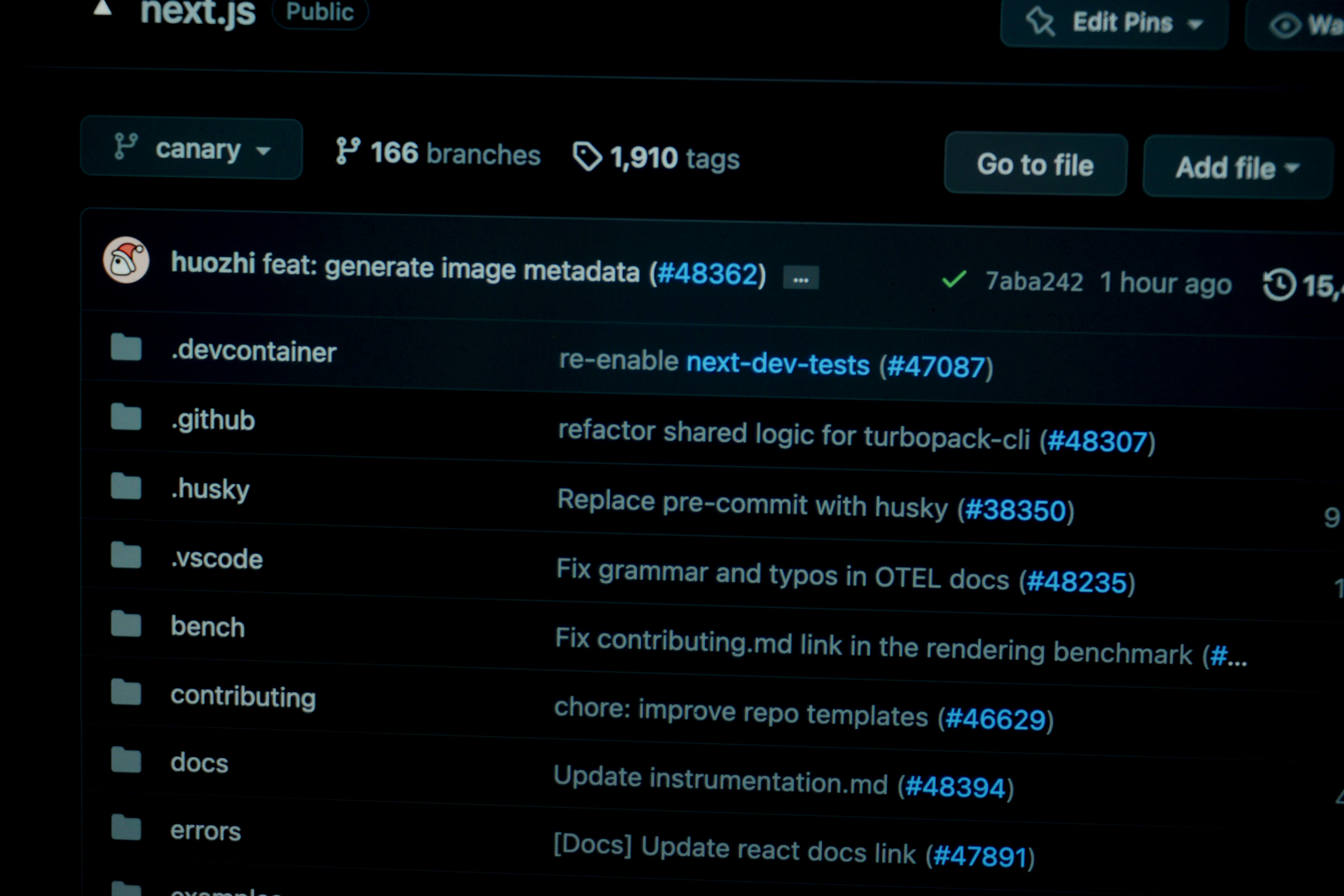
What is Git and Why is Version Control Important?
Git is a distributed version control system designed to handle everything from small to very large projects with speed and efficiency. Developed by Linus Torvalds in 2005, Git was created to support the management of the Linux kernel development. Its design emphasizes speed, data integrity, and support for distributed, non-linear workflows, making it a powerful tool for developers around the globe.
Version control is a fundamental practice in software development, enabling teams to keep track of changes in their codebase. It maintains a historical record of project changes, allowing developers to revert to earlier states whenever necessary, thereby preventing loss of data due to mistakes or unforeseen issues. With version control systems like Git, managing changes becomes systematic and organized, streamlining collaboration among developers working on the same project.
One of the primary benefits of using Git is enhanced collaboration. It allows multiple developers to work simultaneously on the same project without conflicts, as it effectively manages different branches of development. Each developer can work in their own branch, merging their changes back into the main project once they are complete and verified. This capability fosters an environment where innovation can happen concurrently without the risk of disrupting ongoing work.
Moreover, Git provides detailed history tracking, which serves as a critical resource during debugging and development. Developers can trace changes, see who made them, and understand the context of those alterations. This feature is invaluable in identifying when and why a problem was introduced into the codebase, facilitating efficient error recovery.
In conclusion, Git stands as a cornerstone in modern software development due to its ability to enhance collaboration, track changes effectively, and facilitate error recovery, positioning it as an essential tool for developers worldwide.
Getting Started with Git: Installation and Setup
To begin using Git, the first step is to install the software on your operating system. This guide will walk you through the installation process for Windows, macOS, and Linux.
For Windows users, the simplest way to install Git is through the official Git for Windows package, which can be downloaded from the Git website. Once downloaded, run the installer, ensuring to select the Windows Command Prompt option when prompted. This will enable you to use Git from the command line effectively.
macOS users can conveniently use Homebrew, a package manager that simplifies software installation. If Homebrew is installed, you can effortlessly install Git by executing the command brew install git in the terminal. Alternatively, macOS users can download the latest Git installer directly from the official website.
For Linux, the installation process varies slightly depending on the distribution. For Ubuntu or Debian, use the command sudo apt-get install git. For Fedora, the appropriate command is sudo dnf install git. After installation, verify that Git is installed correctly by running git --version in your terminal; this command should return the installed version of Git.
Once Git is installed, it is essential to configure it with your personal information. This is done using commands to set your user name and email address, which will be associated with your commits. For instance, execute git config --global user.name "Your Name" and git config --global user.email "your.email@example.com".
For secure communication with remote repositories, setting up SSH keys is crucial. You can generate a new SSH key with the command ssh-keygen -t rsa -b 4096 -C "your.email@example.com". Follow the prompts to save the key and add it to your SSH agent.
For those who prefer a graphical user interface, various Git GUI tools are available, such as GitHub Desktop, SourceTree, and GitKraken. These tools provide a user-friendly way to manage your repositories without using the command line, making Git more accessible to new users.
Basic Git Commands: Navigating Your Projects
Git, a distributed version control system, simplifies the management of code changes across projects. For beginners, understanding the fundamental Git commands is essential for effectively navigating these projects. The most crucial command for initiating a project is git init, which creates a new local repository in the current directory. In cases where users want to collaborate on an existing project, the git clone command allows them to download a complete copy of the existing remote repository to their local machine.
Once the repository is set up or cloned, staging changes becomes the next step. The command git add is utilized to stage files that have been modified. For instance, to stage a specific file for the next commit, one would use git add . After staging, the git commit command is implemented to save the changes along with a descriptive message using the -m flag, which documents the purpose of the update.
Branch management is another critical aspect of Git. By using the git branch command, users can view existing branches and create new ones. To switch between branches, git checkout is employed. This functionality allows developers to work on different features simultaneously without interfering with the main codebase. To see the status of the current repository, the git status command provides a summary of modified files and staged changes, helping users understand their next steps.
Furthermore, history tracking is integral to version control. The command git log reveals the commit history, detailing changes made over time. If errors are made, the git revert command provides a way to undo specific changes, further enhancing the robustness of project management. By mastering these basic Git commands, beginners will be well-equipped to manage their projects proficiently.
Advanced Git Techniques: Collaborating and Branching Strategies
In software development, effective collaboration and streamlined project management are critical for success. Advanced Git techniques, particularly those involving collaborating with remote repositories and developing effective branching strategies, are key components in enhancing team workflows.
One of the primary tools for collaboration in Git is the utilization of remote repositories. By enabling developers to work on a shared codebase, these repositories facilitate seamless integration of changes from multiple contributors. Developers can clone a remote repository to their local machine and push their changes back to the remote when ready. Understanding commands such as git fetch and git pull is vital, as they allow users to synchronize their local work with updates from other team members. Additionally, pull requests act as a mechanism for code review, allowing developers to propose changes and engage in discussions before merging into the main codebase.
Conflict resolution is another essential aspect of working with Git repositories. When multiple contributors modify the same line in a file or make changes in close proximity, conflicts may arise. Skills in resolving these conflicts through manual code examination or using tools like git mergetool ensure that collaboration remains efficient. Employing a clear workflow can significantly mitigate the frequency of conflicts and streamline the merging process.
Branching strategies further enhance projects by allowing developers to isolate features or bug fixes. One popular approach is Git Flow, which employs feature, develop, and master branches to manage application development lifecycle effectively. Alternatively, trunk-based development promotes a simpler structure where developers work on short-lived branches that are merged back into the main branch frequently. Implementing these strategies effectively leads to improved team coordination and project organization, making it easier to track progress and maintain code quality.
Overall, mastering these advanced Git features not only maximizes the productivity of software teams but also cultivates a more organized and effective development environment.

